
Everyone will encounter various problems when using wps. Some friends come to this site to ask me how to operate wps summation on my computer. I didn’t know it at first, so I went to the Internet to collect it. After collecting the relevant information, I finally found out how to sum the WPS table with just one pull. The details are in the article below. Please come to this site to take a look.

Method 1.
1. You can directly add and sum in cells. As shown below, enter the numerical position (cell position) to be added in the cell.
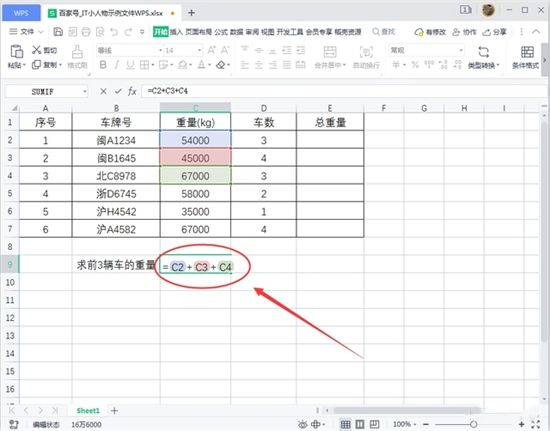
Method 2,
1. The commonly used summation function is SUM(), enter the formula "=SUM(parameter)" in the cell, The parameters refer to the requirements and range of numbers.
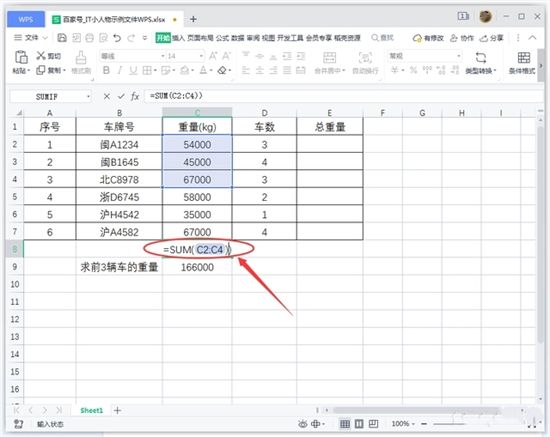
Method 3,
1. Another way to sum is to use shortcut keys, select the blank cell under the number, and then press the shortcut key "Alt=", it will automatically calculate the sum of the numbers above the current cell, try it now.
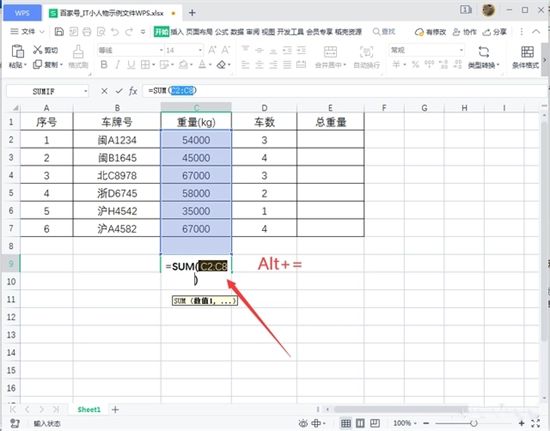
The above is the detailed content of How to use the autosum function in WPS tables. For more information, please follow other related articles on the PHP Chinese website!
 Blue screen code 0x000009c
Blue screen code 0x000009c
 A collection of common computer commands
A collection of common computer commands
 You need permission from admin to make changes to this file
You need permission from admin to make changes to this file
 Tutorial on turning off Windows 11 Security Center
Tutorial on turning off Windows 11 Security Center
 How to set up a domain name that automatically jumps
How to set up a domain name that automatically jumps
 What are the virtual currencies that may surge in 2024?
What are the virtual currencies that may surge in 2024?
 The reason why header function returns 404 failure
The reason why header function returns 404 failure
 How to use js code
How to use js code




