
Google Chrome has always been the preferred browser for many friends, but Microsoft has updated a new version of edge browser which is also very attractive. So which one of these two browsers is better? Let’s take a look at the details below.
Answer: The new version of edge browser is better.
After testing with JavaScript, the edge browser beat Google Chrome with an average of 103.5,
This shows that it can better handle the performance issues encountered by developers.
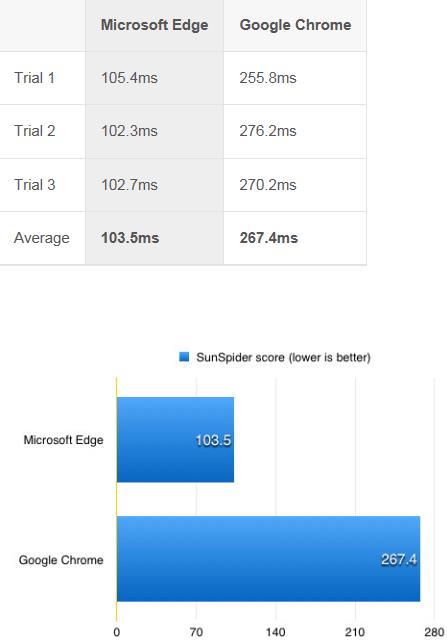
edge browser:
1. Faster speed
# The ##edge browser is already much faster than the previous version. According to CNet testing, the edge browser is almost twice as fast as Firefox Quantum. Although the Chrome browser in 2017 is also The speed is optimized, but it is still not as fast as the edge browser. 2. Support Android and ios edge browser mobile version has the experience of a native browser, edge browser ios version uses the kernel of Apple WebKit, and Android The version uses the core of Google Blink, not to mention that Microsoft has also optimized the above engine to make it smoother to use. 3. Boasting device synchronizationBecause edge is available on many platforms, the Edge browser can synchronize data between Windows computers, Android phones, and Apple phones, Continue browsing your favorite web pages, including favorites, reading lists, saved passwords, etc., and you can synchronize your devices. 4. Built-in security edge browser and Windows Defender are both produced by Microsoft. edge browser uses WD’s Smartscreen function to better help us intercept malicious Website, are more secure when surfing the Internet, and can also better protect system security. 5. Edge browser designstill uses the Windows style and is easier to operate. Even the ios version is almost the same as the Windows version. In The style continues across different devices, making it easy to get started. Chrome browser: 1. The system will not crashThe biggest highlight of the Chrome browser is the multi-process architecture, which prevents the browser from being damaged by malicious web pages and application software. And cause a crash. 2. Fast browsing speed Due to the use of a multi-process architecture, the slow loading speed of one website will not hinder access to other websites. 3. Invisible accessChrome’s interface is very simple, so simple that it almost doesn’t look like an application software. Most of the page is used for display Chrome’s buttons and logos won’t even appear on the screen when users visit websites. 4. Search is simpler One of Chrome’s most powerful features is the Omnibox, a universal toolbar at the top of the browser. 5. Easily access your most frequently visited websites Chrome browser can remember the most frequently visited websites by users, The 9 most frequently visited websites by users and the most frequently visited websites Frequently used search engines and bookmarks will appear on the dynamic homepage. 6. Background synchronization All information can be synchronized, ensuring a consistent experience on multiple platforms and multiple clients. This is also to reduce repetitive operations and settings for users.The above is the detailed content of Detailed comparison between edge browser and chrome browser. For more information, please follow other related articles on the PHP Chinese website!




