 System Tutorial
System Tutorial
 Windows Series
Windows Series
 Resolving nvidia control panel access denied and inability to apply selected settings issues
Resolving nvidia control panel access denied and inability to apply selected settings issues
Resolving nvidia control panel access denied and inability to apply selected settings issues
When we set up the nvidia control panel on the computer, a prompt appeared: nvidia control panel access denied and cannot apply the selected settings to your system. In this case, I think you can try to restore the latest version of the folder. Or update, restore drivers, etc. Let’s take a look at how the editor operates the specific solution steps.
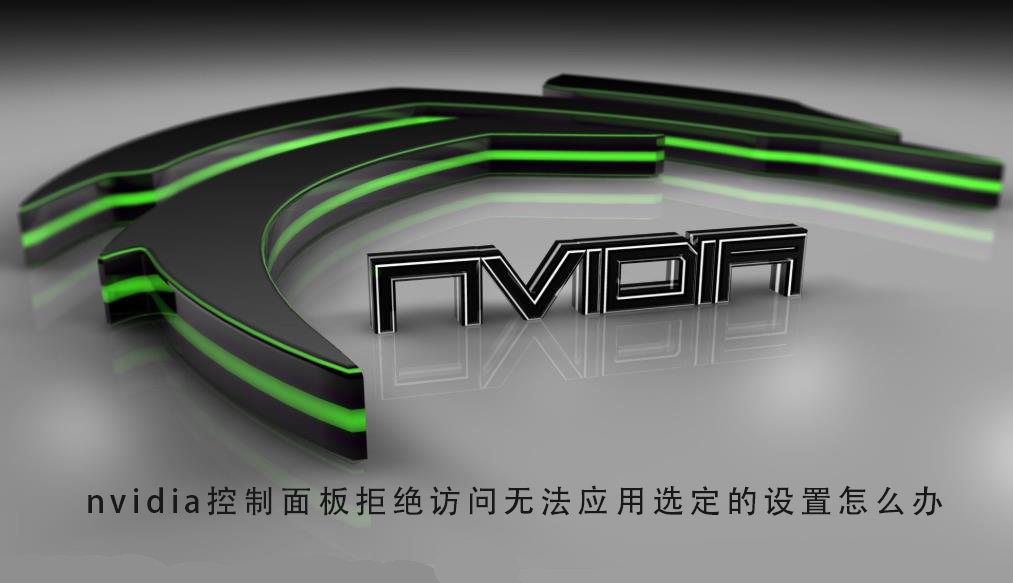
nvidia Control Panel Access Denied What to do if the selected settings cannot be applied
Method 1. Run nvcplui as an administrator. exe file
1. Open File Explorer and navigate to the following path:
C:\Program Files\NVIDIA Corportation\ Control Panel Client
2. Find the file named nvcplui.exe file, right-click the file and select Run as administrator. Select Yes when the UAC or User Account Control warning pops up.
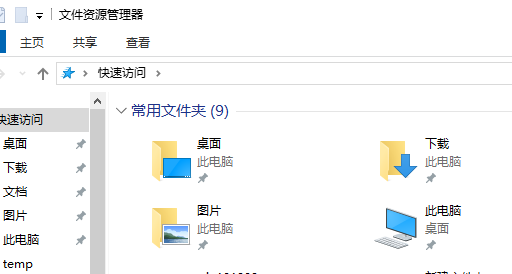
Method 2. Restore the latest version of its folder
1. Open File Explorer
2. Navigate to the following path :C:\ProgramData\NVIDIA\DRS.
3. Right-click the DRS folder and select Properties
4. Switch to "Previous Versions", "System Protection" or "System Restore" in the "Properties" window
5. Restore the contents of this folder to the latest version

6. This operation will restore the old working DRS configuration.
Method 3. Update or rollback the driver
1. First, you need to uninstall the current version of the installed NVIDIA Graphics driver from the computer.
2. Next, download and install the latest version of the driver or an early stable driver from NVIDIA's official download page.
Nvidia Nvidia driver download official website: https://www.nvidia.com/Download/index.aspx?lang=cn

The above is the detailed content of Resolving nvidia control panel access denied and inability to apply selected settings issues. For more information, please follow other related articles on the PHP Chinese website!

Hot AI Tools

Undresser.AI Undress
AI-powered app for creating realistic nude photos

AI Clothes Remover
Online AI tool for removing clothes from photos.

Undress AI Tool
Undress images for free

Clothoff.io
AI clothes remover

AI Hentai Generator
Generate AI Hentai for free.

Hot Article

Hot Tools

Notepad++7.3.1
Easy-to-use and free code editor

SublimeText3 Chinese version
Chinese version, very easy to use

Zend Studio 13.0.1
Powerful PHP integrated development environment

Dreamweaver CS6
Visual web development tools

SublimeText3 Mac version
God-level code editing software (SublimeText3)

Hot Topics
 Resolving nvidia control panel access denied and inability to apply selected settings issues
Jan 05, 2024 pm 10:57 PM
Resolving nvidia control panel access denied and inability to apply selected settings issues
Jan 05, 2024 pm 10:57 PM
When we set up the nvidia control panel on the computer, a prompt appeared: nvidia control panel access denied and cannot apply the selected settings to your system. In this case, I think you can try to restore the latest version of the folder, or update, Restore drivers and more. Let’s take a look at how the editor operates the specific solution steps. What to do if nvidia control panel access denied cannot apply selected settings Method 1. Run the nvcplui.exe file as an administrator 1. Open the file explorer and navigate to the following path: C:\Program Files\NVIDIA Corportation\ControlPanelClient 2. Find the file named nvcp
 How to solve nvidia control panel access denied and unable to apply selected settings
Mar 14, 2024 am 11:52 AM
How to solve nvidia control panel access denied and unable to apply selected settings
Mar 14, 2024 am 11:52 AM
When setting up the nvidia control panel, it prompts that the nvidia control panel access is denied and cannot apply the selected settings to your system. What is going on? In this case, I think you can try to restore the latest version of the folder, or update or restore the driver, etc. Let’s take a look at the specific operations. What should I do if the nvidia control panel access is denied and the selected settings cannot be applied? Method 1: Run the nvcplui.exe file as an administrator 1. Open File Explorer and navigate to the following path: C:\ProgramFiles\NVIDIACorportation\ControlPanelClient 2. Find the file named
 Reasons and solutions for printer sharing access being denied
Feb 19, 2024 pm 06:53 PM
Reasons and solutions for printer sharing access being denied
Feb 19, 2024 pm 06:53 PM
What's going on when access to a shared printer is denied? In recent years, the rapid development of the sharing economy has brought many conveniences to our lives, one of which is the shared printer service. Sharing a printer allows everyone to quickly print files when needed without purchasing expensive printing equipment. However, sometimes we encounter access denied problems when using shared printers. What is going on? Firstly, shared printer access denied may be caused by network connection issues. Shared printers are usually connected to a local area network. If your device and printer
 NVIDIA Control Panel right-click menu not found
Jan 11, 2024 am 11:11 AM
NVIDIA Control Panel right-click menu not found
Jan 11, 2024 am 11:11 AM
Many friends who use win10 system find that there is no nvidia control panel when they click the right button of the mouse to open a new one. What is going on? In fact, it is not a big problem. Just change the settings. Today I will teach you how to enter Device management settings nvidia control panel, let’s take a look at the specific tutorial below. Method to restore the right-click nvidia control panel 1. Right-click this computer and select Properties, as shown in the figure below 2. Enter the management interface, click Device Manager, as shown in the figure below 3. Enter the Device Manager, click Display Adapter, as shown in the figure below 4. Enter the display adapter, right-click the N card, and select Start Device, as shown in the figure below 5. Then enter Services and Applications, click Services, and find nv
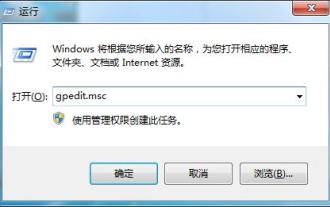 How to solve the problem of Win7 registry permission change being denied
Jan 06, 2024 pm 05:09 PM
How to solve the problem of Win7 registry permission change being denied
Jan 06, 2024 pm 05:09 PM
When many users want to enter the win7 registry, they find that access is denied and cannot be entered and modified. Generally, this problem is caused by insufficient permission control. The solution is very simple. Let's take a look at the detailed setting method. Win7 registry permissions cannot be modified 1. Click Start - Run - enter "gpedit.msc" and confirm, open the Group Policy Editor; 2. Access: "User Configuration" → "Management Module" → "System" → "Block Access Registration "Table Editing Tool", double-click to open it and there are three options to choose from, unconfigured, enabled, and disabled. Here we choose "unconfigured" or "disabled"; 33. The next thing to solve is the registry creation and write permissions configuration. Click Start - Run - type "regedit
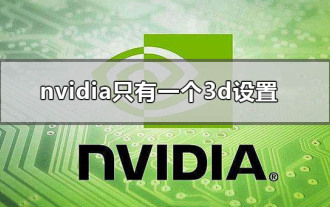 What should I do if there is only one 3D setting in the nvidia control panel and no others?
Jan 07, 2024 pm 12:57 PM
What should I do if there is only one 3D setting in the nvidia control panel and no others?
Jan 07, 2024 pm 12:57 PM
When we use a desktop or laptop, if we want to set up the nvidia graphics card control panel, we find that except for the 3D settings, all the other options are gone. In this case, I think you can try to adjust it in Intel's graphics card settings. Let’s learn about the specific solution with the editor~ What should I do if the Nvidia control panel only has one 3D setting and no other settings? Method 1. Nowadays, notebooks with independent graphics have dual graphics cards, independent graphics + combined graphics. 2. Video output relies on the core graphics card, and the independent graphics card is only responsible for calculations. Display settings are adjusted in the Intel graphics card settings. Method 2 1. Enter regedit in the run search box to open the registry. 2. Locate HKEY_LOCAL_MACHINE—SYS
 Troubleshooting Unable to Connect: Printer Access Denied
Dec 30, 2023 pm 05:26 PM
Troubleshooting Unable to Connect: Printer Access Denied
Dec 30, 2023 pm 05:26 PM
When encountering the problem of printer access denied and unable to connect, it is most likely because we do not have permission to use the printer. The solution to this problem is very simple, just give us the corresponding permissions. What to do if the printer access is denied and cannot be connected: In the first step, we need to open the "Control Panel" of the computer. Before proceeding to the next step, please click the "Start" button in the lower right corner of the screen. Next, point your mouse to Control Panel and left-click. In the Control Panel window, find and click "Hardware and Sound." In the options of Hardware and Sound, you need to go ahead and click on "View devices and printers". In this way, you have successfully completed the second step. In the third step, we need to right-click on the printer we want to use and select "
 How to download nvidia control panel
Mar 11, 2024 pm 04:15 PM
How to download nvidia control panel
Mar 11, 2024 pm 04:15 PM
Steps to download the nvidia control panel: 1. Visit the NVIDIA official website; 2. Navigate to the driver download page; 3. Select the graphics card model and operating system; 4. Search and download the driver; 5. Install the driver; 6. Restart the computer ;7. Verify the installation of NVIDIA control panel.





