
Everyone will encounter various problems when using CAD. Some friends will ask me where the CAD font library is on my computer. Don’t worry, the editor of this website has prepared it for everyone. The method to introduce which folder the CAD font library is in is in the following article. If you need it, please come to this site to check it out.
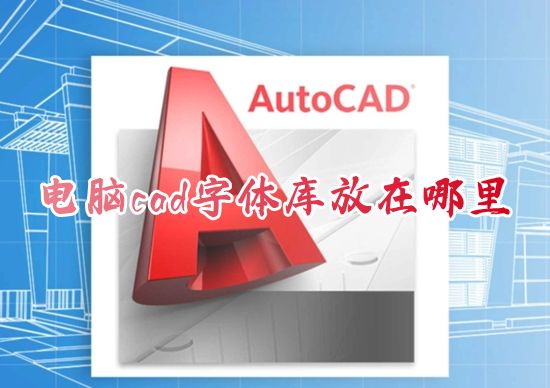
The specific steps are as follows:
1. First, confirm the cad installation location, right-click cad, select "Properties" in the menu that appears;
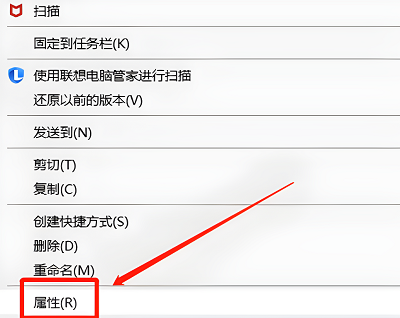
2. Then switch to the "Shortcut" option at the top;
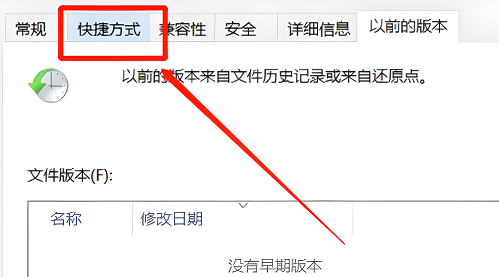
3. Then find the "location of the open file";
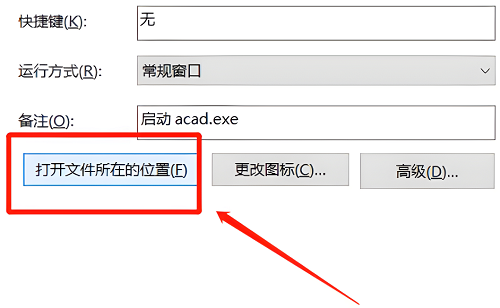
4. Find the "Fonts" folder;
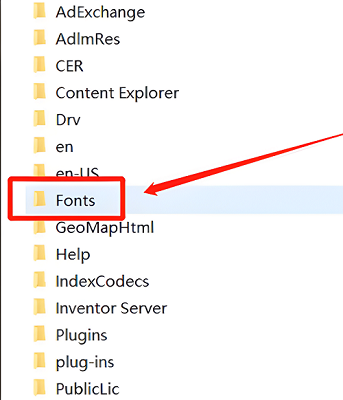
5. The Fonts folder is the CAD font library;
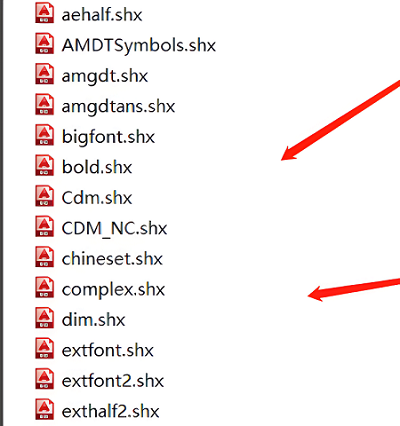
6. If you want to import fonts, directly copy and paste the font files method is saved under this folder.
The above is the detailed content of In which folder should the cad font library be stored?. For more information, please follow other related articles on the PHP Chinese website!
 How to turn off win10 upgrade prompt
How to turn off win10 upgrade prompt
 The difference between lightweight application servers and cloud servers
The difference between lightweight application servers and cloud servers
 CMD close port command
CMD close port command
 The difference between external screen and internal screen broken
The difference between external screen and internal screen broken
 How to jump with parameters in vue.js
How to jump with parameters in vue.js
 Cell sum
Cell sum
 How to intercept harassing calls
How to intercept harassing calls
 virtual digital currency
virtual digital currency




