Use Ansible to automate the deployment of serverless applications
| Introduction | Ansible is designed to be the simplest deployment tool that actually works. This means it is not a complete programming language. You need to write a YAML template that defines the tasks and lists any tasks that need to be automated. |
Most people think of Ansible as a more powerful "SSH in a for loop", and in simple usage scenarios this is true. But in fact Ansible is a task, not SSH. In many cases we connect via SSH, but it also supports things like Windows Remote Management (WinRM) on Windows machines, and the HTTPS API as a common language for cloud services.
In the cloud, Ansible can operate on two independent levels: control plane and instance resources. The control plane consists of everything that is not running on the operating system. This includes setting up your network, creating new instances, provisioning higher-level services like Amazon's S3 or DynamoDB, and everything you need to keep your cloud infrastructure secure and serving your customers.
Working on the instance is what you already know Ansible can do: starting and stopping services, templating configuration files, installing packages, and all operating system-related operations over SSH.
Now, what is serviceless? Depending on who you ask, serverless is either an infinite extension of the public cloud, or a completely new paradigm where everything is API calls and has never been done before.
Ansible takes the first view. Before "serviceless" was a technical term, users had to manage and configure EC2 instances, virtual private cloud (VPC) networks, and everything else. Serviceless is another step in the direction of managed services and works well with Ansible's agentless architecture.
Before we start the Lambda example, let's look at a simple configuration CloudFormation stack task:
- name: Build network cloudformation: stack_name: prod-vpc state: present template: base_vpc.yml
Writing a task like this only takes a few minutes, but it is the final semi-manual step involved in building the infrastructure - click "Create Stack" - this will put the playbook together with the others. Now your VPC is just another task to call upon when setting up a new region.
Since the cloud provider is the source of truth about what is happening in your account, Ansible has many ways to retrieve and filter and query running instances or networks using IDs, names, and other parameters. Taking the cloudformation_facts module as an example, we can get the subnet ID, network range, and other data from the template we just created.
- name: Pull all new resources back in as a variable cloudformation_facts: stack_name: prod-vpc register: network_stack
For serverless applications, you will definitely need a Lambda function in addition to DynamoDB tables, S3 buckets, and anything else. Fortunately, by using the lambda module, a Lambda function can be created in the same way as the stack of the previous task:
- lambda:
name: sendReportMail
zip_file: "{{ deployment_package }}"
runtime: python3.6
handler: report.send
memory_size: 1024
role: "{{ iam_exec_role }}"
register: new_functionIf you have other tools that you want to use to deliver serverless applications, this is also possible. The open source serverless framework has its own Ansible module that also works:
- serverless:
service_path: '{{ project_dir }}'
stage: dev
register: sls
- name: Serverless uses CloudFormation under the hood, so you can easily pull info back into Ansible
cloudformation_facts:
stack_name: "{{ sls.service_name }}"
register: sls_factsThis is not all you need, since the serverless project must also exist, where you will heavily define your functions and event sources. For this example, we will make a function that responds to HTTP requests. Serviceless frameworks use YAML as their configuration language (like Ansible), so this should look familiar.
# serverless.yml service: fakeservice provider: name: aws runtime: python3.6 functions: main: handler: test_function.handler events: - http: path: / method: get
At AnsibleFest, I'll cover this example and other in-depth deployment strategies to get the most out of the playbooks and infrastructure you already have, as well as new serverless practices. Whether you can get there or not, I hope these examples can get you started using Ansible, whether or not you have any services to manage.
AnsibleFest is a single-day conference that brings together hundreds of Ansible users, developers, and industry partners. Join us for product updates, inspiring conversations, technical deep dives, hands-on demos and networking all day long.
The above is the detailed content of Use Ansible to automate the deployment of serverless applications. For more information, please follow other related articles on the PHP Chinese website!

Hot AI Tools

Undresser.AI Undress
AI-powered app for creating realistic nude photos

AI Clothes Remover
Online AI tool for removing clothes from photos.

Undress AI Tool
Undress images for free

Clothoff.io
AI clothes remover

AI Hentai Generator
Generate AI Hentai for free.

Hot Article

Hot Tools

Notepad++7.3.1
Easy-to-use and free code editor

SublimeText3 Chinese version
Chinese version, very easy to use

Zend Studio 13.0.1
Powerful PHP integrated development environment

Dreamweaver CS6
Visual web development tools

SublimeText3 Mac version
God-level code editing software (SublimeText3)

Hot Topics
 1378
1378
 52
52
 How to start apache
Apr 13, 2025 pm 01:06 PM
How to start apache
Apr 13, 2025 pm 01:06 PM
The steps to start Apache are as follows: Install Apache (command: sudo apt-get install apache2 or download it from the official website) Start Apache (Linux: sudo systemctl start apache2; Windows: Right-click the "Apache2.4" service and select "Start") Check whether it has been started (Linux: sudo systemctl status apache2; Windows: Check the status of the "Apache2.4" service in the service manager) Enable boot automatically (optional, Linux: sudo systemctl
 What to do if the apache80 port is occupied
Apr 13, 2025 pm 01:24 PM
What to do if the apache80 port is occupied
Apr 13, 2025 pm 01:24 PM
When the Apache 80 port is occupied, the solution is as follows: find out the process that occupies the port and close it. Check the firewall settings to make sure Apache is not blocked. If the above method does not work, please reconfigure Apache to use a different port. Restart the Apache service.
 How to restart the apache server
Apr 13, 2025 pm 01:12 PM
How to restart the apache server
Apr 13, 2025 pm 01:12 PM
To restart the Apache server, follow these steps: Linux/macOS: Run sudo systemctl restart apache2. Windows: Run net stop Apache2.4 and then net start Apache2.4. Run netstat -a | findstr 80 to check the server status.
 How to solve the problem that apache cannot be started
Apr 13, 2025 pm 01:21 PM
How to solve the problem that apache cannot be started
Apr 13, 2025 pm 01:21 PM
Apache cannot start because the following reasons may be: Configuration file syntax error. Conflict with other application ports. Permissions issue. Out of memory. Process deadlock. Daemon failure. SELinux permissions issues. Firewall problem. Software conflict.
 How to learn Debian syslog
Apr 13, 2025 am 11:51 AM
How to learn Debian syslog
Apr 13, 2025 am 11:51 AM
This guide will guide you to learn how to use Syslog in Debian systems. Syslog is a key service in Linux systems for logging system and application log messages. It helps administrators monitor and analyze system activity to quickly identify and resolve problems. 1. Basic knowledge of Syslog The core functions of Syslog include: centrally collecting and managing log messages; supporting multiple log output formats and target locations (such as files or networks); providing real-time log viewing and filtering functions. 2. Install and configure Syslog (using Rsyslog) The Debian system uses Rsyslog by default. You can install it with the following command: sudoaptupdatesud
 Does the internet run on Linux?
Apr 14, 2025 am 12:03 AM
Does the internet run on Linux?
Apr 14, 2025 am 12:03 AM
The Internet does not rely on a single operating system, but Linux plays an important role in it. Linux is widely used in servers and network devices and is popular for its stability, security and scalability.
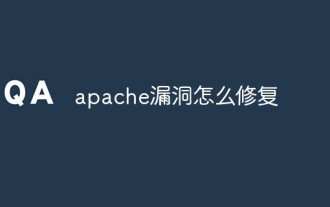 How to fix apache vulnerability
Apr 13, 2025 pm 12:54 PM
How to fix apache vulnerability
Apr 13, 2025 pm 12:54 PM
Steps to fix the Apache vulnerability include: 1. Determine the affected version; 2. Apply security updates; 3. Restart Apache; 4. Verify the fix; 5. Enable security features.
 How to start nginx in Linux
Apr 14, 2025 pm 12:51 PM
How to start nginx in Linux
Apr 14, 2025 pm 12:51 PM
Steps to start Nginx in Linux: Check whether Nginx is installed. Use systemctl start nginx to start the Nginx service. Use systemctl enable nginx to enable automatic startup of Nginx at system startup. Use systemctl status nginx to verify that the startup is successful. Visit http://localhost in a web browser to view the default welcome page.




