 Web Front-end
Web Front-end
 HTML Tutorial
HTML Tutorial
 Compare link and import: understand their characteristics and applicable scenarios
Compare link and import: understand their characteristics and applicable scenarios
Compare link and import: understand their characteristics and applicable scenarios
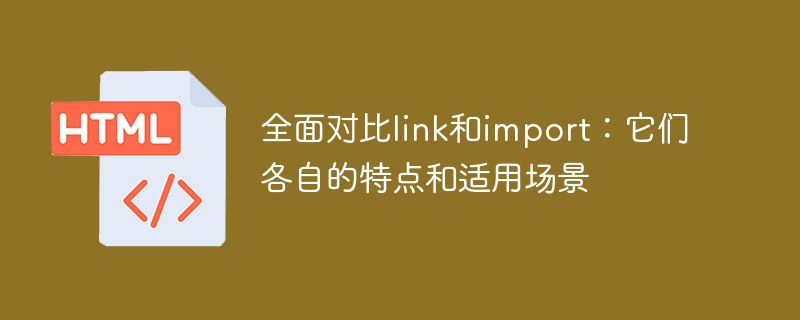
Comprehensive comparison of link and import: their respective characteristics and applicable scenarios require specific code examples
In front-end development, link and import are both used to introduce external Tags for resource files, but they have some differences in usage and functions. This article will comprehensively compare link and import, analyze their characteristics and applicable scenarios, and provide specific code examples. Characteristics and usage of
- link
link is one of the most commonly used tags in HTML and is used to introduce external CSS style sheet files. It is used as follows:
<link rel="stylesheet" href="style.css">
The characteristics of link are as follows:
- Comprehensive functions: link can not only introduce CSS style sheet files, but also other types of files, such as ICO icons , font files, etc.
- Parallel loading: When the browser parses the link tag, it will immediately send a request to download the external resource file for parallel loading. This will make the page load faster.
- Different style sheet files can be loaded through media queries: the link tag also supports media queries, which can selectively load different style sheet files according to the device's screen size, resolution, etc.
- Characteristics and usage of import
Import is a syntax in CSS that is used to introduce other CSS files. It is used as follows:
@import url("style.css");The characteristics of import are as follows:
- Limited to the introduction of CSS files: import can only introduce CSS files and cannot introduce other types of files.
- Sequential loading: The import statement can only be used in CSS files. It will download and load the imported CSS file only when the browser parses it. This will cause page loading sequence issues and may affect the rendering effect of the style.
- Does not support media queries: The import statement cannot use media queries, and cannot load different styles according to the device's screen size, resolution, etc.
- Applicable scenarios for link and import
According to the above characteristics, we can choose to use link or import according to different needs.
link is suitable for the following scenarios:
- Introducing multiple external resource files: If you need to introduce multiple external resource files at the same time, such as introducing multiple CSS style sheet files and font files, etc. , using link is a better choice.
- Advantages of parallel loading: Link's parallel loading function can speed up page loading, especially when there are a large number of style sheet files.
import is suitable for the following scenarios:
- Dynamic loading of CSS files: If you need to dynamically load CSS files based on certain conditions, such as loading specific styles based on the user's operation behavior table file, you can use the import statement to implement this function in the CSS file.
It should be noted that although the import statement can be used in CSS files, in actual use, due to its sequential loading characteristics, it may affect the loading speed of the page and the rendering of the style. Effect. Therefore, if there are no specific requirements, it is generally recommended to use the link tag to introduce external CSS style sheet files.
The following is a specific code example showing the use of link and import:
Link vs Import
<link rel="stylesheet" href="style.css">
Link vs Import
This is a paragraph.
In the above example, two external CSS files are introduced, using the link and import statements respectively. . You can observe the characteristics and functions of link and import by modifying these two CSS files.
To sum up, link and import each have their own characteristics and applicable scenarios. Correct selection and use can improve the loading speed of the page and the rendering effect of the style, thus improving the user experience. In actual development, choose the appropriate method according to specific needs and situations, and use link or import to introduce external resource files.
The above is the detailed content of Compare link and import: understand their characteristics and applicable scenarios. For more information, please follow other related articles on the PHP Chinese website!

Hot AI Tools

Undresser.AI Undress
AI-powered app for creating realistic nude photos

AI Clothes Remover
Online AI tool for removing clothes from photos.

Undress AI Tool
Undress images for free

Clothoff.io
AI clothes remover

Video Face Swap
Swap faces in any video effortlessly with our completely free AI face swap tool!

Hot Article

Hot Tools

Notepad++7.3.1
Easy-to-use and free code editor

SublimeText3 Chinese version
Chinese version, very easy to use

Zend Studio 13.0.1
Powerful PHP integrated development environment

Dreamweaver CS6
Visual web development tools

SublimeText3 Mac version
God-level code editing software (SublimeText3)

Hot Topics
 1386
1386
 52
52
 What exactly is self-media? What are its main features and functions?
Mar 21, 2024 pm 08:21 PM
What exactly is self-media? What are its main features and functions?
Mar 21, 2024 pm 08:21 PM
With the rapid development of the Internet, the concept of self-media has become deeply rooted in people's hearts. So, what exactly is self-media? What are its main features and functions? Next, we will explore these issues one by one. 1. What exactly is self-media? We-media, as the name suggests, means you are the media. It refers to an information carrier through which individuals or teams can independently create, edit, publish and disseminate content through the Internet platform. Different from traditional media, such as newspapers, television, radio, etc., self-media is more interactive and personalized, allowing everyone to become a producer and disseminator of information. 2. What are the main features and functions of self-media? 1. Low threshold: The rise of self-media has lowered the threshold for entering the media industry. Cumbersome equipment and professional teams are no longer needed.
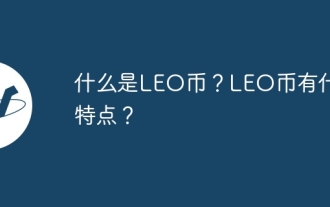 What is LEO coin? What are the characteristics of LEO coins?
Mar 06, 2024 am 09:31 AM
What is LEO coin? What are the characteristics of LEO coins?
Mar 06, 2024 am 09:31 AM
LEO Coin: LEO Coin, the native token of Binance Exchange, is the native token released by Binance Exchange and was launched in 2019. As a multi-functional utility token, LEO Coin provides Binance users with a range of benefits and privileges. Features of LEO coins: Transaction fee discount: Holding LEO coins can enjoy a discount on Binance exchange transaction fees, up to 25%. VIP membership: Based on the number of LEO coins held, users can obtain different VIP membership levels and enjoy more exclusive benefits. Voting rights: LEO coin holders have the right to vote on major decisions of Binance Exchange and participate in platform governance. Ecosystem applications: LEO coins can be used to pay for various services and products in the Binance ecosystem, such as Binance Launchpad, Binance DEX
 The meaning and characteristics of PHP version NTS
Mar 26, 2024 pm 12:39 PM
The meaning and characteristics of PHP version NTS
Mar 26, 2024 pm 12:39 PM
PHP is a popular open source scripting language that is widely used in web development. NTS in the PHP version is an important concept. This article will introduce the meaning and characteristics of the PHP version NTS and provide specific code examples. 1. What is PHP version NTS? NTS is a variant of the PHP version officially provided by Zend, which is called NotThreadSafe (non-thread safe). Usually PHP versions are divided into two types: TS (ThreadSafe, thread safety) and NTS
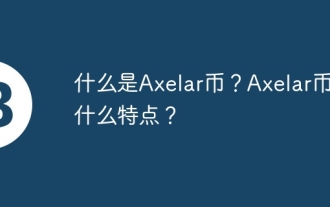 What is Axelar Coin? What are the characteristics of Axelar coin?
Mar 06, 2024 am 10:20 AM
What is Axelar Coin? What are the characteristics of Axelar coin?
Mar 06, 2024 am 10:20 AM
Axelar: The future of cross-chain interoperability Axelar is a cross-chain communication protocol designed to solve interoperability issues between different blockchains. With Axelar, developers can easily build cross-chain applications to seamlessly transfer assets and data between multiple blockchains. Features of Axelar: Universal cross-chain communication: Axelar provides a universal platform that allows two-way communication between different blockchains. Secure and Scalable: Axelar uses a Distributed Validator Network (DVN) to ensure transactions are secure and scalable. Cross-chain asset transfer: Axelar makes it possible to transfer assets between different blockchains, including native tokens, stablecoins, and NFTs. Data interoperability: Axelar allows
 What is Ondo Coin? What are the characteristics of Ondo coin?
Mar 06, 2024 pm 08:22 PM
What is Ondo Coin? What are the characteristics of Ondo coin?
Mar 06, 2024 pm 08:22 PM
Ondo Coin: A digital currency with unlimited possibilities Ondo Coin is an innovative digital currency based on blockchain technology and aims to become the cornerstone of the future digital economy. It has the following characteristics: High scalability: Ondo coin adopts a unique consensus mechanism and can handle thousands of transactions per second to meet the needs of large-scale applications. Low transaction fees: The transaction fees of Ondo Coin are extremely low, providing users with an affordable transaction experience. Fast confirmation: Ondo coin transaction confirmation time is extremely fast, usually only a few seconds, providing users with an efficient trading experience. Security: Ondo currency uses advanced encryption technology to ensure safe and reliable transactions and protect user assets. Eco-friendly: Ondo coin’s consensus mechanism adopts Proof of Stake (PoS), which is better than Proof of Work (P
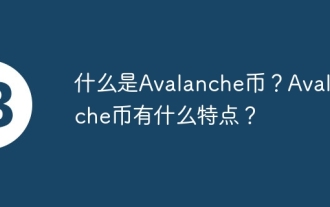 What is Avalanche Coin? What are the characteristics of Avalanche coin?
Mar 05, 2024 pm 09:58 PM
What is Avalanche Coin? What are the characteristics of Avalanche coin?
Mar 05, 2024 pm 09:58 PM
Avalanche: High-Performance, Scalable Smart Contract Platform Avalanche is an innovative smart contract platform known for its high performance and scalability. It uses a unique consensus mechanism and subnet structure to provide developers with a powerful environment for building and deploying decentralized applications (dApps). Through its fast transaction confirmation and high throughput, Avalanche brings more flexibility and efficiency to the blockchain ecosystem. Developers are able to leverage its open platform to build innovative solutions and provide users with a more stable and secure blockchain experience. Features: High throughput: Avalanche can process over 4,500 transactions per second, making it the fastest smart contract in the industry
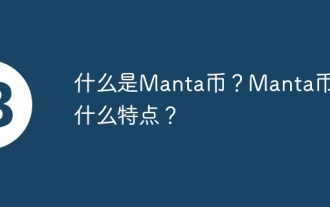 What is Manta Coin? What are the characteristics of Manta Coin?
Mar 06, 2024 pm 10:50 PM
What is Manta Coin? What are the characteristics of Manta Coin?
Mar 06, 2024 pm 10:50 PM
Manta Coin: A privacy-protecting decentralized financial tool Manta Coin (MANTA) is a privacy-protecting token based on MantaNetwork, aiming to provide a more secure and private transaction environment for decentralized finance (DeFi) users and enhance user interaction. experience. Features: Privacy Protection: Manta Coin utilizes zero-knowledge proof technology to allow users to verify transactions without revealing transaction details. Scalability: MantaNetwork uses sharding technology to improve transaction throughput and scalability. Cross-chain interoperability: Manta Coin supports transactions across multiple blockchains, including Ethereum, Polkadot, and Kusama. Decentralization: MantaNetwork is managed by a distributed network of nodes
 Explore the meaning and characteristics of i-node numbers in Linux
Mar 15, 2024 am 10:00 AM
Explore the meaning and characteristics of i-node numbers in Linux
Mar 15, 2024 am 10:00 AM
The i node (inode) is a very important concept in the Linux file system and is used to store metadata information of files and directories. In the file system, each file or directory corresponds to a unique i node, through which the storage location and attributes of file data can be located and managed. 1. The meaning and function of i node i node is actually the abbreviation of index node, which saves the permissions, owner, size, creation time, modification time and actual data storage location on the disk of a file or directory, etc.



