 Web Front-end
Web Front-end
 HTML Tutorial
HTML Tutorial
 Learn more about the characteristics and differences between block-level elements and inline elements
Learn more about the characteristics and differences between block-level elements and inline elements
Learn more about the characteristics and differences between block-level elements and inline elements
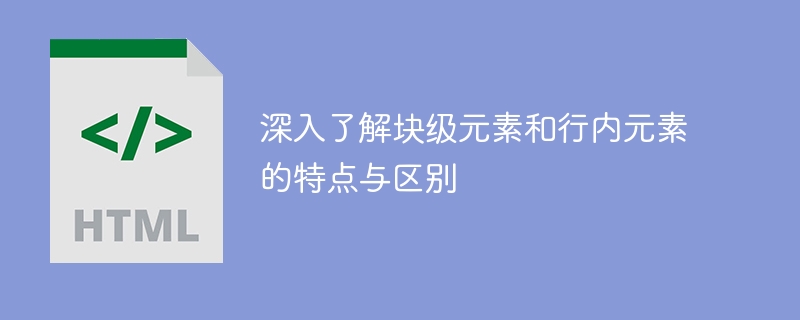
To understand the characteristics and differences between block-level elements and inline elements, you need specific code examples
In HTML and CSS, elements are divided into two types: block block-level elements and inline elements. They have different performances and characteristics in typesetting and layout. An in-depth understanding of the characteristics and differences between block-level elements and inline elements is very important for developing and designing the layout and style of web pages.
1. Block-level elements
Block-level elements are called block elements, and their characteristics are as follows:
- Occupy an independent line:
A block-level element will occupy its own line, and its width defaults to 100% of the content area of the parent element, which automatically fills the remaining available width. - Default width:
The default width of a block-level element is 100% of its parent element. - You can set properties such as width, height, internal and external margins:
Block-level elements can set properties such as width, height, internal and external margins, etc., and can be a container to contain other elements. - Vertical arrangement:
Block-level elements will be arranged vertically from top to bottom.
Some common block-level elements include: div, p, h1-h6, ul, li, table, etc.
Code example:
<div> <p>这是一个块级元素。</p> <p>这是另一个块级元素。</p> </div>
2. Inline elements
Inline elements (inline elements) are also called inline elements, and their characteristics are as follows:
- Do not occupy an independent line:
Inline elements will not occupy an exclusive line, they will be arranged according to the size of their own content. - The default width is the width of the content:
The default width of an inline element is the width of its content. Properties such as width, height, and margins cannot be set. - There will be no vertical arrangement:
Inline elements will be arranged horizontally from left to right. If a row cannot fit, it will automatically wrap and display.
Some common inline elements include: span, strong, em, a, img, etc.
Code example:
<p>这是一个行内元素,<span>这是一个行内元素的内部内容</span>,继续行内元素。</p>
3. The difference between block-level elements and inline elements
The layout and style of block-level elements and inline elements have the following differences:
- Block-level elements occupy independent lines, and inline elements do not occupy independent lines.
- Block-level elements can set attributes such as width, height, and inner and outer margins, while inline elements cannot set attributes such as width, height, and outer margins.
- The default width of block-level elements is 100% of the parent element, and the default width of inline elements is the width of the content.
- Block-level elements can contain other elements, and inline elements can only contain text or other inline elements.
- Block-level elements are arranged vertically, and inline elements are arranged horizontally.
In actual development, we often use block-level elements to lay out the structure of web pages, and use inline elements to set the style of text and the effect of links. By rationally using the characteristics and differences between block-level elements and inline elements, you can better control the layout and style of the web page.
The above is an in-depth understanding of the characteristics and differences between block-level elements and inline elements, with specific code examples attached. I hope it will be helpful for everyone to understand and apply these two element types.
The above is the detailed content of Learn more about the characteristics and differences between block-level elements and inline elements. For more information, please follow other related articles on the PHP Chinese website!

Hot AI Tools

Undresser.AI Undress
AI-powered app for creating realistic nude photos

AI Clothes Remover
Online AI tool for removing clothes from photos.

Undress AI Tool
Undress images for free

Clothoff.io
AI clothes remover

Video Face Swap
Swap faces in any video effortlessly with our completely free AI face swap tool!

Hot Article

Hot Tools

Notepad++7.3.1
Easy-to-use and free code editor

SublimeText3 Chinese version
Chinese version, very easy to use

Zend Studio 13.0.1
Powerful PHP integrated development environment

Dreamweaver CS6
Visual web development tools

SublimeText3 Mac version
God-level code editing software (SublimeText3)

Hot Topics
 1386
1386
 52
52
 What are inline elements and block-level elements?
Aug 17, 2023 am 11:33 AM
What are inline elements and block-level elements?
Aug 17, 2023 am 11:33 AM
Inline elements include div, p, h1-h6, ul, ol, li, table, form, etc.; block-level elements include span, a, img, strong, em, input, label, etc. The characteristics of the two elements: 1. Inline elements will occupy a row, automatically fill the width of the parent container, can set width, height, inner and outer margins and other attributes, and can contain other block-level elements and inline elements; 2. Inline elements will not It will occupy an exclusive line, the width and height are determined by the content, and the inner and outer margins only affect the arrangement of the elements themselves, etc.
 What is the difference between inline elements and block-level elements?
Oct 16, 2023 am 09:51 AM
What is the difference between inline elements and block-level elements?
Oct 16, 2023 am 09:51 AM
There are five differences between inline elements and block-level elements: "box model", "arrangement", "content display", "relative position" and "default size": 1. Inline elements do not generate independent boxes, width and height Determined by the content, block-level elements will generate an independent rectangular frame, and attributes such as width, height, margins, and padding can be set; 2. Inline elements are arranged horizontally on the same line, while block-level elements will be pressed from top to bottom. Arrange in order; 3. Inline elements cannot contain block-level elements, while block-level elements can contain other block-level elements and inline elements.
 What are html inline elements and block elements?
Feb 20, 2021 pm 04:03 PM
What are html inline elements and block elements?
Feb 20, 2021 pm 04:03 PM
HTML inline elements include: a (anchor element), b (bold), br (line break), code, em (emphasis), font (font setting), i (italic), img (picture), input (input box) ), span, strong (bold emphasis), textarea, u, etc.; block elements include: address (address), blockquote (block quote), center (center-aligned block), div, h1~h6 (title), hr ( Horizontal dividing line), p, ul, ol, etc.
 The difference between inline elements and block-level elements: an in-depth understanding of element classification in HTML
Dec 23, 2023 am 10:01 AM
The difference between inline elements and block-level elements: an in-depth understanding of element classification in HTML
Dec 23, 2023 am 10:01 AM
The difference between inline elements and block-level elements: In-depth understanding of the classification of elements in HTML In HTML, elements can be divided into two categories: inline elements and block-level elements. Understanding their differences is very important to correctly master the layout and style of HTML. This article will provide an in-depth understanding of the characteristics of inline elements and block-level elements, and provide specific code examples. Inline elements Inline elements are elements that are displayed inline by default in HTML documents. They do not occupy an entire row, but appear closely within a row based on how the document flow is arranged. Common in the industry
 Comparative analysis of the characteristics and differences between Go language and Golang
Jan 20, 2024 am 09:26 AM
Comparative analysis of the characteristics and differences between Go language and Golang
Jan 20, 2024 am 09:26 AM
Title: Comparative Analysis: Characteristics and Differences of Go and Golang Introduction: In the field of modern programming, Go (also known as Golang) is a high-profile programming language known for its simplicity, efficiency, and concurrency. Go is an open source programming language released by Google in 2007. As a statically typed, compiled language, it has attracted the attention and love of many developers. However, for some historical reasons, Go is sometimes called Golang. This article will comparatively analyze Go and Golang
 The margin attribute does not affect inline elements
Feb 18, 2024 pm 04:36 PM
The margin attribute does not affect inline elements
Feb 18, 2024 pm 04:36 PM
The effect of margin on inline elements is different from that of block-level elements. In inline elements, the margin attribute only affects the vertical top and bottom margins, not the horizontal left and right margins. For example, if there is a paragraph element in HTML, we can set some styles for it and observe the effect of the margin attribute on it. The HTML code looks like this:
 What are the inline elements and block-level elements in html?
Oct 16, 2023 am 09:57 AM
What are the inline elements and block-level elements in html?
Oct 16, 2023 am 09:57 AM
Commonly used inline elements and block-level elements in HTML are: 1. Block-level elements include semantics such as <div>, <p>, <ul>, <ol>, <li>, <h1>~<h6>, and <header>. tags; 2. Inline elements include tags such as <span>, <a>, <strong>, <em>, <img>, and <input>.
 What are inline and block-level elements?
Nov 24, 2023 pm 01:57 PM
What are inline and block-level elements?
Nov 24, 2023 pm 01:57 PM
Inline elements include a, span, strong, b, em, i, label, img, input, select, textarea, button, abbr, cite, code, big, small, sub, sup, etc. Block-level elements include div, p, h1-h6, form, ul, ol, dl, dt, dd, li, table, tr, td, th, hr, blockquote, address, menu, pre, etc.



