Understand how iframes work: How does it work?
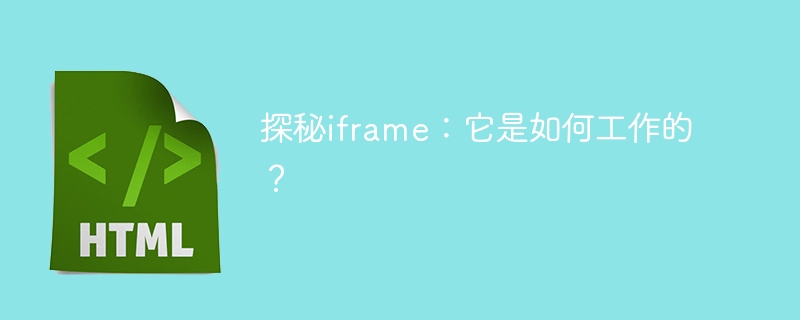
Exploring the iframe: How does it work?
Introduction: In modern web design, we often use iframe elements to embed other web pages or display content from other domains. So, how do iframes work? This article will reveal how iframe works through detailed code examples.
1. What is iframe?
iframe (Inline Frame) is an element in HTML that can embed other web pages in a web page or display content from other domains. By using iframe, we can embed the content of other web pages into the current web page to achieve page nesting and interaction.
2. The use of iframe:
The following is a basic example of using iframe:
<!DOCTYPE html> <html> <head> <title>iframe示例</title> </head> <body> <h1 id="主页">主页</h1> <iframe src="https://www.example.com"></iframe> </body> </html>
In this example, we use an iframe element in a web page , and specifies the URL of the web page to be embedded through the src attribute. Opening the webpage in a browser, we can see the content of the homepage and the embedded webpage from example.com.
3. How iframe works:
- Loading external web pages:
When the browser loads a web page that contains an iframe, it will first parse the The HTML structure of the web page. When an iframe element is encountered, the browser will initiate an HTTP request to the specified URL, load and render the web page content corresponding to the URL. The process is similar to accessing the URL directly in the browser.
- Communication with external web pages:
Through JavaScript we can communicate with embedded external web pages. The iframe element provides some attributes and methods to facilitate us to operate embedded web pages.
For example, we can use the contentWindow property to obtain the Window object pointing to the internal web page of the iframe to perform some operations:
<!DOCTYPE html>
<html>
<head>
<title>iframe通信示例</title>
</head>
<body>
<iframe id="myFrame" src="https://www.example.com"></iframe>
<script>
var iframe = document.getElementById('myFrame');
var iframeWindow = iframe.contentWindow;
// 通过iframeWindow执行一些操作
</script>
</body>
</html>In this example, we obtain the id of the document through the document.getElementById method. The iframe element of myFrame then obtains the Window object pointing to the embedded web page through iframe.contentWindow, and can perform some operations through this object.
- Cross-domain security restrictions:
Due to security considerations, browsers have some restrictions on cross-domain access to iframes. By default, web pages from different domains cannot access each other's content.
For example, in a page whose main domain is example.com, web pages from other domains cannot be embedded through iframe. This is an important security measure for browsers to prevent malicious websites from stealing user information through iframes.
4. Common application scenarios:
- Embedding into other web pages:
The most common application scenario is embedding into other web pages. Through iframe, we can embed the content of other web pages in our own web pages to achieve page reuse and expansion.
- Display content from other domains:
Sometimes we need to display content from other domains, such as ads, maps, videos, etc. Through iframe, we can easily display content from other domains in our own web pages.
- Implement communication between multiple pages:
Through JavaScript, we can achieve communication between multiple pages through iframe. Modifying content in an iframe can affect other iframe pages connected to it.
Summary:
Through this article we learned how iframe works and how to use it to embed other web pages or display content from other domains. At the same time, we also learned about the usage restrictions and common application scenarios of iframe. When developing web pages, proper use of iframes can provide a richer interaction and user experience.
The above is the detailed content of Understand how iframes work: How does it work?. For more information, please follow other related articles on the PHP Chinese website!

Hot AI Tools

Undresser.AI Undress
AI-powered app for creating realistic nude photos

AI Clothes Remover
Online AI tool for removing clothes from photos.

Undress AI Tool
Undress images for free

Clothoff.io
AI clothes remover

AI Hentai Generator
Generate AI Hentai for free.

Hot Article

Hot Tools

Notepad++7.3.1
Easy-to-use and free code editor

SublimeText3 Chinese version
Chinese version, very easy to use

Zend Studio 13.0.1
Powerful PHP integrated development environment

Dreamweaver CS6
Visual web development tools

SublimeText3 Mac version
God-level code editing software (SublimeText3)

Hot Topics
 1378
1378
 52
52
 What is the purpose of the <progress> element?
Mar 21, 2025 pm 12:34 PM
What is the purpose of the <progress> element?
Mar 21, 2025 pm 12:34 PM
The article discusses the HTML <progress> element, its purpose, styling, and differences from the <meter> element. The main focus is on using <progress> for task completion and <meter> for stati
 What is the purpose of the <datalist> element?
Mar 21, 2025 pm 12:33 PM
What is the purpose of the <datalist> element?
Mar 21, 2025 pm 12:33 PM
The article discusses the HTML <datalist> element, which enhances forms by providing autocomplete suggestions, improving user experience and reducing errors.Character count: 159
 What are the best practices for cross-browser compatibility in HTML5?
Mar 17, 2025 pm 12:20 PM
What are the best practices for cross-browser compatibility in HTML5?
Mar 17, 2025 pm 12:20 PM
Article discusses best practices for ensuring HTML5 cross-browser compatibility, focusing on feature detection, progressive enhancement, and testing methods.
 What is the purpose of the <meter> element?
Mar 21, 2025 pm 12:35 PM
What is the purpose of the <meter> element?
Mar 21, 2025 pm 12:35 PM
The article discusses the HTML <meter> element, used for displaying scalar or fractional values within a range, and its common applications in web development. It differentiates <meter> from <progress> and ex
 How do I use HTML5 form validation attributes to validate user input?
Mar 17, 2025 pm 12:27 PM
How do I use HTML5 form validation attributes to validate user input?
Mar 17, 2025 pm 12:27 PM
The article discusses using HTML5 form validation attributes like required, pattern, min, max, and length limits to validate user input directly in the browser.
 What is the viewport meta tag? Why is it important for responsive design?
Mar 20, 2025 pm 05:56 PM
What is the viewport meta tag? Why is it important for responsive design?
Mar 20, 2025 pm 05:56 PM
The article discusses the viewport meta tag, essential for responsive web design on mobile devices. It explains how proper use ensures optimal content scaling and user interaction, while misuse can lead to design and accessibility issues.
 What is the purpose of the <iframe> tag? What are the security considerations when using it?
Mar 20, 2025 pm 06:05 PM
What is the purpose of the <iframe> tag? What are the security considerations when using it?
Mar 20, 2025 pm 06:05 PM
The article discusses the <iframe> tag's purpose in embedding external content into webpages, its common uses, security risks, and alternatives like object tags and APIs.
 Gitee Pages static website deployment failed: How to troubleshoot and resolve single file 404 errors?
Apr 04, 2025 pm 11:54 PM
Gitee Pages static website deployment failed: How to troubleshoot and resolve single file 404 errors?
Apr 04, 2025 pm 11:54 PM
GiteePages static website deployment failed: 404 error troubleshooting and resolution when using Gitee...




