
I installed a virtual machine on the deepin linux physical machine with the help of virtualbox, but the virtual machine cannot be directly accessed on the physical machine (deepin linux system). What should I do? Let’s take a look at the solution to this problem.
The IP address of the virtual machine is 10.0.2.15, as shown in the figure below. On the physical machine (deepin linux system), the direct ssh connection cannot be accessed normally (openssh-server service installed), and it keeps getting stuck without any response.
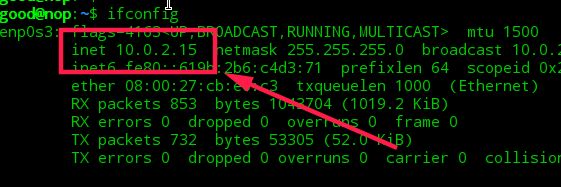
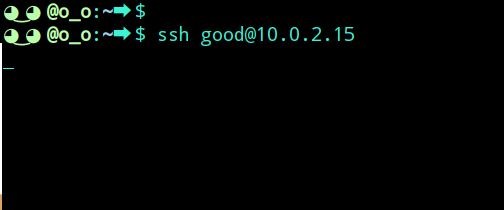
To solve the above problem, first run virtualbox, click "Management", and select "Global Settings".

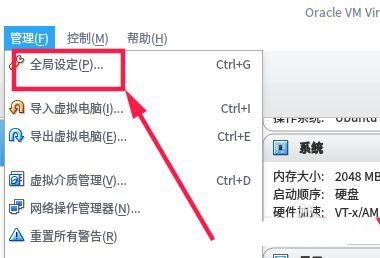
In the pop-up interface, select "Network" - "host-only network". Click to add as shown below.

After adding, click the location icon as shown below to configure it.
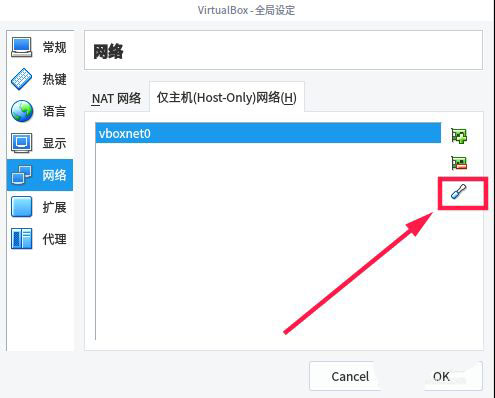
Check "Start Server" in the pop-up window. To set the corresponding server address and range, you can refer to the following figure for settings. After setting is completed, click "ok" to save.

After exiting the global settings, select the virtual machine that cannot be logged in and click "Settings".
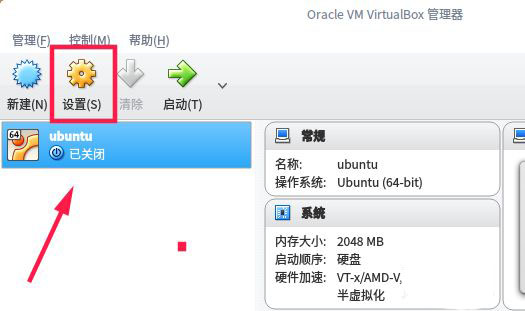
Select "Network" in the pop-up window.
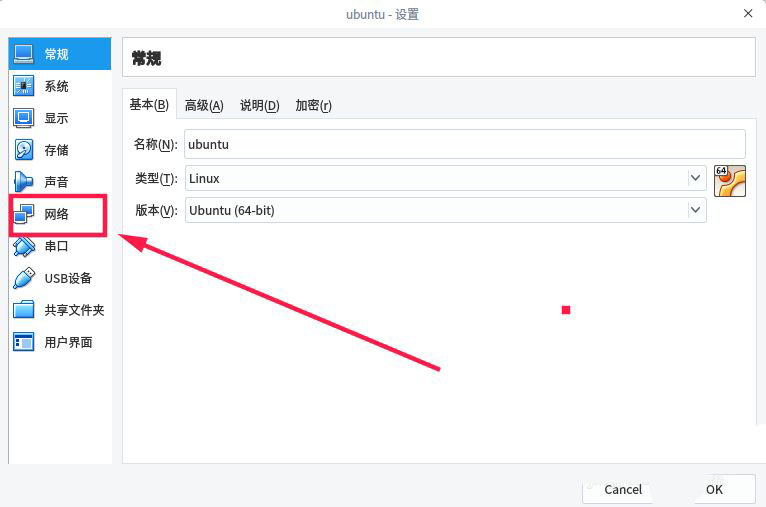
Click "Network Card 2" in the network interface, as shown in the figure below, Check "Enable network connection".
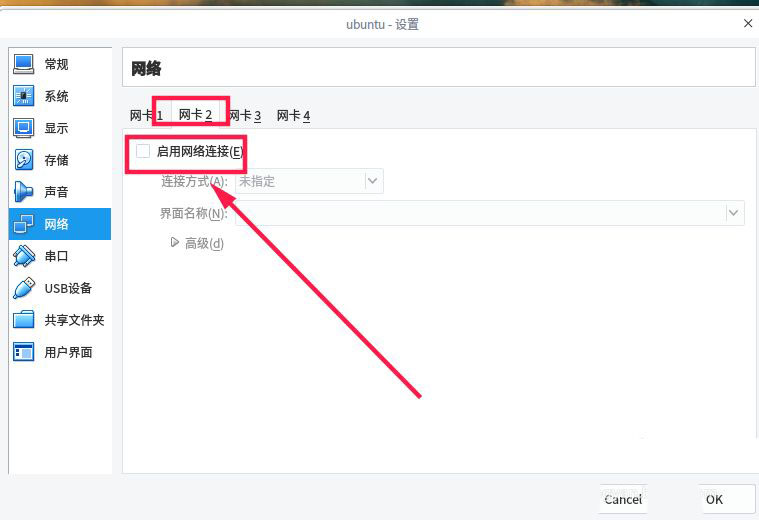
Select "Host-Only" network as the connection method. Then save the settings.
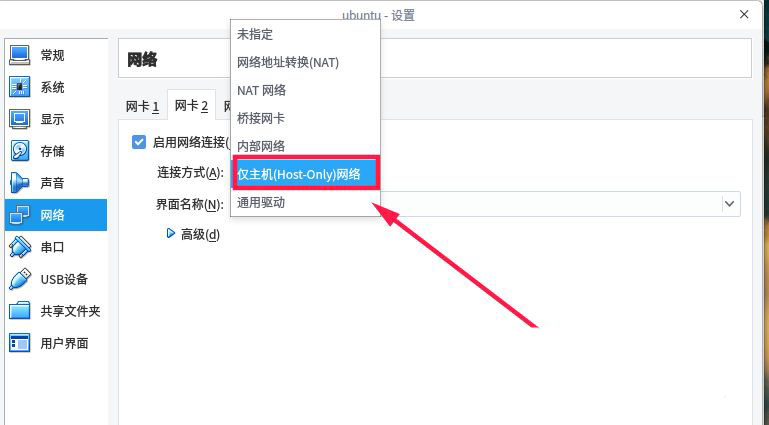
After saving, restart the virtual machine. At this time, there are two network cards in the virtual machine, one of which communicates with the host. One enables access to the external network. At this time, there are already two IP addresses, as shown in the figure below.
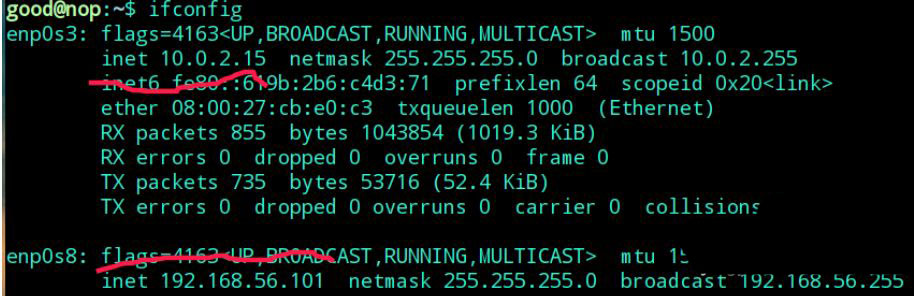
Directly access the IP address of 192.168.56.101 on the physical machine to log in.
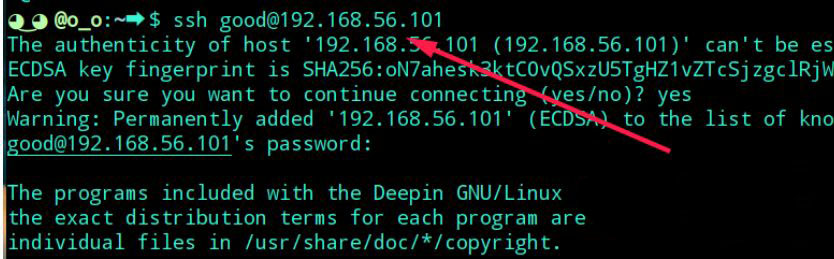
The above is the detailed content of Solve the problem that virtualbox cannot open the virtual machine and the solution that Linux cannot access virtualbox. For more information, please follow other related articles on the PHP Chinese website!




