
Many friends who downloaded the ghost win10 system found that after the installation was completed, the computer could not start normally. What happened? In fact, ghost win10 is a good system, but some problems will inevitably occur. Today I have brought you a detailed solution. Let’s take a look at the details together.
Cause of the error: I replaced the mechanical hard drive with an SSD. I didn’t want to reinstall the system and programs, so I cloned it. But it cannot be started, and a blue screen error of 0x0000000e occurs
1. Use the installation U disk to start (UEFI boot), install the U disk production: download the Media Creation Tool from the Internet, and then install it to the U disk.
2. Select Repair Computer.
3. Select "Troubleshooting", "Advanced Options", "Command Prompt"

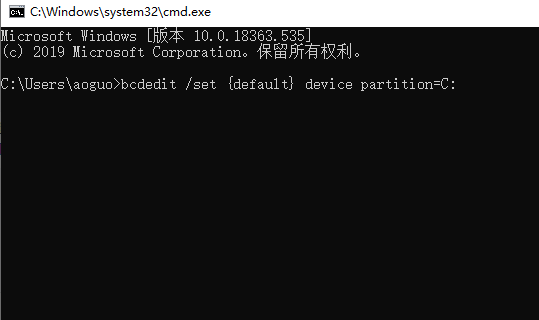
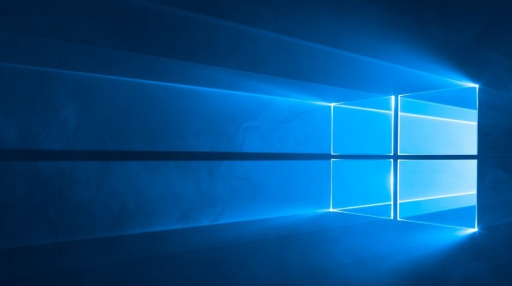
The above is the detailed content of Solutions to Windows 10 startup issues. For more information, please follow other related articles on the PHP Chinese website!
 How to turn off win10 upgrade prompt
How to turn off win10 upgrade prompt
 The difference between lightweight application servers and cloud servers
The difference between lightweight application servers and cloud servers
 CMD close port command
CMD close port command
 The difference between external screen and internal screen broken
The difference between external screen and internal screen broken
 How to jump with parameters in vue.js
How to jump with parameters in vue.js
 Cell sum
Cell sum
 How to intercept harassing calls
How to intercept harassing calls
 virtual digital currency
virtual digital currency




