
| Introduction | We will gradually unveil the mystery of awk's functionality. In this section, we will introduce the concept of awk's built-in variables. There are two types of variables you can use in awk: user-defined variables and built-in variables. |
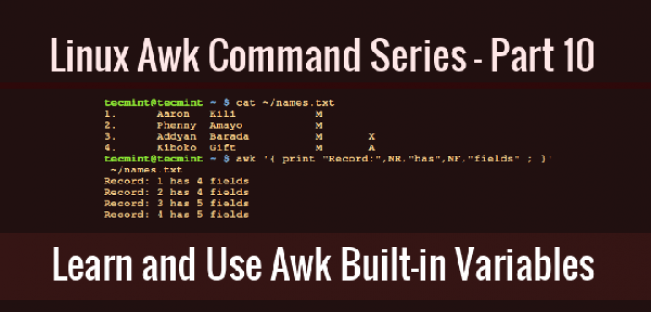
我们将逐渐揭开 awk 功能的神秘面纱,在本节中,我们将介绍 awk 内置built-in变量的概念。你可以在 awk 中使用两种类型的变量,它们是:用户自定义user-defined变量和内置变量。awk 内置变量已经有预先定义的值了,但我们也可以谨慎地修改这些值.
awk 内置变量包括:让我们继续演示一些使用上述 awk 内置变量的方法,想要读取当前输入文件的名称,你可以使用 FILENAME 内置变量,如下:$ awk ' { print FILENAME } ' ~/domains.txt
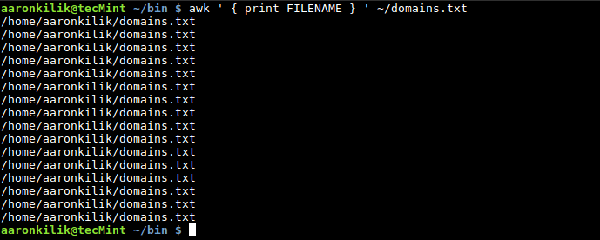
你会看到,每一行都会对应输出一次文件名,那是你使用 FILENAME 内置变量时 awk 默认的行为。我们可以使用 NR 来统计一个输入文件的行数(记录),谨记:它也会计算空行,正如我们将要在下面的例子中看到的那样。 输出文件内容 当我们使用 cat 命令查看文件 domains.txt 时,会发现它有 14 行文本和 2 个空行:$ cat ~/domains.txt
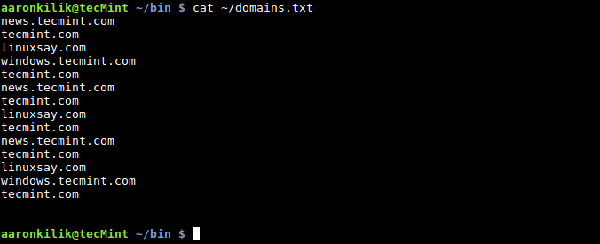
$ awk ' END { print "Number of records in file is: ", NR } ' ~/domains.txt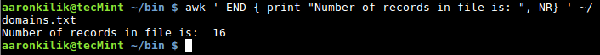
$ awk '{ "Record:",NR,"has",NF,"fields" ; }' ~/names.txt 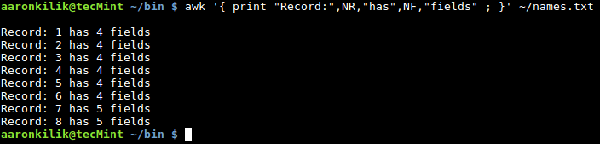
你也可以使用 FS 内置变量指定一个输入文件分隔符,它会定义 awk 如何将输入行划分成字段。FS 默认值为“空格”和“制表符”,但我们也能将 FS 值修改为任何字符来让 awk 根据情况切分输入行。有两种方法可以达到目的:第一种方法是使用 FS 内置变量;第二种方法是使用 awk 的 -F 选项。来看 Linux 系统上的 /etc/passwd 文件,该文件中的各字段是使用 冒号(:) 分隔的,因此,当我们想要过滤出某些字段时,可以将冒号(:) 指定为新的输入字段分隔符, awk 过滤密码文件中的各字段 . 我们可以使用 -F 选项,如下:$ awk -F':' '{ print $1, $4 ;}' /etc/passwd
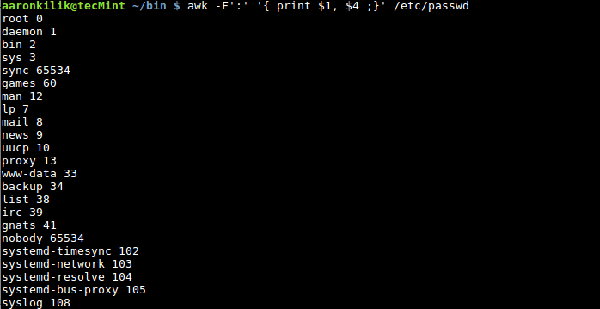
此外,我们也可以利用 FS 内置变量,如下:$ awk ' BEGIN { FS=“:” ; } { print $1, $4 ; } ' /etc/passwd
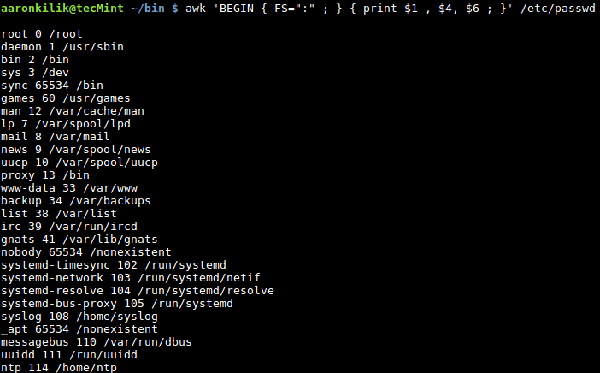
Use the OFS built-in variable to specify a field delimiter for output, which will define how to use the specified character to separate the output fields. Use the delimiter for awk output: $ awk -F':' ' BEGIN { OFS="==>" ;} { print $1, $4 ;}' /etc/passwd
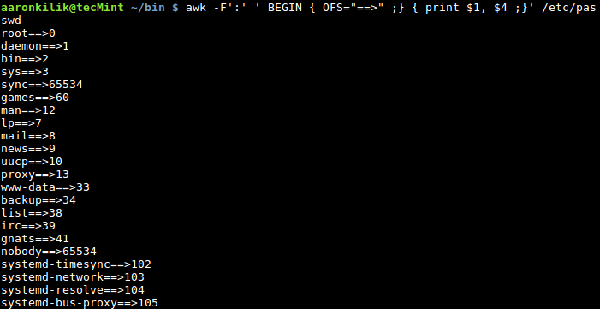
In this section, we have learned the idea of using awk built-in variables with predefined values. But we can also modify these values, although this is not recommended unless you know what you are doing and fully understand (these variable values).
After this, we will continue to learn how to use shell variables in awk command operations, so please continue to follow us.
The above is the detailed content of Learn to use AWK built-in variables in Linux. For more information, please follow other related articles on the PHP Chinese website!




