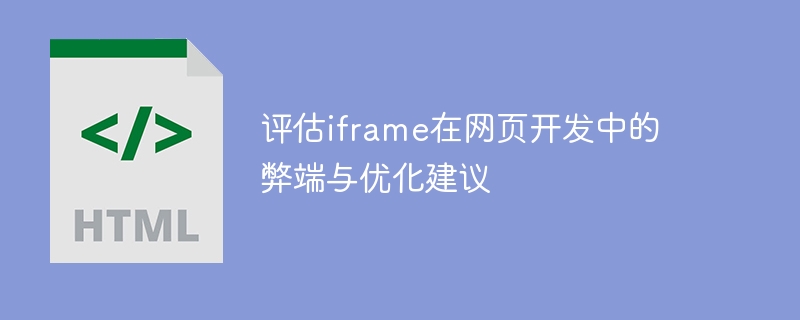Evaluate the disadvantages and optimization suggestions of iframe in web development
1. Introduction
In web development, in order to facilitate the display of cross-domain content or integration of the third For third-party pages, we often use iframe elements. Although iframe can solve some problems, there are also some disadvantages. This article will evaluate the disadvantages of iframe in web development and put forward some optimization suggestions in order to better apply it to actual development.
2. Disadvantages Analysis
- Page loading performance issues:
When there are multiple iframes in a webpage, it will cause the browser to load multiple webpages, thus increasing the Page loading time. Especially on mobile devices, this performance problem will be more obvious when network bandwidth is limited.
- SEO (search engine optimization) problem:
Since search engine crawlers cannot parse the content in iframes like browsers, when using iframes, the content is invisible to search engines. . This is an important issue for websites that need SEO optimization.
- Security issues:
In the case of cross-domain, because iframe can load external pages, some security issues may arise. For example, third-party web pages may contain malicious scripts or phishing websites, and introducing these contents through iframes may compromise the security of the website.
3. Optimization suggestions
- Control the number and size of iframes:
When using iframes, you should try to control the number and size of iframes to avoid too many iframe loading affects the loading performance of the page. Some commonly used external pages can be embedded into the main page to reduce the number of requests for external resources.
- Asynchronous loading of iframe:
In order to improve page loading performance, you can place the loading of iframe at the end of the page, or use asynchronous loading to dynamically add iframe elements through JavaScript. This can avoid blocking the loading process of the main page and improve user experience.
- Use the Intersection Observer API:
You can use the Intersection Observer API to listen for events when elements on the page enter or leave the viewport, and control the loading of the iframe based on these events. When the user scrolls the page, the iframe is loaded only when the area where the iframe is located enters the viewport, which can reduce unnecessary network requests.
- Provide suitable alternatives:
In order to avoid SEO problems, other alternatives can be provided when iframe is not suitable. For example, the content that needs to be displayed can be dynamically inserted into the main page through JavaScript as a static page or Ajax request, so that search engines can correctly parse and index the content.
- Security filtering of external content:
When loading an external page, its content needs to be security filtered to prevent malicious script injection attacks. You can use some mature security filtering libraries or APIs to detect and filter external content to ensure that the loaded content is safe and reliable.
4. Code Example
The following is a code example that uses JavaScript to asynchronously load an iframe:
var iframe = document.createElement('iframe');
iframe.src = 'https://example.com';
iframe.width = '100%';
iframe.height = '400px';
iframe.onload = function() {
console.log('iframe loaded');
};
document.body.appendChild(iframe);Copy after login
The above code will dynamically create an iframe element after the page is loaded. And set its src attribute to the address of the external page that needs to be loaded. In this way, performance problems caused by a large number of iframe requests when loading the page are avoided.
5. Conclusion
In web development, although iframe can solve some problems, there are also some disadvantages. By evaluating the disadvantages of iframes in web development, we can take some optimization suggestions to minimize the impact of these disadvantages. Reasonable use of iframes, combined with optimization solutions, can better improve website performance and user experience.
Total word count: 951 words
The above is the detailed content of Evaluation of pros and cons and optimization suggestions for iframe in web development. For more information, please follow other related articles on the PHP Chinese website!