Analyze the shortcomings and solutions when using iframe
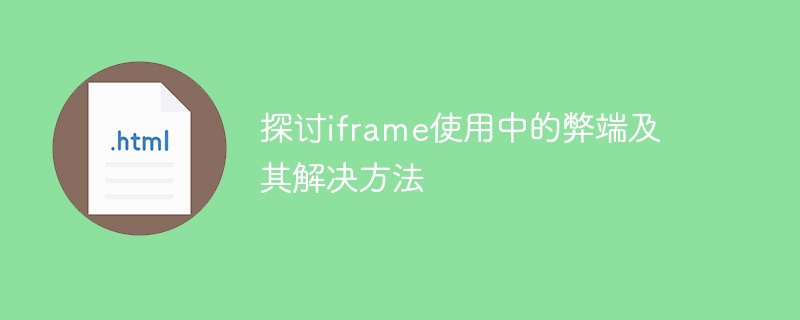
Discuss the disadvantages of using iframes and their solutions
Introduction:
With the rapid development of Internet technology, the methods of web development are also constantly evolving. Among them, iframe is a very common technology that can nest one web page into another web page. However, there are also some disadvantages to the use of iframes, such as the impact on SEO and the slowdown in page loading speed. This article discusses these issues and provides some solutions and specific code examples.
1. Disadvantages of iframe
- Impact on SEO:
When using iframe to nest web pages, it is difficult for search engines to obtain the nested page content. This means that the keywords, titles and other information of nested pages are difficult to be indexed by search engines, affecting the SEO effect of the entire website. - Slowed down page loading:
Nested pages will add additional loading time because the nested web content needs to be loaded. This results in slower page response and reduced user experience. - It is not conducive to the back operation of web browsers:
When the user browses in a page nested in an iframe and then clicks the return button, he will find that the page is only returned within the iframe, and the entire page and did not return. This brings trouble and inconvenience to users.
2. Solutions and code examples
- Solution to the impact on SEO:
In order to solve this problem, we can add some keys to the nested pages words and description, and uses JavaScript to pass this information to the parent page. In this way, search engines can obtain the key information of the page.
Code example:
<!-- 父页面代码 -->
<script>
function setMetaInfo(description, keywords) {
document.querySelector("meta[name='description']").setAttribute('content', description);
document.querySelector("meta[name='keywords']").setAttribute('content', keywords);
}
</script>
<iframe src="嵌套的页面地址" onload="setMetaInfo('嵌套页面的描述', '嵌套页面的关键词')"></iframe>- Accelerate page loading speed:
In order to solve the problem of slow page loading speed, we can use asynchronous loading to load nested Page content. In this way, the loading of nested pages will not block the loading process of the entire page.
Code sample:
<!-- 父页面代码 -->
<script>
function loadIframe() {
var iframe = document.createElement('iframe');
iframe.src = '嵌套的页面地址';
iframe.onload = function() {
// 嵌套页面加载完成后执行的操作
}
document.body.appendChild(iframe);
}
</script>
<button onclick="loadIframe()">加载嵌套页面</button>- Solving the back operation problem:
In order to solve the back operation problem in iframe nested pages, we can use JavaScript's history API, Listen to the browser's back event and perform some page jump operations when the back button is clicked.
Code sample:
<!-- 嵌套页面代码 -->
<script>
window.addEventListener('popstate', function(event) {
// 后退按钮点击后执行的操作
// 可以使用location.href跳转页面
});
</script>Conclusion:
iframe is a common web development technology, but there are some disadvantages when using it. Through the above solutions and code examples, we can optimize the iframe experience and solve the impact on SEO, page loading slowdown and back operation issues. In actual development, we should use iframes reasonably according to specific needs and situations, and pay attention to solving the above problems to improve user experience and overall website performance.
The above is the detailed content of Analyze the shortcomings and solutions when using iframe. For more information, please follow other related articles on the PHP Chinese website!

Hot AI Tools

Undresser.AI Undress
AI-powered app for creating realistic nude photos

AI Clothes Remover
Online AI tool for removing clothes from photos.

Undress AI Tool
Undress images for free

Clothoff.io
AI clothes remover

Video Face Swap
Swap faces in any video effortlessly with our completely free AI face swap tool!

Hot Article

Hot Tools

Notepad++7.3.1
Easy-to-use and free code editor

SublimeText3 Chinese version
Chinese version, very easy to use

Zend Studio 13.0.1
Powerful PHP integrated development environment

Dreamweaver CS6
Visual web development tools

SublimeText3 Mac version
God-level code editing software (SublimeText3)

Hot Topics
 1386
1386
 52
52
 How to solve mysql cannot connect to local host
Apr 08, 2025 pm 02:24 PM
How to solve mysql cannot connect to local host
Apr 08, 2025 pm 02:24 PM
The MySQL connection may be due to the following reasons: MySQL service is not started, the firewall intercepts the connection, the port number is incorrect, the user name or password is incorrect, the listening address in my.cnf is improperly configured, etc. The troubleshooting steps include: 1. Check whether the MySQL service is running; 2. Adjust the firewall settings to allow MySQL to listen to port 3306; 3. Confirm that the port number is consistent with the actual port number; 4. Check whether the user name and password are correct; 5. Make sure the bind-address settings in my.cnf are correct.
 Solutions to the errors reported by MySQL on a specific system version
Apr 08, 2025 am 11:54 AM
Solutions to the errors reported by MySQL on a specific system version
Apr 08, 2025 am 11:54 AM
The solution to MySQL installation error is: 1. Carefully check the system environment to ensure that the MySQL dependency library requirements are met. Different operating systems and version requirements are different; 2. Carefully read the error message and take corresponding measures according to prompts (such as missing library files or insufficient permissions), such as installing dependencies or using sudo commands; 3. If necessary, try to install the source code and carefully check the compilation log, but this requires a certain amount of Linux knowledge and experience. The key to ultimately solving the problem is to carefully check the system environment and error information, and refer to the official documents.
 Navicat's solution to the database cannot be connected
Apr 08, 2025 pm 11:12 PM
Navicat's solution to the database cannot be connected
Apr 08, 2025 pm 11:12 PM
The following steps can be used to resolve the problem that Navicat cannot connect to the database: Check the server connection, make sure the server is running, address and port correctly, and the firewall allows connections. Verify the login information and confirm that the user name, password and permissions are correct. Check network connections and troubleshoot network problems such as router or firewall failures. Disable SSL connections, which may not be supported by some servers. Check the database version to make sure the Navicat version is compatible with the target database. Adjust the connection timeout, and for remote or slower connections, increase the connection timeout timeout. Other workarounds, if the above steps are not working, you can try restarting the software, using a different connection driver, or consulting the database administrator or official Navicat support.
 MySQL can't be installed after downloading
Apr 08, 2025 am 11:24 AM
MySQL can't be installed after downloading
Apr 08, 2025 am 11:24 AM
The main reasons for MySQL installation failure are: 1. Permission issues, you need to run as an administrator or use the sudo command; 2. Dependencies are missing, and you need to install relevant development packages; 3. Port conflicts, you need to close the program that occupies port 3306 or modify the configuration file; 4. The installation package is corrupt, you need to download and verify the integrity; 5. The environment variable is incorrectly configured, and the environment variables must be correctly configured according to the operating system. Solve these problems and carefully check each step to successfully install MySQL.
 How to solve mysql cannot be started
Apr 08, 2025 pm 02:21 PM
How to solve mysql cannot be started
Apr 08, 2025 pm 02:21 PM
There are many reasons why MySQL startup fails, and it can be diagnosed by checking the error log. Common causes include port conflicts (check port occupancy and modify configuration), permission issues (check service running user permissions), configuration file errors (check parameter settings), data directory corruption (restore data or rebuild table space), InnoDB table space issues (check ibdata1 files), plug-in loading failure (check error log). When solving problems, you should analyze them based on the error log, find the root cause of the problem, and develop the habit of backing up data regularly to prevent and solve problems.
 Unable to log in to mysql as root
Apr 08, 2025 pm 04:54 PM
Unable to log in to mysql as root
Apr 08, 2025 pm 04:54 PM
The main reasons why you cannot log in to MySQL as root are permission problems, configuration file errors, password inconsistent, socket file problems, or firewall interception. The solution includes: check whether the bind-address parameter in the configuration file is configured correctly. Check whether the root user permissions have been modified or deleted and reset. Verify that the password is accurate, including case and special characters. Check socket file permission settings and paths. Check that the firewall blocks connections to the MySQL server.
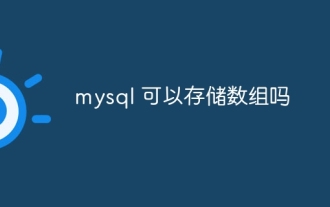 Can mysql store arrays
Apr 08, 2025 pm 05:09 PM
Can mysql store arrays
Apr 08, 2025 pm 05:09 PM
MySQL does not support array types in essence, but can save the country through the following methods: JSON array (constrained performance efficiency); multiple fields (poor scalability); and association tables (most flexible and conform to the design idea of relational databases).
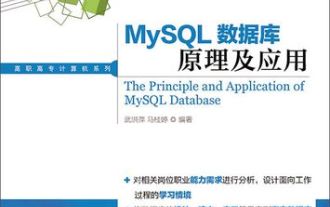 Solution to the installation failure caused by corruption of MySQL configuration file during installation
Apr 08, 2025 am 11:27 AM
Solution to the installation failure caused by corruption of MySQL configuration file during installation
Apr 08, 2025 am 11:27 AM
MySQL configuration file corruption can be repaired through the following solutions: 1. Simple fix: If there are only a small number of errors (such as missing semicolons), use a text editor to correct it, and be sure to back up before modifying; 2. Complete reconstruction: If the corruption is serious or the configuration file cannot be found, refer to the official document or copy the default configuration file of the same version, and then modify it according to the needs; 3. Use the installation program to provide repair function: Try to automatically repair the configuration file using the repair function provided by the installer. After selecting the appropriate solution to repair it, you need to restart the MySQL service and verify whether it is successful and develop good backup habits to prevent such problems.




