Master the art of styling block-level and inline elements
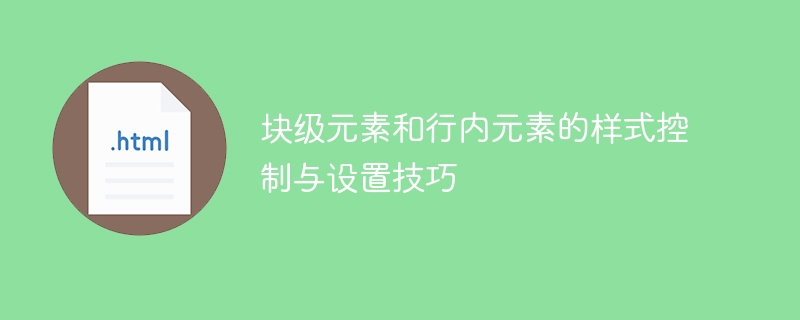
Style control and setting skills for block-level elements and inline elements
Block-level elements and inline elements are two commonly used element types in HTML, and they have different Properties and uses. When performing style control and settings, we need to understand their differences and master relevant skills. This article will introduce you to the characteristics of block-level elements and inline elements, and provide some specific code examples.
1. Characteristics of block-level elements
Block-level elements refer to elements that appear in an exclusive line on the page. Features of block-level elements include:
- By default, block-level elements wrap automatically to occupy the entire available width of the parent element.
- You can set the width, height, margins and padding.
- Commonly used block-level elements include div, p, h1-h6, ul, ol, li, etc.
Here are some code examples for styling block-level elements:
-
Setting width and height
<div style="width: 200px; height: 100px;"></div>
Copy after login Set margins and padding
<div style="margin: 10px; padding: 20px;"></div>
Copy after loginSet background color and text color
<div style="background-color: #F5F5F5; color: #333;"></div>
Copy after login
2. Characteristics of inline elements
Inline elements are elements that appear within the same line. Characteristics of inline elements include:
- By default, inline elements will not automatically wrap and will only occupy the width required by the content.
- Width, height, margins and padding cannot be set, but this feature can be changed by setting the display attribute to inline-block.
- Commonly used inline elements include span, a, em, strong, img, etc.
Here are some code examples to control the style of inline elements:
Set font size and weight
<span style="font-size: 16px; font-weight: bold;">Hello world!</span>
Copy after loginSet text color and background color
<span style="color: red; background-color: yellow;">Important text!</span>
Copy after loginSet borders and padding
<a href="#" style="border: 1px solid #000; padding: 5px;">Click here</a>
Copy after login
3. Styles of block-level elements and inline elements Conversion
Sometimes we need to convert block-level elements to inline elements, or convert inline elements to block-level elements. This conversion can be achieved by setting the display attribute.
Convert block-level elements to inline elements
<div style="display: inline;">This div will be displayed inline.</div>
Copy after loginConvert inline elements to block-level elements
<span style="display: block;">This span will be displayed as a block element.</span>
Copy after login
IV. Summary
Block-level elements and inline elements have different characteristics in style control and setting. We need to choose the appropriate element type according to specific needs. The code examples provided above are only part of them and you can adjust and change them according to the actual situation. I hope this article can help you better master the style control and setting skills of block-level elements and inline elements!
The above is the detailed content of Master the art of styling block-level and inline elements. For more information, please follow other related articles on the PHP Chinese website!

Hot AI Tools

Undresser.AI Undress
AI-powered app for creating realistic nude photos

AI Clothes Remover
Online AI tool for removing clothes from photos.

Undress AI Tool
Undress images for free

Clothoff.io
AI clothes remover

AI Hentai Generator
Generate AI Hentai for free.

Hot Article

Hot Tools

Notepad++7.3.1
Easy-to-use and free code editor

SublimeText3 Chinese version
Chinese version, very easy to use

Zend Studio 13.0.1
Powerful PHP integrated development environment

Dreamweaver CS6
Visual web development tools

SublimeText3 Mac version
God-level code editing software (SublimeText3)

Hot Topics
 1382
1382
 52
52
 What are inline elements and block-level elements?
Aug 17, 2023 am 11:33 AM
What are inline elements and block-level elements?
Aug 17, 2023 am 11:33 AM
Inline elements include div, p, h1-h6, ul, ol, li, table, form, etc.; block-level elements include span, a, img, strong, em, input, label, etc. The characteristics of the two elements: 1. Inline elements will occupy a row, automatically fill the width of the parent container, can set width, height, inner and outer margins and other attributes, and can contain other block-level elements and inline elements; 2. Inline elements will not It will occupy an exclusive line, the width and height are determined by the content, and the inner and outer margins only affect the arrangement of the elements themselves, etc.
 What is the difference between inline elements and block-level elements?
Oct 16, 2023 am 09:51 AM
What is the difference between inline elements and block-level elements?
Oct 16, 2023 am 09:51 AM
There are five differences between inline elements and block-level elements: "box model", "arrangement", "content display", "relative position" and "default size": 1. Inline elements do not generate independent boxes, width and height Determined by the content, block-level elements will generate an independent rectangular frame, and attributes such as width, height, margins, and padding can be set; 2. Inline elements are arranged horizontally on the same line, while block-level elements will be pressed from top to bottom. Arrange in order; 3. Inline elements cannot contain block-level elements, while block-level elements can contain other block-level elements and inline elements.
 What are html inline elements and block elements?
Feb 20, 2021 pm 04:03 PM
What are html inline elements and block elements?
Feb 20, 2021 pm 04:03 PM
HTML inline elements include: a (anchor element), b (bold), br (line break), code, em (emphasis), font (font setting), i (italic), img (picture), input (input box) ), span, strong (bold emphasis), textarea, u, etc.; block elements include: address (address), blockquote (block quote), center (center-aligned block), div, h1~h6 (title), hr ( Horizontal dividing line), p, ul, ol, etc.
 The difference between inline elements and block-level elements: an in-depth understanding of element classification in HTML
Dec 23, 2023 am 10:01 AM
The difference between inline elements and block-level elements: an in-depth understanding of element classification in HTML
Dec 23, 2023 am 10:01 AM
The difference between inline elements and block-level elements: In-depth understanding of the classification of elements in HTML In HTML, elements can be divided into two categories: inline elements and block-level elements. Understanding their differences is very important to correctly master the layout and style of HTML. This article will provide an in-depth understanding of the characteristics of inline elements and block-level elements, and provide specific code examples. Inline elements Inline elements are elements that are displayed inline by default in HTML documents. They do not occupy an entire row, but appear closely within a row based on how the document flow is arranged. Common in the industry
 The margin attribute does not affect inline elements
Feb 18, 2024 pm 04:36 PM
The margin attribute does not affect inline elements
Feb 18, 2024 pm 04:36 PM
The effect of margin on inline elements is different from that of block-level elements. In inline elements, the margin attribute only affects the vertical top and bottom margins, not the horizontal left and right margins. For example, if there is a paragraph element in HTML, we can set some styles for it and observe the effect of the margin attribute on it. The HTML code looks like this:
 What are the inline elements and block-level elements in html?
Oct 16, 2023 am 09:57 AM
What are the inline elements and block-level elements in html?
Oct 16, 2023 am 09:57 AM
Commonly used inline elements and block-level elements in HTML are: 1. Block-level elements include semantics such as <div>, <p>, <ul>, <ol>, <li>, <h1>~<h6>, and <header>. tags; 2. Inline elements include tags such as <span>, <a>, <strong>, <em>, <img>, and <input>.
 What are inline and block-level elements?
Nov 24, 2023 pm 01:57 PM
What are inline and block-level elements?
Nov 24, 2023 pm 01:57 PM
Inline elements include a, span, strong, b, em, i, label, img, input, select, textarea, button, abbr, cite, code, big, small, sub, sup, etc. Block-level elements include div, p, h1-h6, form, ul, ol, dl, dt, dd, li, table, tr, td, th, hr, blockquote, address, menu, pre, etc.
 Detailed explanation of usage scenarios and methods of CSS inline elements and block-level elements
Dec 23, 2023 pm 02:19 PM
Detailed explanation of usage scenarios and methods of CSS inline elements and block-level elements
Dec 23, 2023 pm 02:19 PM
Detailed explanation of CSS inline elements and block-level elements: Explore their application scenarios and usage methods In CSS, elements can be divided into two types based on their display characteristics: inline elements and block-level elements. For web developers, it is very important to understand these two concepts, because their different characteristics determine their application scenarios and usage methods. Inline elements are elements that occupy only one line in a web page. Common inline elements include <span>, <img>, and <input>




