
Today, the editor will discuss and explain in detail how to perform hard encryption protection for personal computer hard drives! In order to ensure the security of user data, let us follow the following steps to implement this powerful function step by step!
1. First, find and open the "Control Panel" application, find the "User Account" option and click Execute.
=
2. Next, click on the left column menu to enter the encrypted file system setting stage.
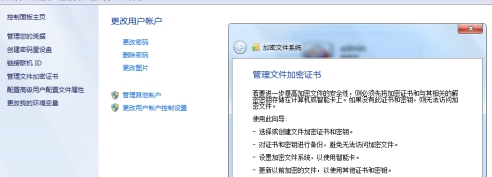
3. Click the "Next" button on the page and click this option.
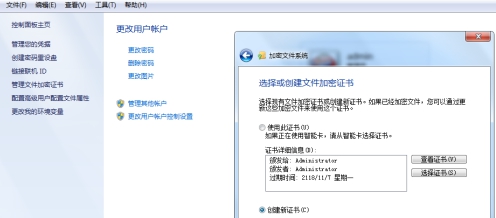
4. Click the "Next" button and select the desired certificate type. , click the "Next" button.
5. Come to the backup certificate and key settings. Select a suitable backup storage location and specify the corresponding password.
6. Click the "Next" button, then select the computer hard drive for encryption protection, and finally click "Next".
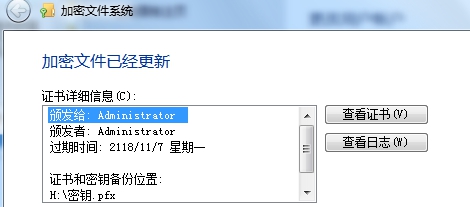
The above is the detailed content of How to encrypt the disk of win10 home edition. For more information, please follow other related articles on the PHP Chinese website!




