
In Linux, sometimes it is necessary to clear the log files in the current directory in batches while retaining the log files.
In fact, it can be done with one line of shell command, let’s take a look.
In the current directory, type the following command:
for i in `find . -name "*.log"`; do cat /dev/null >$i; done
for i in `find . -name "*.log"`;do >$i; done
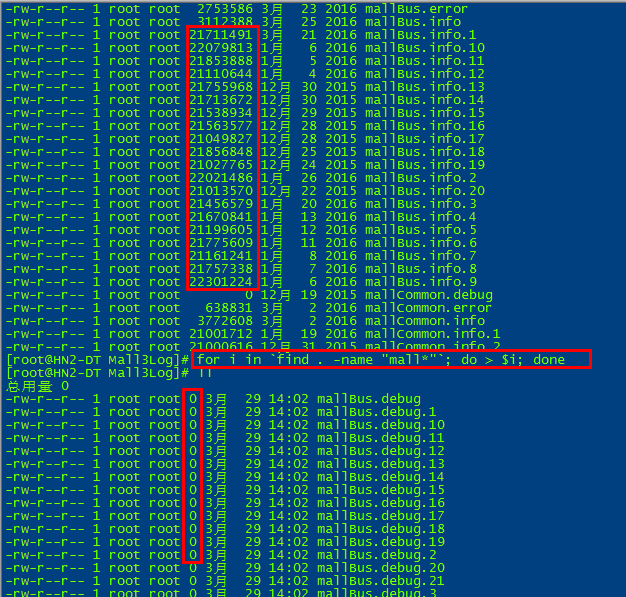
Explain the shell command again:
find . -name "*.log" is to find files with the suffix log in the current directory.
cat /dev/null >$i means to clear the log files found each time.
The above is the detailed content of Use Linux commands to batch delete log files in the current directory. For more information, please follow other related articles on the PHP Chinese website!




