
We are using the win10 operating system and after logging in to the system account, what should we do if we have to log out of the current Microsoft account due to demand. For this problem, I think you can try to operate it in the command prompt and then disable the account.
1. First press the shortcut key "Win ).
2. Enter: net user username, password /add to create a local account.
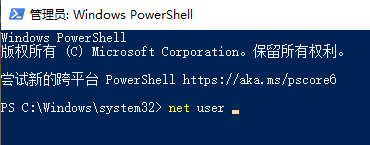
3. Enter: net localgroup administrators username /add to give the account administrator rights.
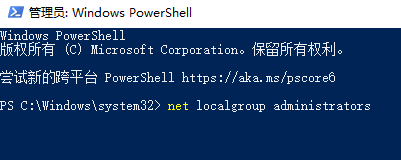
4. Log in to the local account, open "Computer Management" with "win x", and click "Computer Management → System Tools → Local Users and Groups → Users → Double-click you Microsoft Account", click to check "Account is disabled", and click "Apply".
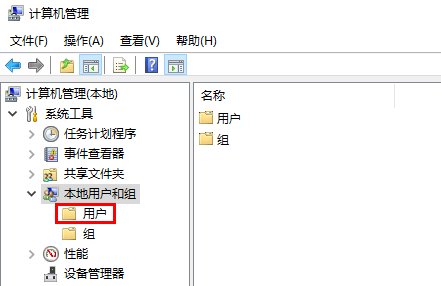
5. Log in to the Microsoft website to unbind.
The above is the detailed content of How to log out of Microsoft account in win10. For more information, please follow other related articles on the PHP Chinese website!
 mysql default transaction isolation level
mysql default transaction isolation level
 What is digital currency
What is digital currency
 The difference between arrow functions and ordinary functions
The difference between arrow functions and ordinary functions
 Clean up junk in win10
Clean up junk in win10
 special symbol point
special symbol point
 What keys do arrows refer to in computers?
What keys do arrows refer to in computers?
 How to use the Print() function in Python
How to use the Print() function in Python
 There is an extra blank page in Word and I cannot delete it.
There is an extra blank page in Word and I cannot delete it.




