
Many friends have never encountered the situation where the win10 USB keyboard is unresponsive when using the win10 operating system. So if you encounter this situation, do you know how to solve it? Today the editor will tell you the solution to the problem that the win10usb keyboard cannot be used~
1. First, find this computer on the desktop, right-click the mouse and select "Properties".
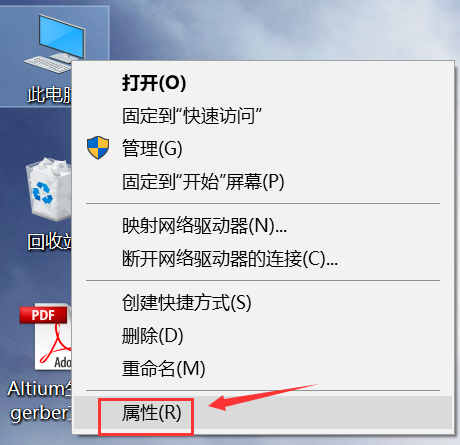
2. Enter the properties interface and click "Device Manager" to enter.
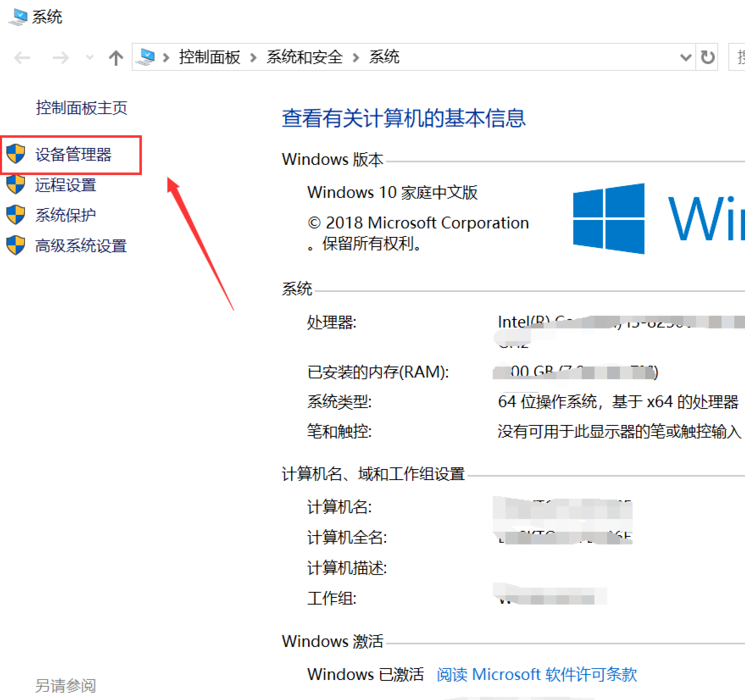
3. In the Device Manager, find “Keyboard” on the interface.
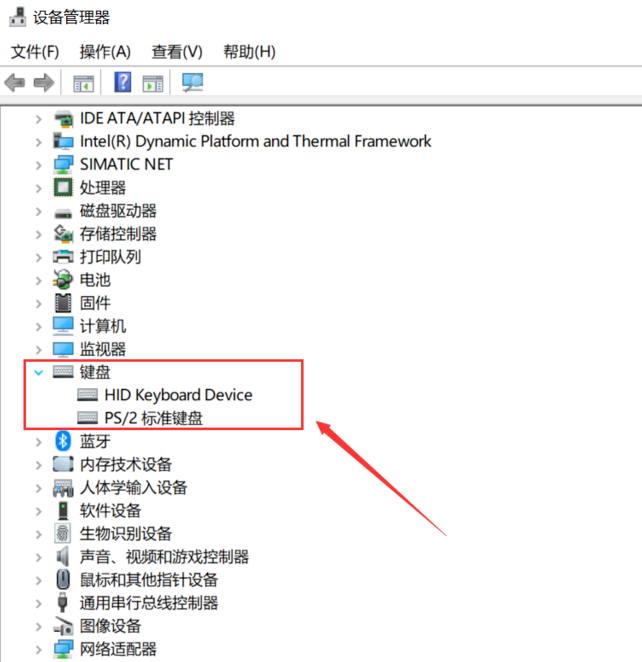
4. Right-click the keyboard option and select "Properties".
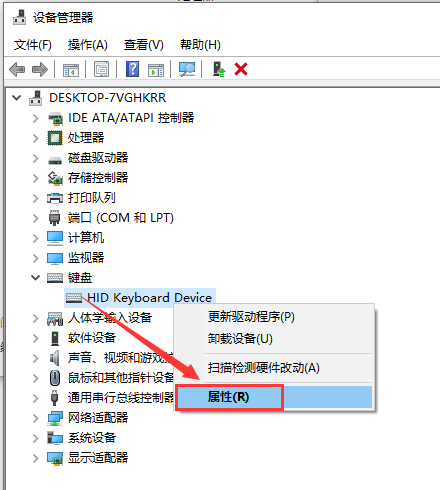
5. Enter the keyboard properties interface. In the "Power Management" tab,
change the "Allow the computer to turn off this device to save power" Uncheck it and click the OK button.
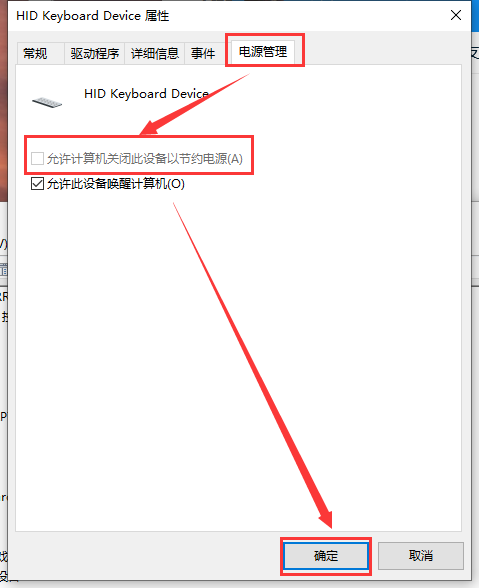
The above is the detailed content of Solution to win10 usb keyboard not working. For more information, please follow other related articles on the PHP Chinese website!




