
First modify the system configuration file /etc/locale.conf (the corresponding file for lower versions is /etc/sysconfig/i18n) with the content LANG="zh_CN.UTF-8" Save and exit, and restart Linux.
Click to download the Chinese man source code package (If the link fails, you can download the attachment file)
Upload the decompressed manpages-zh-1.5.2.tar.bz2 to the server.
Unzip:
gz unpacking command: tar -zxvf
bz2 unpacking command: tar -jxvf
[root@VM_13_60_centos tmp]# tar -jxvf manpages-zh-1.5.2.tar.bz2
manpages-zh-1.5.2/
manpages-zh-1.5.2/missing
manpages-zh-1.5.2/COPYING
manpages-zh-1.5.2/Makefile.in
manpages-zh-1.5.2/ChangeLog
manpages-zh-1.5.2/src/
manpages-zh-1.5.2/src/mann/
...
View the command execution result through $?, if 0 is successful
#echo $? (0 success)
[root@VM_13_60_centos tmp]# echo $?
0
Enter the manpages-zh-1.5.2 directory and execute ./configure --prefix=/usr/local/zhman --disable-zhtw
[root@VM_13_60_centos tmp]# cd /tmp/manpages-zh-1.5.2/
[root@VM_13_60_centos manpages-zh-1.5.2]# ls
aclocal.m4 AUTHORS ChangeLog configure configure.in COPYING DOCS INSTALL install-sh Makefile.am Makefile.in missing NEWS README src utils
[root@VM_13_60_centos manpages-zh-1.5.2]# ./configure --prefix=/usr/local/zhman --disable-zhtw
#make && make install (please use yum or apt if you have not installed the make tool)
Create .bash_profile file in home directory (paste alias cman='man -M /usr/local/zhman/share/man/zh_CN' and save)
#source .bash_profile (in order to make the alias just added take effect)
Test Chinese man:
# cman ln
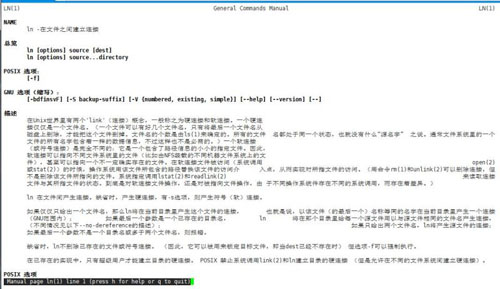
The above is the detailed content of Detailed explanation of using Chinese man for Centos7.2. For more information, please follow other related articles on the PHP Chinese website!
 Solution to the problem that setting the Chinese interface of vscode does not take effect
Solution to the problem that setting the Chinese interface of vscode does not take effect
 C++ software Chinese change tutorial
C++ software Chinese change tutorial
 What software is unity?
What software is unity?
 The computer has Internet access but the browser cannot open the web page
The computer has Internet access but the browser cannot open the web page
 What are the methods for detecting ASP vulnerabilities?
What are the methods for detecting ASP vulnerabilities?
 What does Douyin sw prompt sound mean?
What does Douyin sw prompt sound mean?
 How to solve error code 8024401C
How to solve error code 8024401C
 linux find file command
linux find file command




