
1. Create environment
conda create -n env_name # 创建env_name环境 conda create -n env_name package_name # 创建包含package_name软件包的env_name环境
2. List environment
conda env list # 列举当前所有环境 conda info --envs # 列举当前所有环境
3. Add kernel
conda install nb_conda_kernels # 安装nb_conda_kernels conda install ipykernel # 安装ipykernel # 将环境写入jupyter notebook的kernel中 python -m ipykernel install --user --name env_name --display-name "你想为kernel添加的名称"
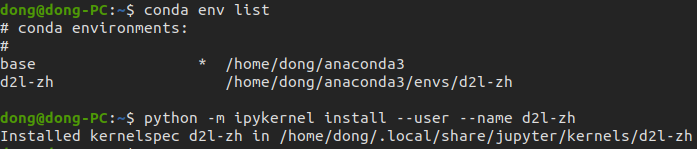
4. Delete the kernel
jupyter kernelspec remove env_name # 如果给env_name起了别名,将env_name替换成别名
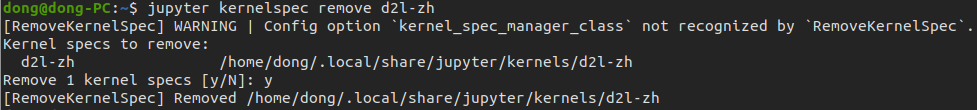
The above is the detailed content of How to add or delete the kernel in ubuntu 20.04 jupyter under conda environment. For more information, please follow other related articles on the PHP Chinese website!
 What are the common linux systems?
What are the common linux systems?
 Install and configure vnc on ubunt
Install and configure vnc on ubunt
 Ubuntu startup black screen solution
Ubuntu startup black screen solution
 What is the difference between mysql and mssql
What is the difference between mysql and mssql
 What is digital currency
What is digital currency
 IIS unexpected error 0x8ffe2740 solution
IIS unexpected error 0x8ffe2740 solution
 Advantages of downloading the official website of Yiou Exchange App
Advantages of downloading the official website of Yiou Exchange App
 How to calculate the refund handling fee for Railway 12306
How to calculate the refund handling fee for Railway 12306
 cad2012 serial number and key
cad2012 serial number and key




