
Enable IP forwarding
First enable the IP forwarding function, which is turned off by default.
Temporary modification:
# echo 1 >/proc/sys/net/ipv4/ip_forward
It will take effect immediately after modification, but if the system is restarted, it will return to the default value 0.
Permanent modification:
vi /etc/sysctl.conf
# Find the value below and change 0 to 1
net.ipv4.ip_forward = 1
# sysctl –p (make it take effect immediately)
The default value of 0 disables ip forwarding. Changing it to 1 enables the ip forwarding function.
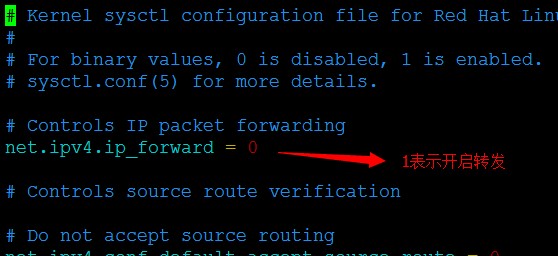
Configure port forwarding
Assume that when a user accesses 172.16.4.247:728, I want it to be forwarded to 172.16.4.97:80:
# iptables -t nat -A PREROUTING -p tcp -d 113.108.110.61 --dport 728 -j DNAT --to-destination 172.16.4.97:80
# iptables -t nat -A POSTROUTING -p tcp -s 172.16.4.97 --sport 80 -j SNAT --to-source 172.16.4.247
# service iptables save (save the current rules to /etc/sysconfig/iptables)
Alternatively, you can modify the /etc/sysconfig/iptables file directly:
-A PREROUTING -d 172.16.4.247/32 -p tcp -m tcp --dport 728 -j DNAT --to-destination 172.16.4.97:80
-A POSTROUTING -s 172.16.4.97/32 -p tcp -m tcp --sport 80 -j SNAT --to-source 172.16.4.247
Finally don’t forget to open port 728
-A INPUT -p tcp -m state --state NEW -m tcp --dport 728 -j ACCEPT
After the configuration is completed, remember to restart the firewall:
# service iptables restart
Native port forwarding
If you only need to forward different ports between local machines, it will be easier. For example, when visiting http://ip:729 I want to return the content of http://ip:80. The configuration is as follows:
[root@localhost sbin]# iptables -t nat -A PREROUTING -p tcp --dport 729 -j REDIRECT --to-ports 80
[root@localhost sbin]# service iptables save
[root@localhost sbin]# service iptables restart
The above is the detailed content of How to configure port forwarding under CentOS?. For more information, please follow other related articles on the PHP Chinese website!




