 System Tutorial
System Tutorial
 Windows Series
Windows Series
 What should I do if the screen goes black when Windows 7 starts and nothing is displayed?
What should I do if the screen goes black when Windows 7 starts and nothing is displayed?
What should I do if the screen goes black when Windows 7 starts and nothing is displayed?
win7 system is an excellent system that is worth choosing. Recently, many friends have reported that their win7 computers have a black screen and nothing is displayed when booting up win7. What should I do? Today, the editor will bring you various solutions to solve the problem of black screen on computer startup. Let’s take a look.

Various solutions to the black screen on win7 startup:
Various possible causes and solutions
(1)
1. If there is a problem with your computer system, such as the installed patch is incompatible, or the software is incompatible, or the driver is incompatible, or the system itself is missing some files, it will cause a black screen.

2. If it is a system failure, there are two ways to solve it. The first method is to shut down the computer and then restart it while holding down your keyboard. Press the f8 key on the computer to enter advanced startup options.
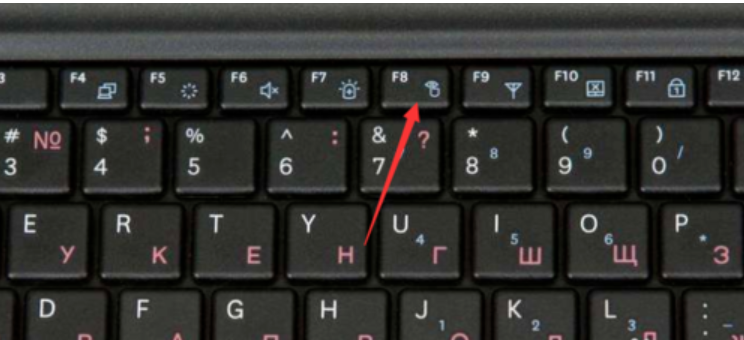
#3. After entering the advanced startup options, select Perform Last Known Good Configuration from your advanced startup options. Then press Enter. After the execution is completed, you can enter the system.
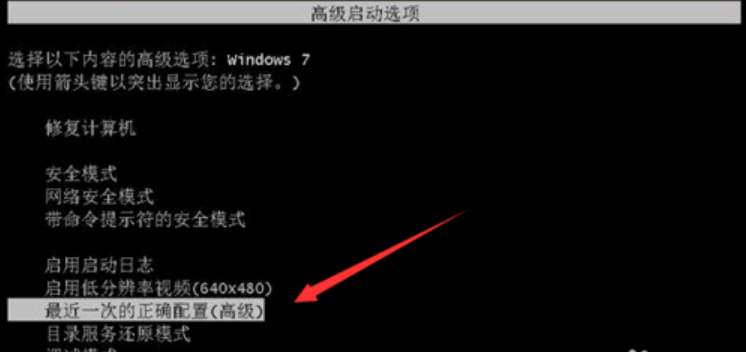
(2)
1. The second method is to reinstall the system. Reinstalling a system is not difficult these days. You find another computer, then use your USB flash drive to make a boot disk, and then download a system image from the Internet to make preparations. When you are ready, you can install the system

(3)
1. The third reason is that the bios is not set properly, which means that the hard disk is not set as the first startup item when setting up the bios of your computer. What is the solution for this reason? Just press F2 to enter bios, then enter the boot menu and set your hard drive as the first startup item.
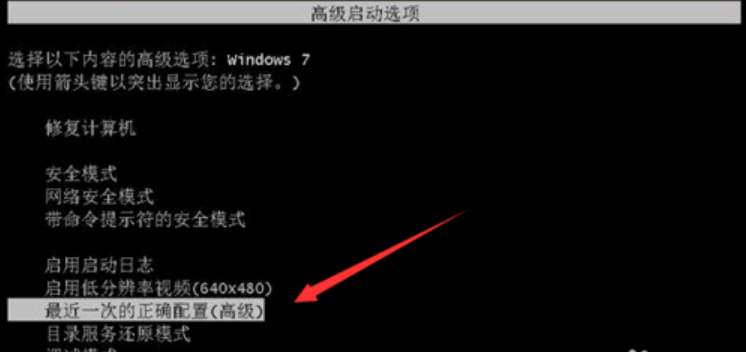
(4)
1. The fourth reason is your motherboard or your memory. If it is caused by your computer’s motherboard or memory, When turning on your computer, you can teach your computer to turn it on and check whether your memory module is loose or dusty, check your hard drive, or whether there is any problem with the motherboard.
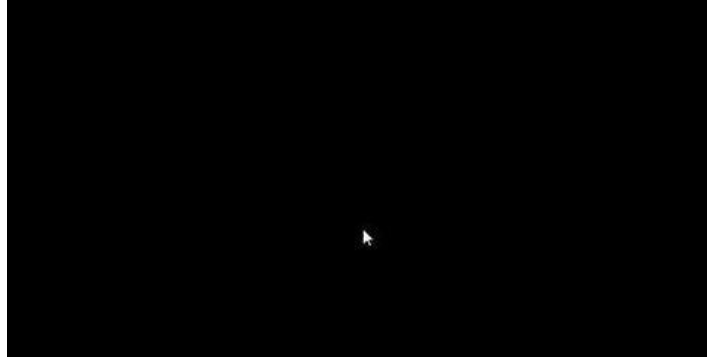
The above is the detailed content of What should I do if the screen goes black when Windows 7 starts and nothing is displayed?. For more information, please follow other related articles on the PHP Chinese website!

Hot AI Tools

Undresser.AI Undress
AI-powered app for creating realistic nude photos

AI Clothes Remover
Online AI tool for removing clothes from photos.

Undress AI Tool
Undress images for free

Clothoff.io
AI clothes remover

Video Face Swap
Swap faces in any video effortlessly with our completely free AI face swap tool!

Hot Article

Hot Tools

Notepad++7.3.1
Easy-to-use and free code editor

SublimeText3 Chinese version
Chinese version, very easy to use

Zend Studio 13.0.1
Powerful PHP integrated development environment

Dreamweaver CS6
Visual web development tools

SublimeText3 Mac version
God-level code editing software (SublimeText3)

Hot Topics
 1386
1386
 52
52
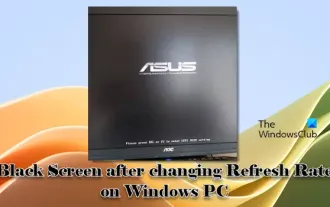 Black screen after changing refresh rate on Windows PC
Feb 20, 2024 am 09:27 AM
Black screen after changing refresh rate on Windows PC
Feb 20, 2024 am 09:27 AM
If you encounter black screen issues after changing the refresh rate on Windows 11/10 PC, this article will help you. We will share some effective troubleshooting steps to help you resolve this issue. By default, desktop monitors have a refresh rate of 60 Hz. You can increase the refresh rate for better game or app performance, but going beyond what your monitor supports can cause display issues or screen flickering. Windows itself limits setting refresh rates that your monitor doesn't support, but third-party apps may bypass this limit. If the system's graphics settings are adjusted, the screen may go black after startup and the desktop environment cannot be entered. This article will guide you on how to handle accidentally changing your monitor's refresh rate to an unsupported one. Why is my screen
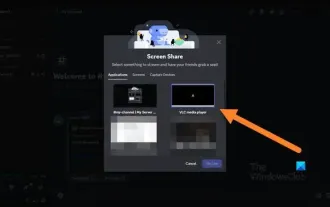 Fix no sound, lag or black screen when streaming VLC on Discord
Feb 19, 2024 pm 08:27 PM
Fix no sound, lag or black screen when streaming VLC on Discord
Feb 19, 2024 pm 08:27 PM
Although VLC is an established player, it is constantly updated and improved to maintain its relevance. Some users may experience issues such as sound, lag, and black screen when streaming VLC, which is what we will focus on in this article. Therefore, if you also encounter missing sound, lag or black screen when playing VLC, this article will provide you with a solution. How to stream VLC on Discord? Configuring VLC streaming is not complicated, but special problems can still arise. Before trying to solve these problems, make sure you fully understand the potential solutions mentioned below. Follow the steps mentioned below to configure VLC on the inconsistency. First, download and install the Discorde client on your computer, as the web version does not support streaming. Open VLC media
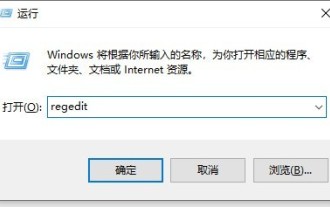 What to do if a black screen appears when taking a screenshot on a win10 computer_How to deal with a black screen when taking a screenshot on a win10 computer
Mar 27, 2024 pm 01:01 PM
What to do if a black screen appears when taking a screenshot on a win10 computer_How to deal with a black screen when taking a screenshot on a win10 computer
Mar 27, 2024 pm 01:01 PM
1. Press the win key + r key, enter regedit, and click OK. 2. In the opened registry editor window, expand: HKEY_LOCAL_MACHINESYSTEMCurrentControlSetControlGraphicsDriversDCI, select Timeout on the right and double-click. 3. Then change 7 in [Numeric Data] to 0, and confirm to exit.
 Reasons and solutions for why the screen of Windows 11 computer is black but the mouse can still be moved
Jan 30, 2024 am 09:06 AM
Reasons and solutions for why the screen of Windows 11 computer is black but the mouse can still be moved
Jan 30, 2024 am 09:06 AM
When we use the win11 system, we will encounter a situation where only the mouse can move when the computer is turned on, and the computer has a black screen. So what is going on when the win11 computer screen is black but the mouse can move? For details, users can use the ctrl+alt+del shortcut keys to open the task manager to set up. If it still doesn’t work, they can directly reinstall the system. Let this site introduce to users in detail the win11 computer screen black screen. The solution is to make the mouse move. Solution to the problem that the win11 computer screen is black but the mouse can move. Solution 1: 1. Use the ctrl+alt+del shortcut key combination and click to open the task manager. 4. Find the uninstaller and click to view installed updates. Solution 2: 1. If
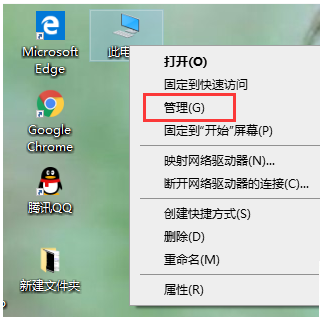 What should I do if I get a black screen after installing the NVIDIA graphics card driver? Solution to black screen after installing graphics card driver
Mar 13, 2024 pm 02:34 PM
What should I do if I get a black screen after installing the NVIDIA graphics card driver? Solution to black screen after installing graphics card driver
Mar 13, 2024 pm 02:34 PM
Many of our users' computers use NVIDIA graphics cards, so they need to install the NVIDIA graphics card driver. However, some users will enter a black screen as soon as they install the graphics card driver, causing the need to restart. After multiple attempts, the installation fails. So what is the solution to this problem? What's the solution? Today, the editor of the software tutorial will share effective solutions for the majority of users. Next, let us learn about the detailed steps. Solution to black screen when installing NVIDIA graphics card driver: 1. First, right-click [This PC] on the desktop and select [Manage] to enter it. 2. After entering the [Computer Management Page], click [Device Manager], click to expand [Display Adapter] according to the picture on the right side of the current page, and click [Video Card Driver]
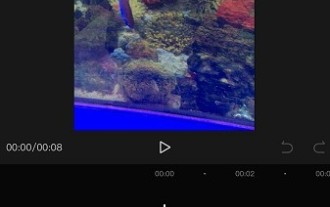 Steps for making Douyin black screen subtitles
Mar 22, 2024 pm 06:56 PM
Steps for making Douyin black screen subtitles
Mar 22, 2024 pm 06:56 PM
1. If we now need to create the effect of [reading black screen subtitles], we have to use the [Clip] APP to operate, click the [+] button on the homepage and add local materials, so that we can use the [Text] function below text editor. 2. Next, we need to enter the subtitle content that needs to be read aloud according to our own needs (as shown below), and confirm the subtitle content, click the check mark to continue to the next step of settings. 3. Then we select the text we added, and we can find the [Text Reading] function through the list below. Click to complete the settings, so that we can create the effect of reading black screen subtitles. For users who want to set the effect of reading subtitles, it is a good choice to edit by referring to the above method.
 How to restore the computer screen when it is completely black and only the mouse can be used 'Detailed introduction: The computer screen is black and the mouse is suspended, and only the mouse can be moved with three keys'
Feb 07, 2024 pm 02:30 PM
How to restore the computer screen when it is completely black and only the mouse can be used 'Detailed introduction: The computer screen is black and the mouse is suspended, and only the mouse can be moved with three keys'
Feb 07, 2024 pm 02:30 PM
Generally, the problem of a black computer screen can be solved by pressing three keys. However, if there is no response when pressing ctrl+alt+delete on a black computer screen, there may be a problem in other aspects. Friends who don’t know how to solve it can take a look at the relevant steps! What three keys to press to restore a black computer screen? A common solution is to press Ctrl+Alt+Delete to restart the computer. However, there may be many reasons for a black computer screen, such as damage or poor contact of the monitor, motherboard, graphics card, power supply, CPU, etc., as well as excessive component temperature. Therefore, diagnosis and repair need to be carried out according to the actual situation during processing. 2. After turning on the computer, the screen does not light up at all. This is basically a hardware problem. You need to go to a specialized maintenance point to check which part is damaged. like
 Reasons and solutions for mobile phone screen flickering and black screen
Feb 19, 2024 pm 05:53 PM
Reasons and solutions for mobile phone screen flickering and black screen
Feb 19, 2024 pm 05:53 PM
The mobile phone is an indispensable item in modern life. It can not only make calls and send text messages, but also surf the Internet, take photos, listen to music, etc. However, we sometimes encounter some mobile phone malfunctions, such as mobile phone screens flickering and black screens. So, what’s going on when the phone’s screen flashes and goes black? Let me analyze it in detail for you below. First of all, we need to understand the specific manifestations of the mobile phone’s flickering screen and black screen. When we use our mobile phones, suddenly the screen of the mobile phone will flicker, jump around, or even turn completely black, unable to display normally. This situation gives



