
Win11 is promoted that it can run Android applications, but it needs to go through the wsa Android subsystem. So does the current official version of win11 have wsa? In fact, it will not be pre-installed, so you have to download it manually.
Answer: The official version of win11 does not have wsa, so friends who want to use it must download and install it manually.

1. First, click to open the "Start Menu" icon or "Search" icon at the bottom of the desktop.

2. Then, enter the search and open the "Turn Windows features on or off" function.
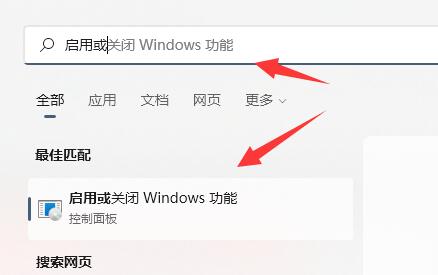
3. Turn on the "windows sandbox" and "windows hypervisor platform" options on this page and confirm to save.
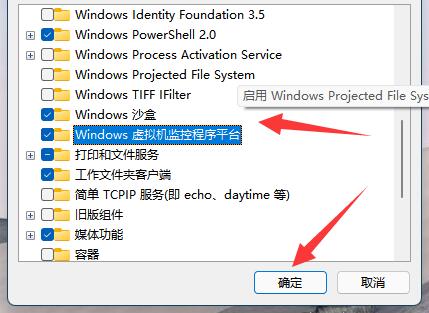
4. After turning on the virtual machine, right-click the start menu and open the "windows terminal (administrator)" option.
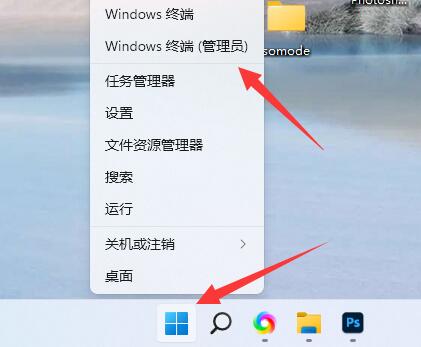
5. Then, use the command "cd directory" (the installation package directory you just downloaded with wsa)
6. Then enter "add-appxpackage" Command and corresponding directory location information.
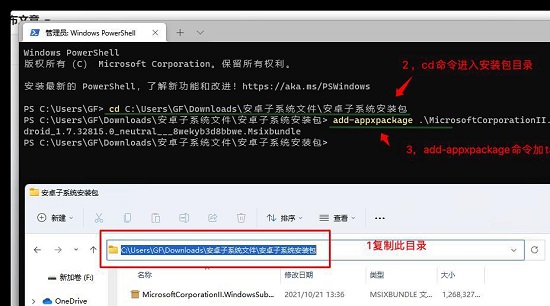
7. Finally, you can use wsa in win11 after the installation is completed.
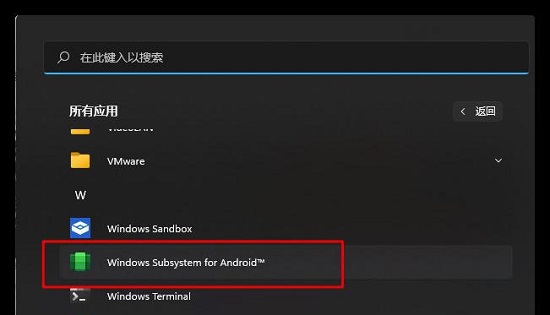
The above is the detailed content of Does the official version of win11 have wsa? Detailed introduction. For more information, please follow other related articles on the PHP Chinese website!




