
In the latest Win11 operating system, we can freely adjust network parameters and update and upgrade the network card driver in the network adapter settings. However, have you ever encountered such troubles that the WLAN option in the network adapter suddenly disappeared?

method 1:
1. First, we disassemble the computer host casing, find the wireless network card, pull it out, and clean the dust and dirt on the surface.
2. Finally, plug it into the original position and check whether the network adapter on the computer appears.

Method 2:
1. If it still doesn’t work, you can log in to the system interface and tap the “Search Button”.

2. Enter and run the "service" application in the search window.

3. Find the "WLAN AutoConfig" item in the service list and double-click to expand it.

4. Then, change the "Startup Type" to "Automatic", enable this service below, and click "OK" to save the settings.
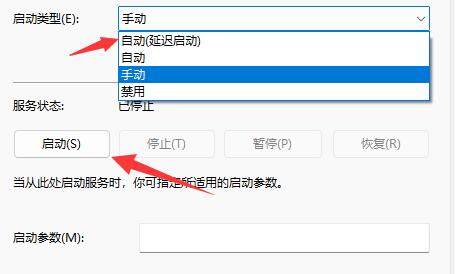
Ps: If you still don’t have it, you can try to buy an external wireless network card and give it a try.
The above is the detailed content of win11 network adapter wlan is gone. For more information, please follow other related articles on the PHP Chinese website!




