
Scene requirements
Note that there are certain risks in updating the system library, please operate with caution
The default Centos6.5 glibc version is up to 2.12, and when developing Nodejs, the packages that the project depends on often require higher version of the glibc library support. Therefore, without upgrading the system, you need to actively update the system glibc library. Generally, when you encounter the error libc.so.6: version GLIBC_2.14 not found, it means that glibc needs to be upgraded.
glibc version
To view the system glibc library version, use the following command:
$ strings /lib64/libc.so.6 |grep GLIBC_
Centos6.5 outputs the following glibc version list. From this figure, we can see that the system supports up to version 2.12 of glibc:
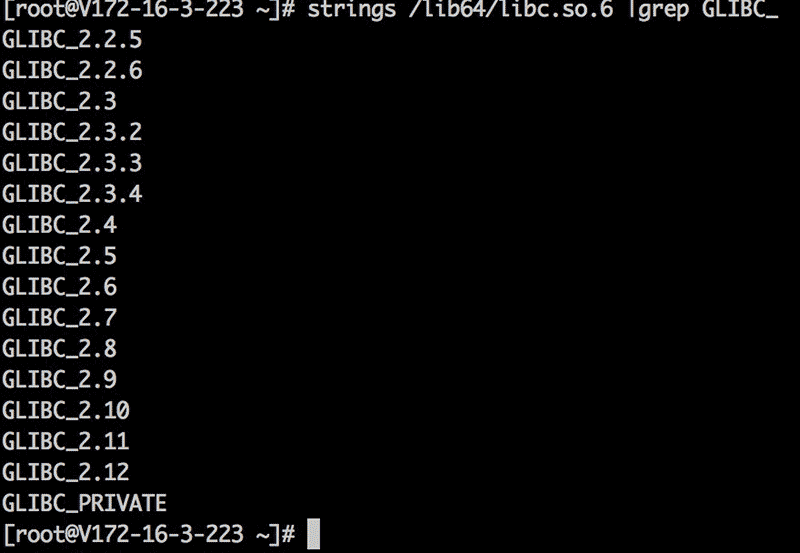
In addition, execute $ ll /lib64/libc** and you can see that libc.so.6 at this time is an alias of libc-2.12.so, as shown in the following figure:
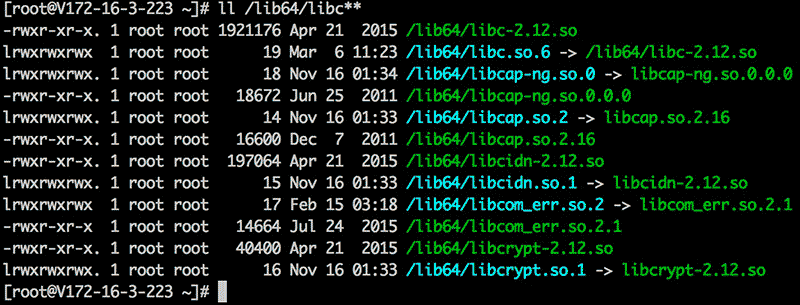
glibc installation
First, click here to download glibc, click to download, and get glibc-2.14.tar.gz. Use the following command to decompress glibc-2.14.tar.gz:
$ tar -xzvf glibc-2.14.tar.gz
Get the directory glibc-2.14 in the current directory, execute the $cd glibc-2.14 command to enter the directory, and execute the following commands in sequence to compile and install glibc-2.14:
$ mkdir build // 在glibc-2.14目录下建立build文件夹 $ cd build // 进入build目录 $ ../configure --prefix=/opt/glibc-2.14 // 配置glibc并设置当前glibc-2.14安装目录 $ make && make install // 编译安装glibc-2.14库
glibc soft link
After the installation is completed, create a soft link pointing to glibc-2.14 and execute the following command:
$ rm -rf /lib64/libc.so.6 // 先删除先前的libc.so.6软链 $ ln -s /opt/glibc-2.14/lib/libc-2.14.so /lib64/libc.so.6
Note
After deleting libc.so.6, system commands may become unavailable. You can use the following methods to solve the problem:
$ LD_PRELOAD=/opt/glibc-2.14/lib/libc-2.14.so ln -s /opt/glibc-2.14/lib/libc-2.14.so /lib64/libc.so.6
If the above update fails, you can use the following command to restore:
$ LD_PRELOAD=/lib64/libc-2.12.so ln -s /lib64/libc-2.12.so /lib64/libc.so.6 // libc-2.12.so 此项是系统升级前的版本
At this time, check the system glibc version as shown below:
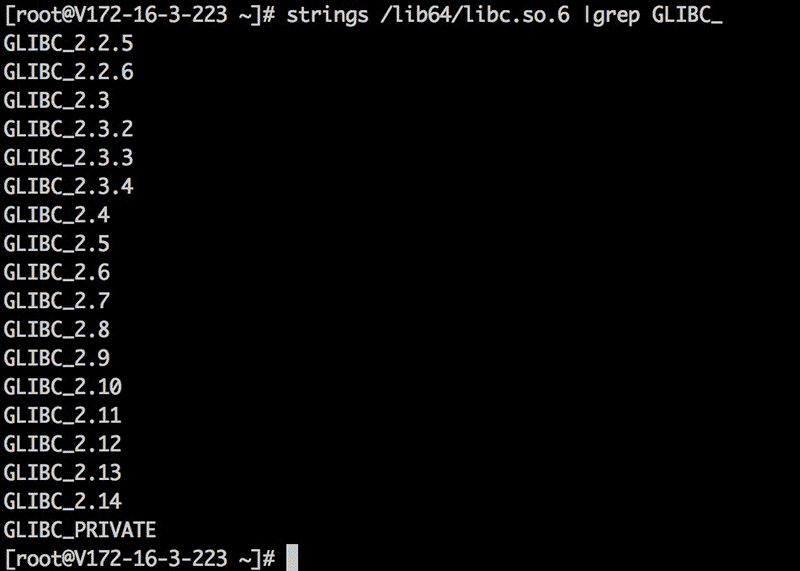
You can see that the current highest version of glibc is 2.14, and the libc.so.6 soft link points to the following figure:
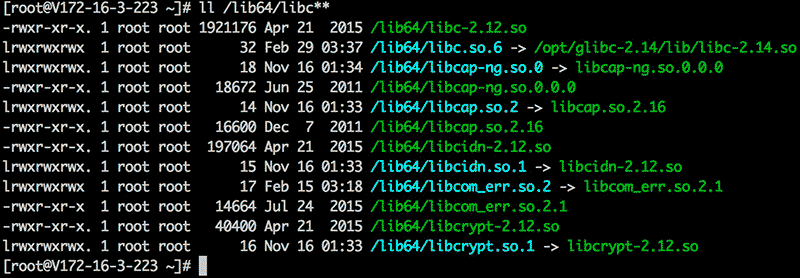
The above is the detailed content of Detailed steps for upgrading glibc on Centos6.5. For more information, please follow other related articles on the PHP Chinese website!




