How to skip driver installation in pure version of win7
Now some systems will integrate drivers into them, but we don’t necessarily need these drivers, so we don’t want to install them. So how can the pure version of win7 skip driver installation? In fact, just press the esc key.
How to skip driver installation in the pure version of win7
1. We need to always pay attention to the system installation progress on the screen.
2. When you see the screen changing to something like this, it means the driver is being installed.
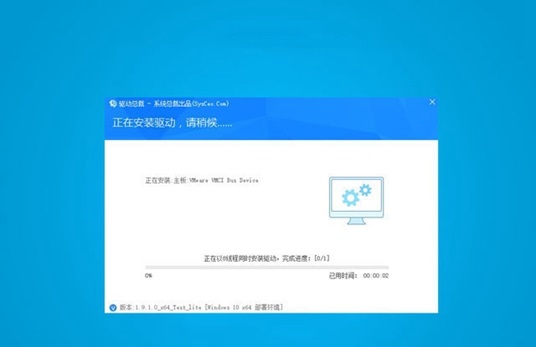
#3. At this time, we can cancel and skip the driver installation by pressing "esc" on the keyboard.
4. In addition, if we don’t like the integrated driver, it is recommended to install the original system.
5. The original system does not come with its own driver, you can download it from this site.
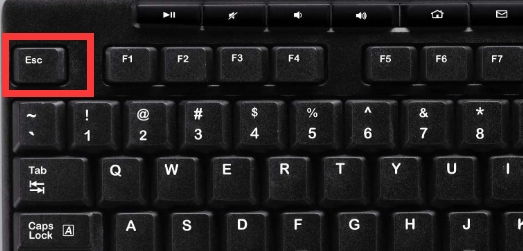
The above is the detailed content of How to skip driver installation in pure version of win7. For more information, please follow other related articles on the PHP Chinese website!

Hot AI Tools

Undresser.AI Undress
AI-powered app for creating realistic nude photos

AI Clothes Remover
Online AI tool for removing clothes from photos.

Undress AI Tool
Undress images for free

Clothoff.io
AI clothes remover

AI Hentai Generator
Generate AI Hentai for free.

Hot Article

Hot Tools

Notepad++7.3.1
Easy-to-use and free code editor

SublimeText3 Chinese version
Chinese version, very easy to use

Zend Studio 13.0.1
Powerful PHP integrated development environment

Dreamweaver CS6
Visual web development tools

SublimeText3 Mac version
God-level code editing software (SublimeText3)

Hot Topics
 1378
1378
 52
52
 How to solve the problem of unable to install Windows 11 on Gigabyte motherboard
Dec 30, 2023 pm 11:40 PM
How to solve the problem of unable to install Windows 11 on Gigabyte motherboard
Dec 30, 2023 pm 11:40 PM
Many friends encountered some difficulties when trying to install Windows 11. They thought it was a motherboard problem. Actually, this has nothing to do with the motherboard. The problem is that we did not enable TPM (Trusted Platform Module) and secure boot. Simply turning them on in the BIOS settings should resolve the issue. Let’s take a look at the specific steps below. What to do if win11 cannot be installed on Gigabyte motherboard. First, we need to turn on the computer or restart it. When the computer startup screen appears, we can use the "DEL" key on the keyboard to enter the Basic Input Output System (BIOS) setup interface. 2. Locate and click the "Settings" tab at the top of the BIOS settings, then scroll down to "Misc
 What to do if the IE browser cannot be installed on win10 system
Jun 29, 2023 pm 04:24 PM
What to do if the IE browser cannot be installed on win10 system
Jun 29, 2023 pm 04:24 PM
What should I do if the IE browser cannot be installed on the win10 system? After the computer system is upgraded to win10, the original default IE browser becomes the upgraded version of the edge browser, and the original IE browser cannot be installed. Although the edge browser All aspects of the browser are better than IE browser, but some users still want to switch back to IE browser. Below, the editor will bring you the solution to the problem of unable to install IE browser on win10 system. Solution to the problem that the IE browser cannot be installed on win10 system 1. Open the win10 computer desktop, press the "win" + "R" keys to open the run menu, enter "control" to confirm and open the control panel. 2. Set the viewing mode to "Category", then click "Program" to enter program control
 No need to worry about pip installation problems, it can be easily solved and you can use it with peace of mind
Jan 16, 2024 am 09:37 AM
No need to worry about pip installation problems, it can be easily solved and you can use it with peace of mind
Jan 16, 2024 am 09:37 AM
Easily solve pip installation problems and let you use it worry-free. With the widespread application of Python, pip has become one of the most commonly used package management tools. However, sometimes we may encounter some problems when using pip to install third-party libraries, which may cause the installation to fail or unexpected errors occur. This article will introduce some common pip installation problems and provide solutions and specific code examples to help you solve these problems easily. Problem 1: The library cannot be found or the version does not match. When using pip to install the library, sometimes you will encounter the problem that it cannot be found.
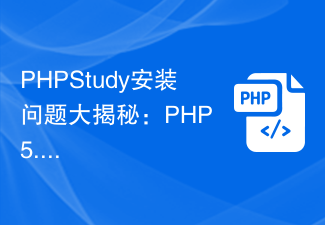 PHPStudy installation problem revealed: What should I do if PHP 5.5 version fails?
Feb 29, 2024 am 11:54 AM
PHPStudy installation problem revealed: What should I do if PHP 5.5 version fails?
Feb 29, 2024 am 11:54 AM
PHPStudy is a development environment tool that integrates PHP, Apache, and MySQL, providing developers with a convenient way to build a local server environment. However, you may encounter some problems during the installation process, one of which is the failure to install the PHP5.5 version. This article will discuss the reasons and solutions for PHPStudy's failure to install PHP5.5 version, and provide specific code examples to help readers solve this problem. PHPStudy installs PHP5.5 version
 What is the difference between the pure version and the professional version of win10?
Jan 06, 2024 pm 03:58 PM
What is the difference between the pure version and the professional version of win10?
Jan 06, 2024 pm 03:58 PM
Many users have installed different computer system versions. There are different differences between these versions. Among them, the difference between the professional version and the pure version of win10 is what many users want to understand in detail, so let’s take a look. Bar. Answer: There are a total of 4 differences between the pure version and the professional version of win10. 1. Pre-installed software: The pure version of Win10 generally refers to the version that comes with the system at the factory. It is optimized and packaged on the basis of the professional version and does not pre-install any third-party software. Win10 Professional Edition is the original genuine system officially launched by Microsoft. It usually comes with many third-party software in the operating system after installation, such as Microsoft Office, etc. 2. Security: Although the professional version is officially launched by Microsoft
 win7 pure version system installation guide
Dec 26, 2023 pm 10:28 PM
win7 pure version system installation guide
Dec 26, 2023 pm 10:28 PM
If our computer system has too many files and software and the operation is very laggy, it is recommended to install a pure version of the system directly. So how to install the pure version of win7? In fact, the system of this site can directly run the program. Win7 pure version installation tutorial 1. First, we download a win7 pure version system. 2. After downloading, you will get an iso file, double-click it to open it. 3. Then run the "One-click System Installation" program. 4. Finally, wait for the system to automatically install and restart before you can use it.
 How to skip driver installation in pure version of win7
Jan 07, 2024 pm 05:02 PM
How to skip driver installation in pure version of win7
Jan 07, 2024 pm 05:02 PM
Now some systems will integrate drivers into them, but we don't necessarily need these drivers, so we don't want to install them. So how can we skip the driver installation in the pure version of win7? In fact, just press the esc key. How to skip driver installation in the pure version of win7 1. We need to always pay attention to the system installation progress on the screen. 2. When the screen changes to something like this, it means the driver is being installed. 3. At this time, we can cancel and skip the driver installation by pressing "esc" on the keyboard. 4. In addition, if we don’t like the integrated driver, it is recommended to install the original system. 5. The original system does not come with its own driver, which can be downloaded from this site.
 Why are there problems with PHP8 installation?
Jan 05, 2024 am 08:41 AM
Why are there problems with PHP8 installation?
Jan 05, 2024 am 08:41 AM
Why are you having problems installing PHP8? In recent years, PHP has been one of the preferred languages for developing websites and web applications. As a popular open source programming language, it has extensive functionality and strong community support. However, some people may encounter some problems when installing with PHP8. This article will explore some of the reasons why you may encounter PHP8 installation problems and provide specific code examples to help solve these problems. First, make sure your operating system meets the minimum requirements for PHP8. PHP8 required




