
Microsoft once again launched the update patch KB4489888 for the win10 system in mid-to-late March. The contents of this update include: updated the time zone information of Buenos Aires, Argentina, updated Sao Tome and Principe time zone information, fixes an issue that prevents App-V applications from starting and generates error "0xc0000225", and more.

KB4489888 patch improvement patch
1. Database optimization
Solved Microsoft An issue in Access 97 databases that stops requested operations when a table or column has custom properties.
2. Time zone optimization
Updated the time zone information of Buenos Aires, Argentina.
3. Registry setting optimization
Solve the problem that the date in Japanese format in Microsoft Office Visual Basic for Applications cannot use the Japanese era registry setting.
4. Time zone update
The time zone information of Kazakhstan has been updated.
5. Time zone update
The time zone information of Sao Tome and Principe has been updated.
6. Enable support optimization
Resolved an issue that prevented users from enabling gan-nen support for the Japanese era.
7. Solving the problem of account locking when logging in
Resolved an issue that may prevent users from logging in and cause account lock when launching an application using the App-V client.
This issue occurs because Kerberos authentication fails when trying to obtain user information from the Domain Name Server (DNS). Please modify the following registry key:
Setting: UseDcForGetUserInfo
Path: HKEY_LOCAL_MACHINE\SOFTWARE\Microsoft\AppV\Shared\
Type: REG_DWORD
Value : Setting the following DWORD to a non-zero value will enable this solution.

8. Generate errors
Resolved an issue that prevented App-V applications from starting and generated error "0xc0000225". Setting the following DWORD to a non-zero number will enable this solution: "HKLM\Software\Microsoft\AppV\\MAV\Configuration\MaxAttachWaitTimeInMilliseconds".
The default value is zero and the maximum value is 10,000, which will limit the driver's maximum wait time when an error occurs.
9. Display Authentication
Resolved an issue that prevented the authentication credentials dialog box from being displayed when the enterprise web server tried to connect to the Internet.
10. Client Server Restart
Solve the problem that when using a smart card to log in with a username prompt to a computer that is joined to Azure Active Directory (AAD) using Remote Desktop Services, causing the client or server to restart The problem.
11. Policy folder removal error optimization
Resolved the problem of removing the ALLOWCLSIDS policy from the policy XML file when running Add-SignerRule for Windows Defender application control.
12. Prevent user authentication error optimization
Resolves an issue that prevents users from authenticating and causes Windows Account Manager (WAM) to fail when using the Trusted Platform Module (TPM) .
13. Frame number renewal failure error optimization
Solve the problem of certificate renewal failure when using CERT_RENEWAL_PROP_ID in conjunction with the ICertPropertyRenewal interface.
14. Stop code optimization
Solve the problem that may cause the error "stop 0x133" in NTFS.sys.
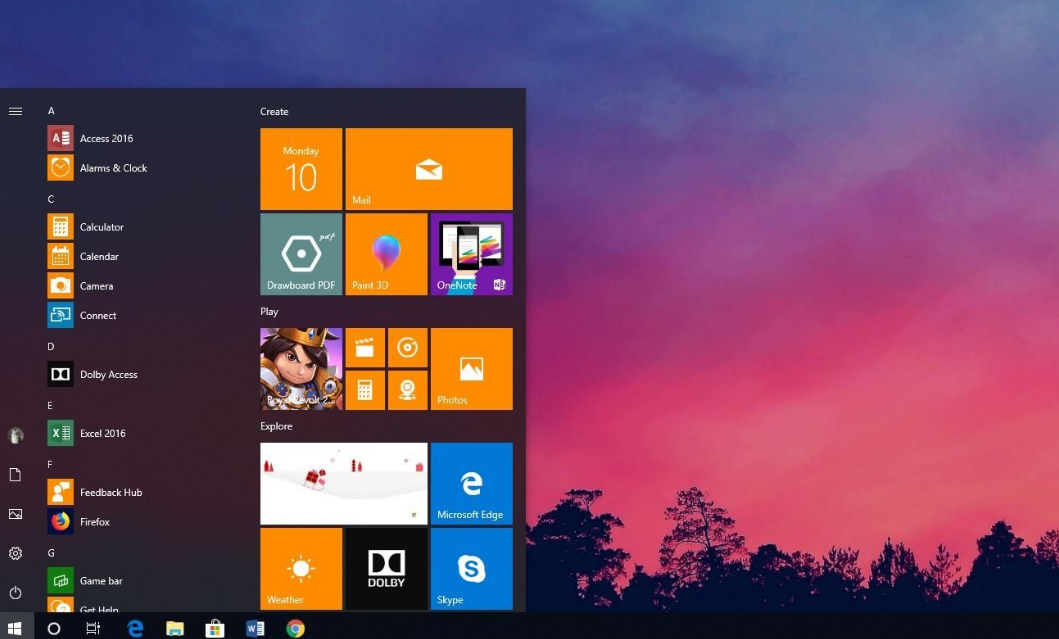
15. Optimization of the problem of preventing users from updating
Solve the problem of preventing users from receiving all messages using the Unified Write Filter (UWF) service mode after enabling UWF Issues with available Windows updates.
16. Optimization of the problem of the calling process stopping working
Solve the problem that the Graphics Device Interface (GDI) DeleteObject() may cause the calling process to stop working when the following two conditions are met:
- The calling process is a WOW64 process that handles memory addresses larger than 2 GB.
- DeleteObject() is called using a device context that is compatible with the printer device context.
17. Optimization of the issue of meeting certificate requirements
Solve the problem of meeting the certificate requirements of GB18030.
18. Compound document period issue optimization
Resolved the problem that prevents the date parser from converting future and past dates (Gregorian and Japanese calendars) in compound documents (formerly OLE) to relative Japanese The issue of era dates.
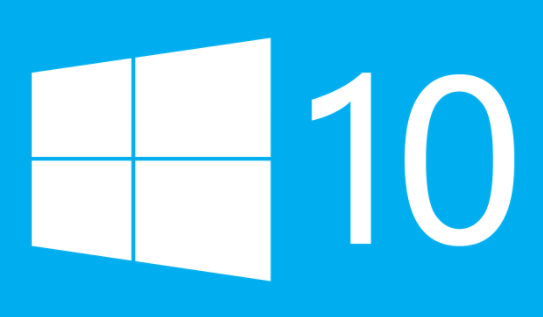
KB4489888 patch update known issues
1. Symptom description one:
After installing this update, if the node operation (such as If an exception is thrown during appendChild(), insertBefore() and moveNode()), MSXML6 will cause the application to stop responding.
The Group Policy Editor may stop responding when editing a Group Policy Object (GPO) that contains Group Policy Preferences (GPP) set by Internet Explorer 10.
Workaround:
This issue is resolved in KB4493474.
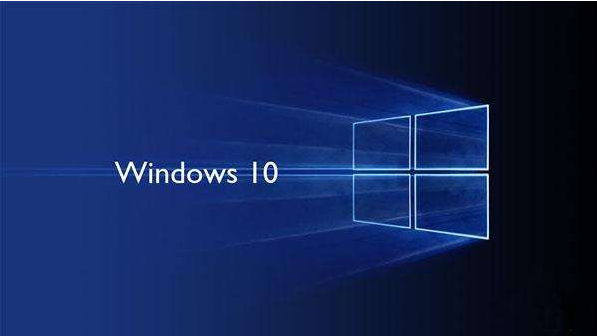
2. Symptom description two:
After installing this update, custom URI schemes for application protocol handlers may fail to launch corresponding applications on Internet Explorer for local intranets and trusted sites.
Workaround:
This issue is resolved in KB4493436.
3. Symptom description three:
If end-user-defined characters by font (EUDC) are enabled, the system will stop working and a blue screen will appear at startup. This is not a common setup in non-Asian regions.
Workaround:
This issue is resolved in KB4493474.

4. Symptom description four:
Use PatBlt API to put embedded objects into any compound document (OLE) server application of Windows Metafile (WMF) Programs may display embedded objects incorrectly.
For example, if you paste a Microsoft Excel worksheet object into a Microsoft Word document, the cells may be rendered with a different background color.
Workaround:
This issue is resolved in KB4493474.
5. Symptom description five:
Certain operations (such as renaming) performed on files or folders on a Cluster Shared Volume (CSV) may fail with the error "STATUS_BAD_IMPERSONATION_LEVEL" (0xC00000A5)".
This occurs when an operation is performed on the CSV owner node from a process that does not have administrator rights.
Workaround:
Perform one of the following actions:
Perform the action from a process with administrator privileges.
Perform operations from a node that does not own the CSV.
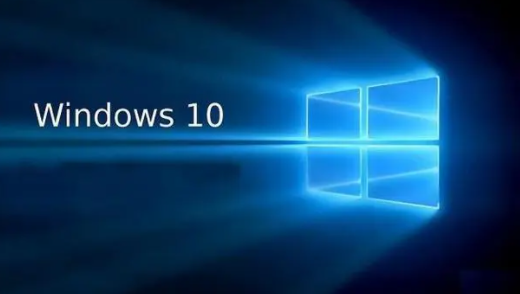
The above is the detailed content of What is the update content of KB4489888?. For more information, please follow other related articles on the PHP Chinese website!




