
Many friends reported that after installing the win11 system, they encountered a black screen on the computer. At this time, we can first check whether the task manager can be opened. If so, just restart the relevant program. If it cannot be opened, then The only option is to reinstall the system.
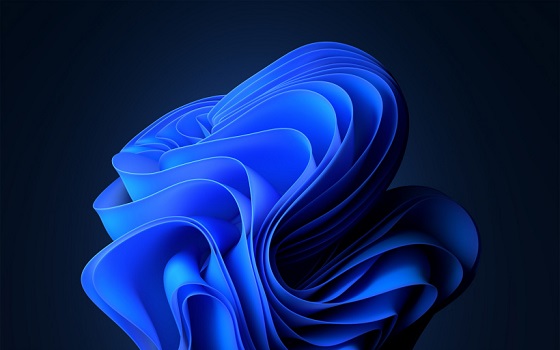
Method 1
1. First, we try to use the keyboard shortcut of "Ctrl Shift Esc" to open " Task Manager"
2. If it can be opened, click "File" in the upper left corner, and then select "New File"
3. Then enter "explorer.exe" and press Just press Enter to confirm.
4. If you cannot open the task manager, you can use the power button to restart the system first.
5. If the screen is still black after restarting, try the task manager method above.
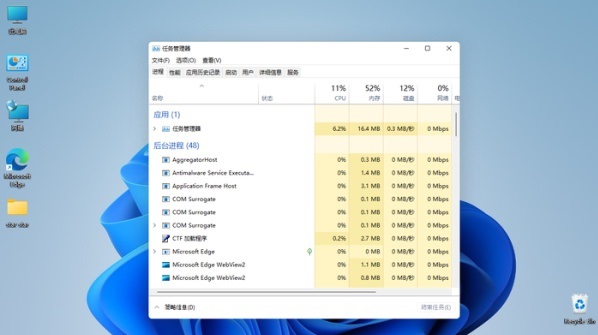
Method 2
1. If you cannot enter the system, open the task manager, or operate anything after the black screen, then you can only try again. Installed the system.
2. You can download the stable version of win11 system from this site, and it is not easy to have a black screen.
3. After the download is completed, make a system USB disk and put the downloaded win11 installation file into it.
4. Then just click on the connection on the right and follow the tutorial to install the win11 USB disk.
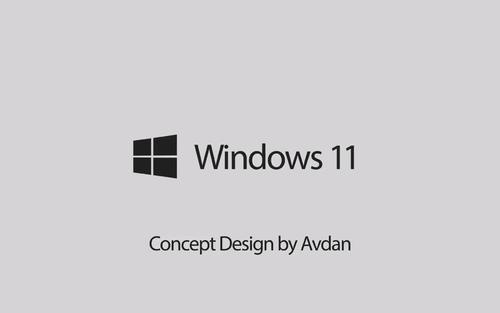
The above is the detailed content of How to fix win11 black screen. For more information, please follow other related articles on the PHP Chinese website!




