
When an Apple computer is turned on, there will be a "boom" sound, which is sometimes very scary and meaningless. So how to turn off the sound when the Apple computer turns on? We only need to use the command in the terminal to turn it off.
1. First, click on the "little rocket" button in the dock bar at the bottom.

#2. Then open the "Other" folder.

3. Then we open the “Terminal”

4. After opening, we first enter “sudo vim /Library/Scripts/sound-off.sh" and press Enter to open the text editor.
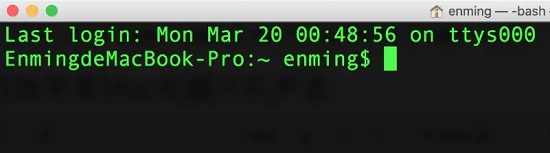
#5. Then we enter the following command in the text editor (note that the format is maintained). After the input is completed, save the text editor and exit.
#!/bin/bash
osascript -e 'set volume output muted 1'
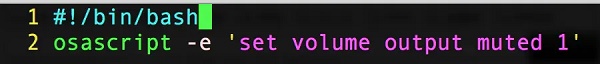
6. Then open the terminal and enter "sudo vim /Library/Scripts/sound-on.sh" to open the text.
7. This time enter in the text:
#!/bin/bash
osascript -e 'set volume 5'
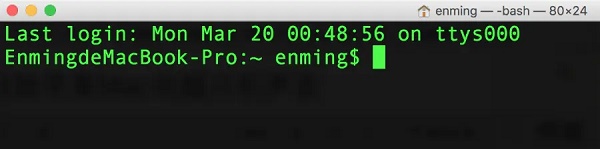
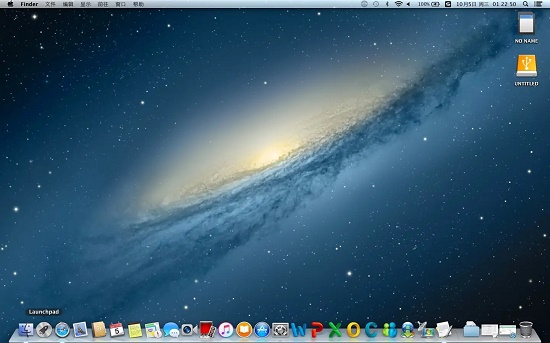
The above is the detailed content of Tutorial on turning off the sound when starting up an Apple computer. For more information, please follow other related articles on the PHP Chinese website!




