 System Tutorial
System Tutorial
 Windows Series
Windows Series
 Detailed introduction to the reasons why the computer suddenly freezes when playing games
Detailed introduction to the reasons why the computer suddenly freezes when playing games
Detailed introduction to the reasons why the computer suddenly freezes when playing games
Many friends always play games and the game suddenly freezes and becomes unsmooth. The experience is extremely uncomfortable. For this reason, today I will bring you the reasons why the computer suddenly freezes and becomes unsmooth when playing games. Detailed introduction, come and take a look.
Why is the computer suddenly stuck when playing games?
Cause 1: The computer is infected with Trojan virus
Solution: Upgrade the anti-virus software and use anti-virus.
Cause two: The hard disk has been used for too long and the hard disk has bad sectors
Solution: Use the disk detection function of the security software to detect whether the hard disk has bad sectors.
Bad sectors It is recommended to replace a mechanical hard drive or buy a solid-state drive as the system disk.

Cause Three: Too many software and insufficient memory
Solution: Replace the memory stick with a larger capacity to reduce the need to open multiple software at the same time and reduce memory Occupancy rate.
Cause 4: There are too many redundancies or fragments in the computer disk
Solution: Clean the disk and defragment it.

Cause five: The CPU is overloaded or not working properly
Solution: Check the heat dissipation of the CPU and graphics card, remove dust, oil, or replace the fan , due to heat dissipation problems, the computer is often stuck and not smooth.
Cause 6: Dust causes poor heat dissipation
Solution: Open the side cover of the host and use a brush to clean all the dust on the fan.
Never brush the circuit Static electricity will be generated on the board, causing short circuits in electronic components. A high-power hair dryer should be used to blow away the dust.
Cause 7: There is a system failureSolution: It is recommended to reinstall the system directly to solve it as quickly as possible.
win10 original game systemDownload>>
This system is the original game system, which is very convenient for users to use and saves a lot. time to resolve the issue.
Complete the installation with one click and it takes a few minutes. It is fast and ensures security and stability. It is very powerful.

win10 Game Special EditionDownload>>
This This system is dedicated to gaming experience and is a very powerful system that brings you many excellent functions and features.
The speed is very fast and will not waste your time, and it has a lot of commonly used driver software for you to install and use.
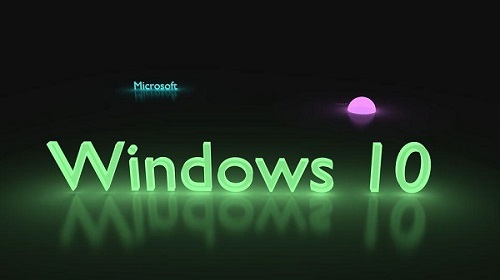
The above is the detailed content of Detailed introduction to the reasons why the computer suddenly freezes when playing games. For more information, please follow other related articles on the PHP Chinese website!

Hot AI Tools

Undresser.AI Undress
AI-powered app for creating realistic nude photos

AI Clothes Remover
Online AI tool for removing clothes from photos.

Undress AI Tool
Undress images for free

Clothoff.io
AI clothes remover

AI Hentai Generator
Generate AI Hentai for free.

Hot Article

Hot Tools

Notepad++7.3.1
Easy-to-use and free code editor

SublimeText3 Chinese version
Chinese version, very easy to use

Zend Studio 13.0.1
Powerful PHP integrated development environment

Dreamweaver CS6
Visual web development tools

SublimeText3 Mac version
God-level code editing software (SublimeText3)

Hot Topics
 1376
1376
 52
52
 Solve the lag problem of edge browser in full screen mode of station b
Jan 12, 2024 pm 11:00 PM
Solve the lag problem of edge browser in full screen mode of station b
Jan 12, 2024 pm 11:00 PM
Recently, many friends have encountered lag when using the edge browser to watch site B videos in full screen, and the experience is very bad. So how to solve it? Let’s take a look at the detailed solutions below. Edge browser station B is stuck in full screen: 1. Open the browser and enter the URL about:flags. 2. Enter developer settings. 3. Click "Reset all logos to default" above. 4. Scroll down to the bottom and check "Enable Experimental JavaScript Features" to solve the problem.
 What should I do if my Oppo phone is too stuck? 'Must read: How to solve the problem of slow and stuck OPPO phone'
Feb 07, 2024 am 10:09 AM
What should I do if my Oppo phone is too stuck? 'Must read: How to solve the problem of slow and stuck OPPO phone'
Feb 07, 2024 am 10:09 AM
When many people use OPPO mobile phones, they will find that the memory is not large enough, and they often prompt that the running memory is insufficient, and even the running APP will crash and automatically exit for no reason. This worries many friends, but at first glance, the memory of the mobile phone is not small. Ah, so what's going on? How to solve it? In fact, there is a switch in OPPO mobile phones that can quickly help us solve this problem! Let's take a look together! First of all, when the phone is very stuck, move your finger to the bottom of the screen and slide up to check whether the running memory space is sufficient. If the running memory is not enough, it will naturally become stuck. At this time, we open the settings and find the [About This Mac] option, and click After opening it, slide down and click [Run Memory]. Then you can see there is [Memory Expansion] here.
 Which one has better performance, win10 workstation version or professional version?
Dec 31, 2023 pm 08:38 PM
Which one has better performance, win10 workstation version or professional version?
Dec 31, 2023 pm 08:38 PM
After Microsoft launched the win10 system, in addition to repeated updates, there are also many versions of win10 that make people wonder, which one is better, the workstation version or the professional version, in terms of smoothness, which we are most concerned about when using the system. Which one is smoother, Win10 Workstation Edition or Professional Edition? Answer: Win10 Professional Workstation Edition is smoother 1. The hard drive score soared by 180%. "Excellent Performance Mode" is a newly added mode in Win10 Professional Workstation Edition. In layman's terms, "Excellent Performance Mode" It allows the system to dynamically optimize performance and quickly achieve the highest performance by identifying the workload of the CPU and GPU. The workstation version comes with "Excellent Performance" mode. These are on the same computer, and Win10PRO Professional Edition is installed separately (
 How to solve the problem of lag in Kuaishou Live Companion
Feb 23, 2024 pm 04:52 PM
How to solve the problem of lag in Kuaishou Live Companion
Feb 23, 2024 pm 04:52 PM
Kuaishou Live Companion is a software that allows users to better live broadcast, so how to solve the problem of lagging? Users can check the network, adjust live broadcast parameters, and close other software to resolve lags. This introduction to the solution to the stuck problem of Kuaishou Live Broadcast Companion can tell you the specific content. Friends who don’t know much about it should hurry up and take a look! How to solve the lag of Kuaishou Live Companion 1. Adjust live broadcast parameters: The software allows users to adjust parameters, such as frame number, resolution, etc., which can effectively improve lag. 2. Check the network connection: Sometimes it is stuck due to network problems. You can try switching to another wireless network. 3. Close other applications: The more backgrounds on your phone, the more likely it is to cause lag. You can close some backgrounds to solve the lag.
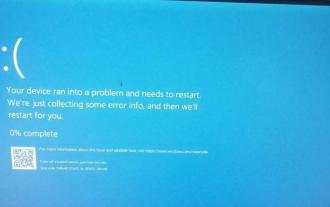 Win11 users reported that problems such as blue screens and lags occurred after installing Microsoft's March update.
Apr 11, 2024 pm 07:04 PM
Win11 users reported that problems such as blue screens and lags occurred after installing Microsoft's March update.
Apr 11, 2024 pm 07:04 PM
Microsoft pushed the KB5035853 update to Windows 11 users during the March Patch Tuesday event, but users reported that a blue screen of death error occurred after installation. Affected users reported that the blue screen error page displayed "ThreadStuckinDeviceDriver" (a thread in the device driver is stuck). A Lenovo user reported that after installing KB5035853 on a device with Bitlocker, the hardware failed to boot and a blue screen of death occurred. Another user reported: After installing KB5035853 on multiple of my AMD hosts (all models are 21B9), a cyclic blue screen requesting Bitlocker code occurred. 5 sets
 Optimize dual graphics card settings to improve game smoothness
Dec 27, 2023 pm 06:59 PM
Optimize dual graphics card settings to improve game smoothness
Dec 27, 2023 pm 06:59 PM
The graphics card is a very important function of every computer. The graphics card calculates the color display of each pixel on the screen by doing a series of mathematical operations. Many friends’ computers have dual graphics cards, which makes it uncomfortable when playing games. So how to set up the graphics card so that you can play online games smoothly? Today I will teach you how to enter the control panel to set up the independent graphics card. Let’s take a look at the specific tutorial below. How to Play the Game Smoothly with Dual Graphics Cards Recently, when I was playing Call of Duty, I always felt that there was a lot more lag than before, so I right-clicked on the game to run it with the graphics processor, and found that the integrated graphics card was the default. Okay, no wonder. At this time, you only need to click on the high-performance n processor above and it will be very smooth, but this is a temporary solution rather than a permanent solution. After shutting down and restarting, it will default to the integrated graphics card. At this moment
 Vue3 asynchronous function processing: make your code smoother
Jun 18, 2023 am 10:49 AM
Vue3 asynchronous function processing: make your code smoother
Jun 18, 2023 am 10:49 AM
As JavaScript applications increase in complexity and size, handling asynchronous operations becomes increasingly important. In Vue3, we can use the async and await keywords to handle asynchronous functions, making our code smoother and easier to maintain. This article will introduce the asynchronous function processing method in Vue3 to make your code smoother. async and await keywords In Vue3, we can use the async and await keywords to handle asynchronous operations. async function returns
 The latest method to solve the problem of win11 stuck at 88 updated
Dec 25, 2023 pm 11:19 PM
The latest method to solve the problem of win11 stuck at 88 updated
Dec 25, 2023 pm 11:19 PM
Win11 has been launched for a long time and has been relatively stable. Some users are trying to update this system. As a result, I found that it was stuck at 88% during the update. I didn't know what to do. In fact, we just need to wait patiently. If it doesn't work, restarting the computer will solve the problem. What to do if Windows 11 is stuck at 88 when updating: Method 1: 1. System installation takes time. If it is stuck at 88%, it may be that some programs are installed slowly during the installation process. 2. At this time, as long as we wait patiently for a period of time, it can generally be solved. Method 2: 1. If you wait for more than 1 hour and still get stuck, then it may be really stuck. 2. At this time, you can try to restart the computer. If the interface cannot be pressed, you can also use the power button to restart. 3



