
Recently, the editor has received a lot of private messages in the background. Many friends have come to this site to ask the editor how to create a new layer in 2023 cad. In order to help everyone, the editor has collected relevant information online and finally prepared it for everyone. How to create a new layer and use it in CAD with one click. The details are in the article below. If you need it, please come to this site to learn it.

The specific steps are as follows:
1. Click to open the AutoCAD software to enter the editing interface;
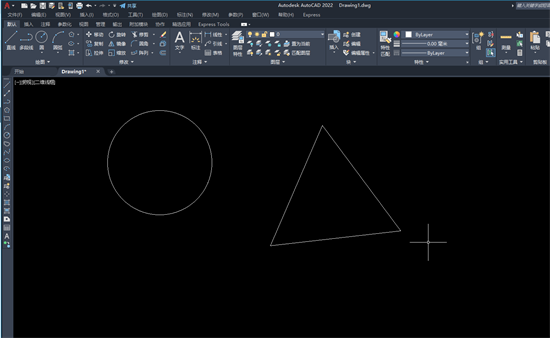
2. Click "Layer Properties" in the "Default" tab;
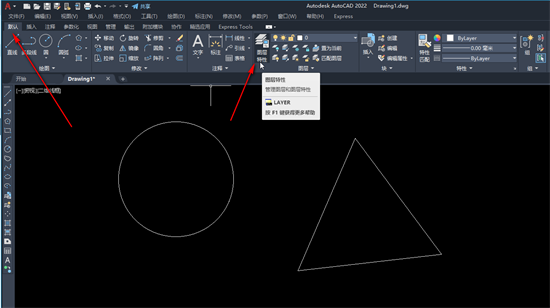
3. In the open window Click on the icon as shown in the picture to create a new one. You can see that the shortcut key is Alt N. You can use the shortcut keys for quick operations later;
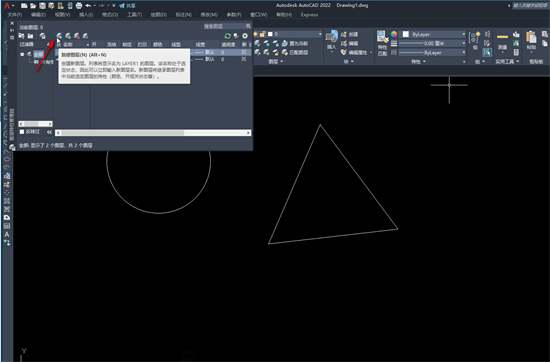
4. Then click Just set the desired layer name, color and other parameters;
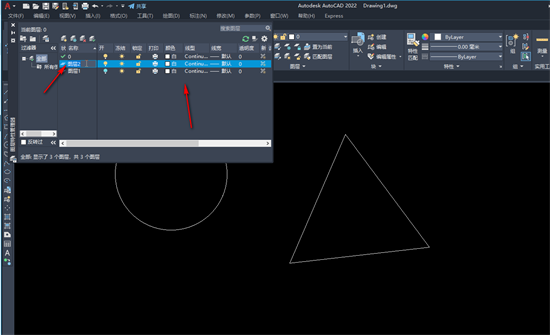
5. You can also open the window, right-click it and select the "New Layer" button. operate.
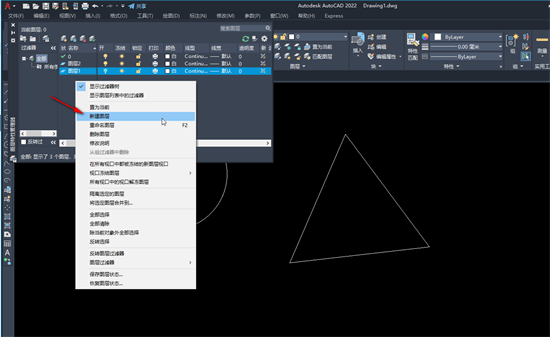
The above is the detailed content of How to create a new layer in cad in 2023 How to create a new layer in cad with one click and use it. For more information, please follow other related articles on the PHP Chinese website!
 How to turn off win10 upgrade prompt
How to turn off win10 upgrade prompt
 The difference between lightweight application servers and cloud servers
The difference between lightweight application servers and cloud servers
 CMD close port command
CMD close port command
 The difference between external screen and internal screen broken
The difference between external screen and internal screen broken
 How to jump with parameters in vue.js
How to jump with parameters in vue.js
 Cell sum
Cell sum
 How to intercept harassing calls
How to intercept harassing calls
 virtual digital currency
virtual digital currency




