How to modify dns address in deepin?
Jan 08, 2024 am 09:05 AMThe computer's Internet speed is very slow. I want to modify the DNS address to make the Internet speed faster. How to modify the DNS address on this computer? Let’s take a look at the detailed tutorial below.
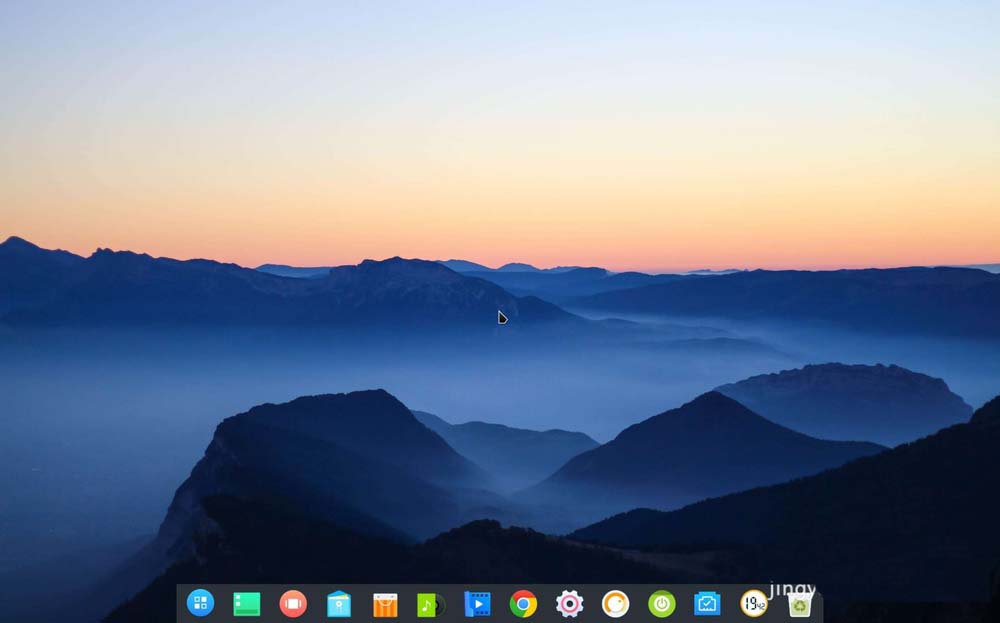
1. Click on the white gear of this dock and click on the network next to it.

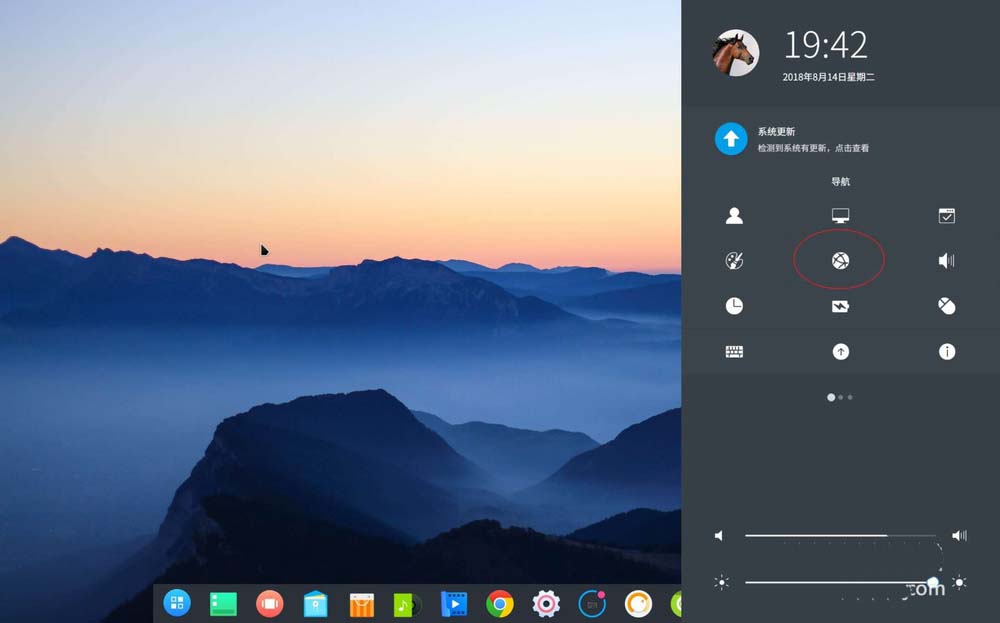
2. Click [>] next to the network connection, and click [>] next to the wired connection.

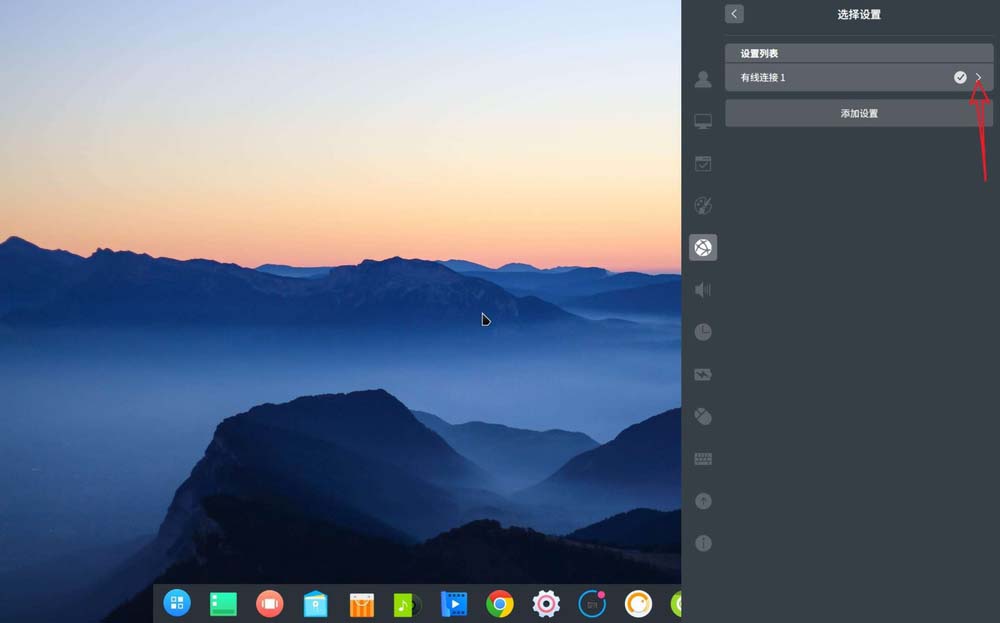
3. In the preferred dns under ipv4, enter the address you want, and then click this to save.


4. Exit the settings at this time and right-click on the desktop to open the terminal.
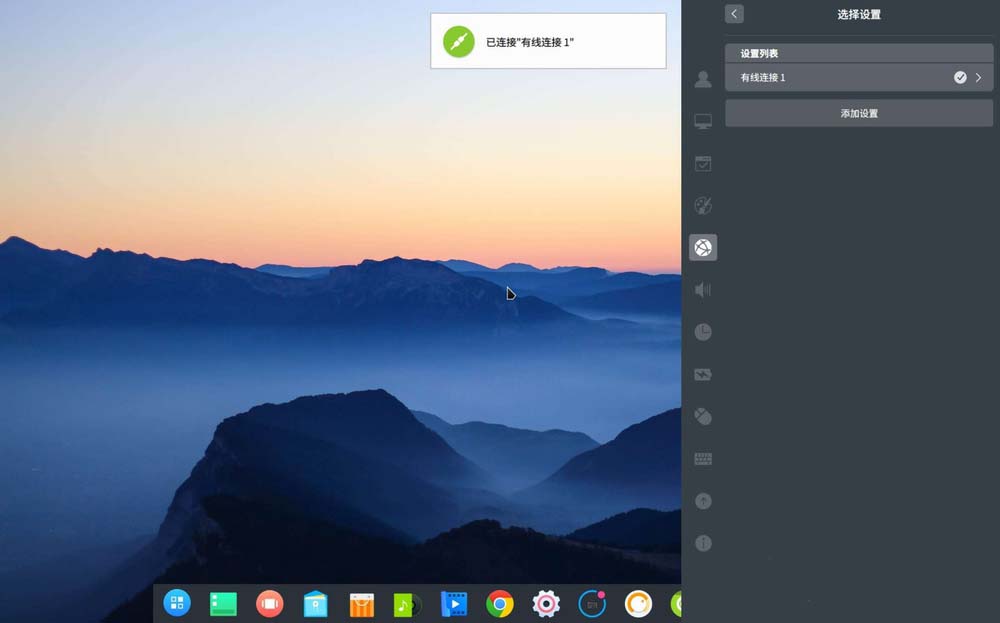
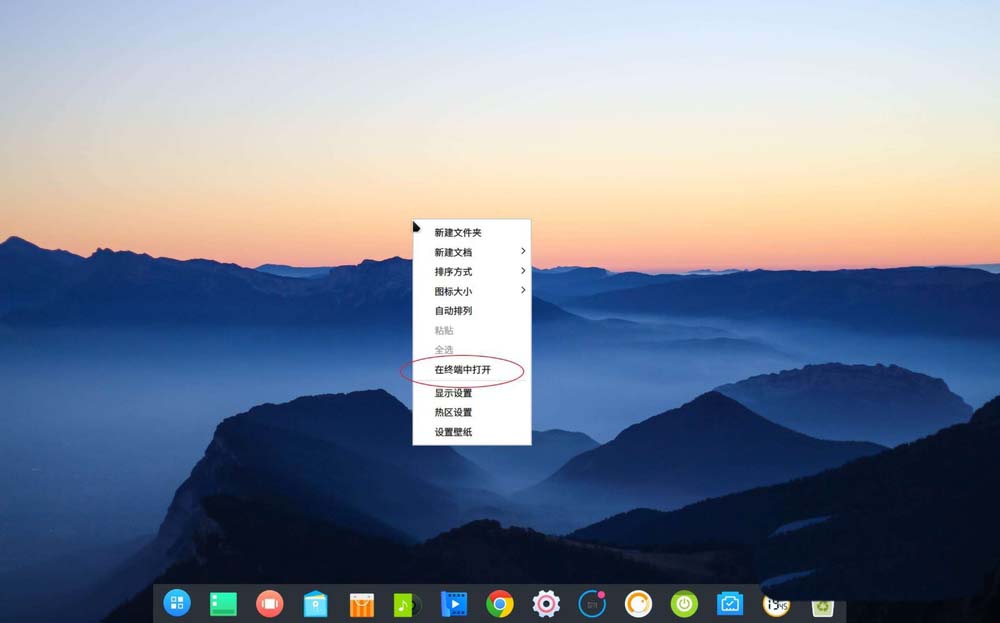
5. Enter the command in Figure 1: [sudo /etc/init.d/nscd restart], enter the password, and refresh dns, So far the dns address has been modified successfully.
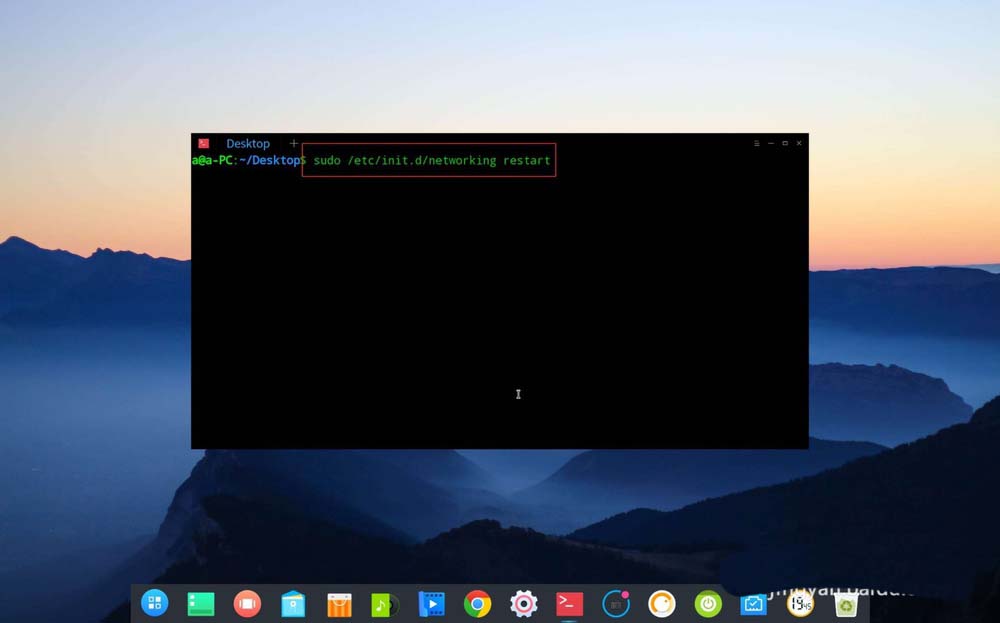
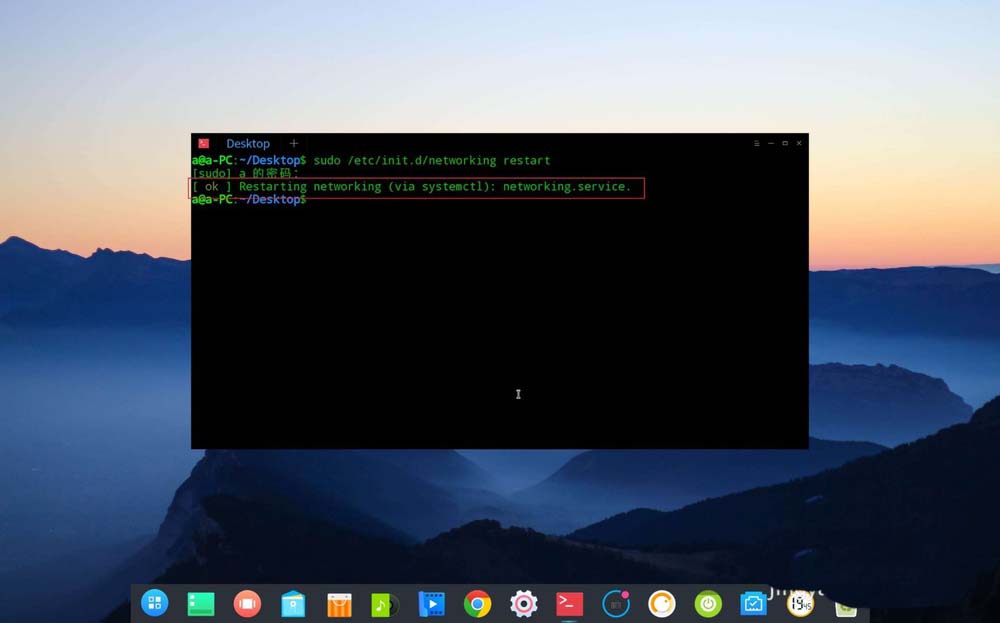
The above is the detailed content of How to modify dns address in deepin?. For more information, please follow other related articles on the PHP Chinese website!

Hot Article

Hot tools Tags

Hot Article

Hot Article Tags

Notepad++7.3.1
Easy-to-use and free code editor

SublimeText3 Chinese version
Chinese version, very easy to use

Zend Studio 13.0.1
Powerful PHP integrated development environment

Dreamweaver CS6
Visual web development tools

SublimeText3 Mac version
God-level code editing software (SublimeText3)

Hot Topics
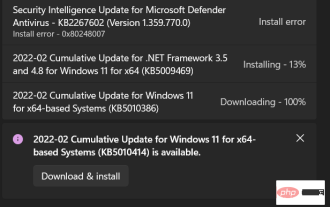 Fix: Windows 11 update error 0x80072ee7
Apr 14, 2023 pm 01:31 PM
Fix: Windows 11 update error 0x80072ee7
Apr 14, 2023 pm 01:31 PM
Fix: Windows 11 update error 0x80072ee7
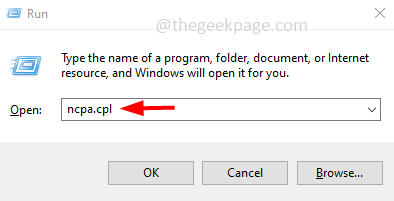 How to assign multiple IP addresses in one LAN card on Windows 10/11
May 30, 2023 am 11:25 AM
How to assign multiple IP addresses in one LAN card on Windows 10/11
May 30, 2023 am 11:25 AM
How to assign multiple IP addresses in one LAN card on Windows 10/11
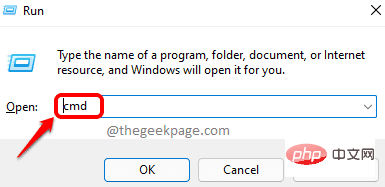 How to solve Steam error code 105 Unable to connect to server?
Apr 22, 2023 pm 10:16 PM
How to solve Steam error code 105 Unable to connect to server?
Apr 22, 2023 pm 10:16 PM
How to solve Steam error code 105 Unable to connect to server?
 How to fix Xbox Series S/X download speeds, reduced ping and lag
Apr 16, 2023 pm 04:49 PM
How to fix Xbox Series S/X download speeds, reduced ping and lag
Apr 16, 2023 pm 04:49 PM
How to fix Xbox Series S/X download speeds, reduced ping and lag
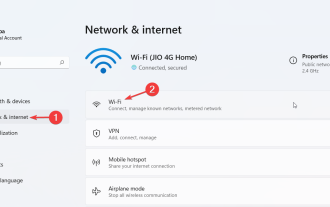 How to change DNS settings on Windows 11
May 01, 2023 pm 06:58 PM
How to change DNS settings on Windows 11
May 01, 2023 pm 06:58 PM
How to change DNS settings on Windows 11
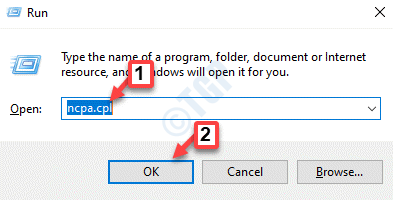 Fix: DNS server not responding issue in Windows 11
Jun 01, 2023 pm 04:52 PM
Fix: DNS server not responding issue in Windows 11
Jun 01, 2023 pm 04:52 PM
Fix: DNS server not responding issue in Windows 11
 How to fix SSL error issue on iPhone? (solved)
Apr 22, 2023 pm 04:49 PM
How to fix SSL error issue on iPhone? (solved)
Apr 22, 2023 pm 04:49 PM
How to fix SSL error issue on iPhone? (solved)








