 Technology peripherals
Technology peripherals
 It Industry
It Industry
 China Mobile and Jiaqin photo album services will cease services on January 25 next year
China Mobile and Jiaqin photo album services will cease services on January 25 next year
China Mobile and Jiaqin photo album services will cease services on January 25 next year
News from this site on December 22. According to feedback from netizens on this site, the Hejiaqin photo album service produced by China Mobile, Hejiaqin, and Family Cloud will be launched on at 0:00 on January 25, 2024 The service has been officially suspended since then.
Users can view and process personal data through the following paths: Search "He Jia Qin Photo Album" in the WeChat application and click to enter the application .
Dear users, Hello! Due to business adjustments, the Hejiaqin Photo Album service will officially stop providing services starting from 0:00 on January 25, 2024. Please be sure to promptly and properly handle your personal data stored in the Hejiaqin Photo Album service before the service is stopped, including but not limited to data migration and storage, data backup, etc., so as to avoid inconvenience caused to you by being unable to access your personal data after the service is stopped
You can view and process personal data in the following ways: Search for "Hejiaqin Photo Album" in the WeChat application, and then click to enter the application. Thank you again for your support of Hejiaqin Photo Album
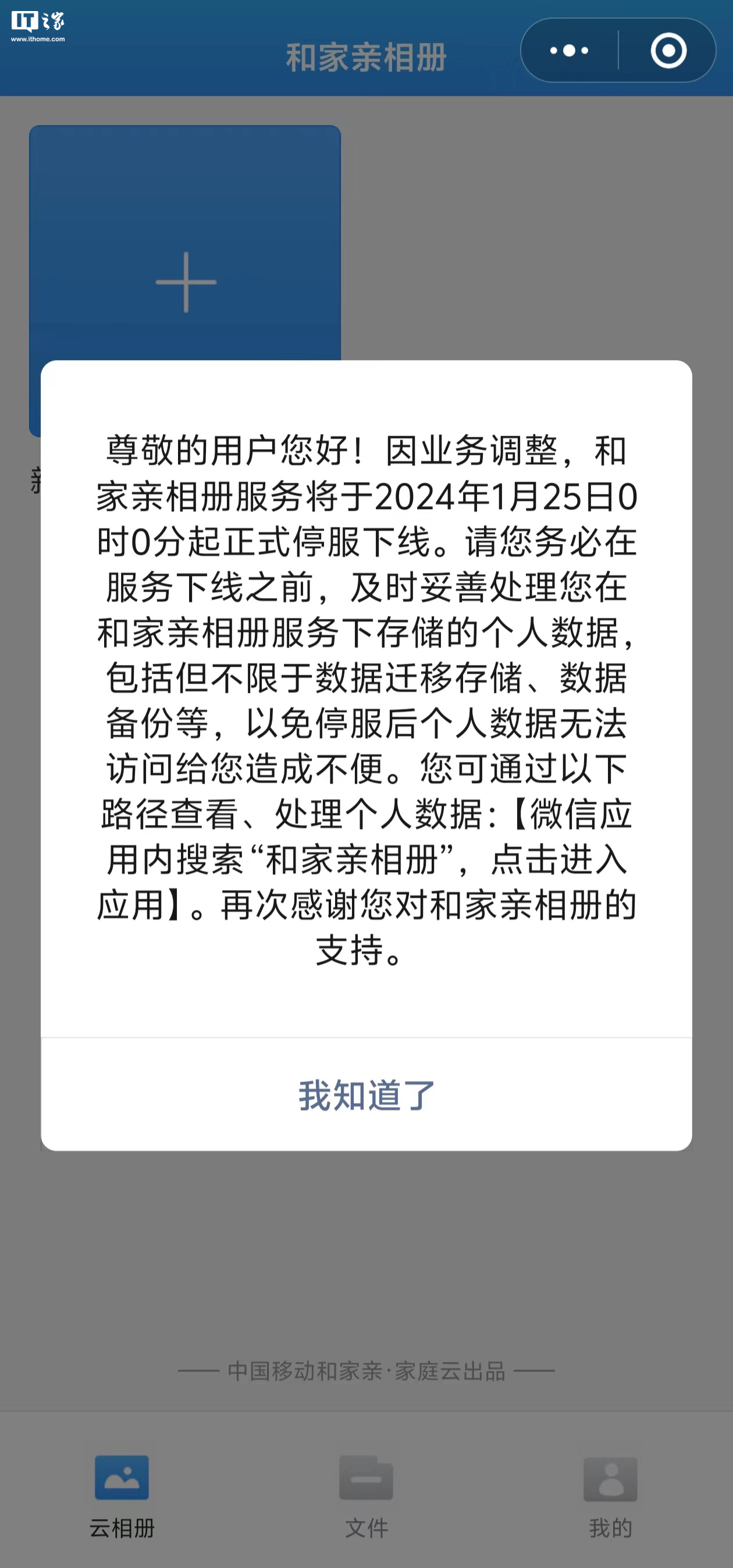
According to our understanding, Hejiaqin Photo Album is China Mobile’s family cloud disk solution. It provides home users with storage, uploading, downloading and sharing services for data such as photos, audios, videos and files through the Internet. It supports the access and management of various terminal devices such as Mobaihe TV, mobile phones and computers. Family members can dynamically manage photo albums in real time and achieve the goal of storing and sharing content between family members and friends anytime, anywhere
The above is the detailed content of China Mobile and Jiaqin photo album services will cease services on January 25 next year. For more information, please follow other related articles on the PHP Chinese website!

Hot AI Tools

Undresser.AI Undress
AI-powered app for creating realistic nude photos

AI Clothes Remover
Online AI tool for removing clothes from photos.

Undress AI Tool
Undress images for free

Clothoff.io
AI clothes remover

AI Hentai Generator
Generate AI Hentai for free.

Hot Article

Hot Tools

Notepad++7.3.1
Easy-to-use and free code editor

SublimeText3 Chinese version
Chinese version, very easy to use

Zend Studio 13.0.1
Powerful PHP integrated development environment

Dreamweaver CS6
Visual web development tools

SublimeText3 Mac version
God-level code editing software (SublimeText3)

Hot Topics
 1359
1359
 52
52
 How to cancel China Mobile card
Mar 14, 2024 pm 06:25 PM
How to cancel China Mobile card
Mar 14, 2024 pm 06:25 PM
How to cancel the China Mobile card? In China Mobile, you can directly cancel the phone card. Most users do not know how to cancel the mobile card. Next is the graphic tutorial on how to cancel the China Mobile card brought by the editor for users who are interested. Come and take a look! How to cancel the China Mobile card 1. First open the China Mobile APP, click the [My] area in the lower right corner of the main page and select the [Settings] button in the upper right corner; 2. Then jump to the settings function page, select the [Account and Security] option and click; 3. Then go to the account and security service page and find the [Logout Service] function; 4. Finally, on the page shown in the picture below, check the square box and click [Confirm Application] to log out.
 How to check China Mobile service password
Mar 14, 2024 pm 10:58 PM
How to check China Mobile service password
Mar 14, 2024 pm 10:58 PM
How to check the China Mobile service password? Each user who uses a China Mobile phone card has an exclusive service password, but most users do not know how to check the service password. The following is a diagram of the China Mobile service password query method brought by the editor for users. Text tutorial, interested users come and take a look! How to check the China Mobile service password 1. First open the China Mobile APP, select [Category] on the main page and select [Online Customer Service] in the special area; 2. Then jump to the page shown in the picture below, and click [Click Me] in the conversation; 3 , then enter the service password recharge interface, enter the information and click Next; 4. Then wait for the security check, click [Next] below; 5. Finally enter the service password and click [Submit].
 How to change China Mobile's cheaper plans
Mar 16, 2024 pm 07:43 PM
How to change China Mobile's cheaper plans
Mar 16, 2024 pm 07:43 PM
How does China Mobile change the cheaper package? You can change the cheaper package in the China Mobile APP. Most users don’t know how to change the cheap package. Next, the editor brings users a graphic tutorial on how to change the cheap package of China Mobile. Interested users come and take a look! How to change the cheaper package of China Mobile 1. First open the China Mobile APP, enter the main page and click [Category] at the bottom; 2. Then in the category area, click [Package] on the left and select [Package Change]; 3. Then Jump to the package discount page and select [Apply now] to change.
 Benchmark GPT-4! China Mobile's Jiutian large model passed dual registration
Apr 04, 2024 am 09:31 AM
Benchmark GPT-4! China Mobile's Jiutian large model passed dual registration
Apr 04, 2024 am 09:31 AM
According to news on April 4, the Cyberspace Administration of China recently released a list of registered large models, and China Mobile’s “Jiutian Natural Language Interaction Large Model” was included in it, marking that China Mobile’s Jiutian AI large model can officially provide generative artificial intelligence services to the outside world. . China Mobile stated that this is the first large-scale model developed by a central enterprise to have passed both the national "Generative Artificial Intelligence Service Registration" and the "Domestic Deep Synthetic Service Algorithm Registration" dual registrations. According to reports, Jiutian’s natural language interaction large model has the characteristics of enhanced industry capabilities, security and credibility, and supports full-stack localization. It has formed various parameter versions such as 9 billion, 13.9 billion, 57 billion, and 100 billion, and can be flexibly deployed in Cloud, edge and end are different situations
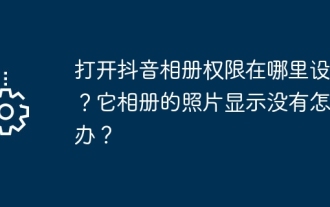 Where to set the permission to open Douyin album? What should I do if the photos in its album are not displayed?
Mar 23, 2024 am 10:36 AM
Where to set the permission to open Douyin album? What should I do if the photos in its album are not displayed?
Mar 23, 2024 am 10:36 AM
Douyin is a popular short video application that allows users to easily capture and share the highlights of life. However, some users may encounter problems with album permissions when using Douyin. They are not clear about how to set album permissions, resulting in the inability to view or use photos in the album in Douyin. This article will explain in detail how to set the album permissions of Douyin and how to deal with the situation where Douyin cannot display the album photos. 1. Where to set the permission to open Douyin album? Setting album permissions in Douyin allows you to use the photos in the album more conveniently. The following are the steps to set album permissions: 1. Open the Douyin App and click the "Me" or "Personal Center" button. 2. On the personal center page, find the "Settings" or "Privacy Settings" button and click to enter. 3. in
 How to change China Mobile's package to 8 yuan package Tutorial on how to change China Mobile's package to 8 yuan
Mar 12, 2024 pm 12:43 PM
How to change China Mobile's package to 8 yuan package Tutorial on how to change China Mobile's package to 8 yuan
Mar 12, 2024 pm 12:43 PM
For friends who use the China Mobile APP, everyone knows very clearly that it covers a variety of services. Almost all of these services allow you to choose and operate by yourself, which can solve everyone's problems very well. Some questions are all for everyone to communicate better. There are a lot of package options here. Different packages have very different prices. And your free call time, or your own Some data plans are very different. Some packages are relatively expensive, and the free data talk time is relatively small, so everyone feels that they are at a disadvantage and want to choose to change the package. There is one of the cheapest 8 packages. Everyone really likes the yuan set meal, so the editor of this website will share it with you today
 How to set up encryption of photo album on Apple mobile phone
Mar 02, 2024 pm 05:31 PM
How to set up encryption of photo album on Apple mobile phone
Mar 02, 2024 pm 05:31 PM
In Apple mobile phones, users can encrypt photo albums according to their own needs. Some users don't know how to set it up. You can add the pictures that need to be encrypted to the memo, and then lock the memo. Next, the editor will introduce the method of setting up the encryption of mobile photo albums for users. Interested users, come and take a look! Apple mobile phone tutorial How to set up iPhone photo album encryption A: After adding the pictures that need to be encrypted to the memo, go to lock the memo for detailed introduction: 1. Enter the photo album, select the picture that needs to be encrypted, and then click [Add to] below. 2. Select [Add to Notes]. 3. Enter the memo, find the memo you just created, enter it, and click the [Send] icon in the upper right corner. 4. Click [Lock Device] below
 How to save videos downloaded from Baidu to the photo album
Feb 29, 2024 pm 11:10 PM
How to save videos downloaded from Baidu to the photo album
Feb 29, 2024 pm 11:10 PM
Baidu is a very practical search engine tool that provides users with a convenient Internet surfing experience. Users can search for various information through this software, and can also watch various movies and TV series online, and even download them to local mobile phone albums for easy viewing next time. However, many users don't know how to save videos downloaded from Baidu to the photo album. It doesn't matter. Next, the editor will bring you a method to download videos to the mobile phone photo album. I hope it can help everyone. How to save videos downloaded from Baidu to the photo album 1. First open Baidu APP. 2. Click "My" on the lower right to enter Suipeng's personal homepage. 3. Then click Download/File Function. 4. Click Download Path Settings. 5. Click Save.



