 System Tutorial
System Tutorial
 Windows Series
Windows Series
 Reasons and solutions why D drive cannot be expanded in win11 system
Reasons and solutions why D drive cannot be expanded in win11 system
Reasons and solutions why D drive cannot be expanded in win11 system
Some users feel that their d drive space is not enough and want to expand the d drive space. However, during the operation, they find that their win11d drive cannot be expanded and the extended volume is gray. In fact, this may be due to insufficient disk space. Caused by this, let’s take a look at the solutions below.
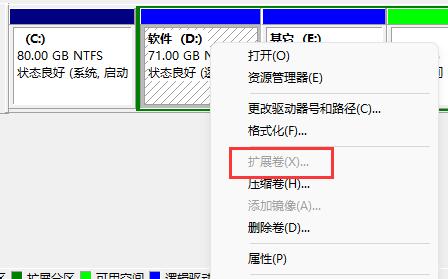
Why the win11d disk cannot be expanded:
1. Insufficient space
1. First of all, to extend the d disk, you need to ensure that your disk has "Available Space" as shown.
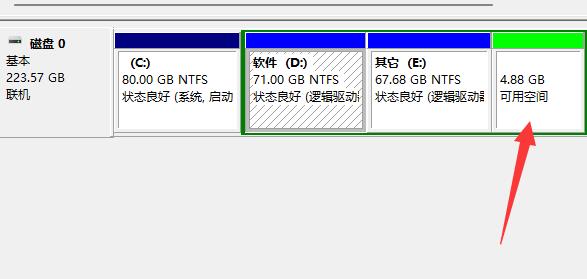
2. If there is no available space like this, then naturally there is no way to expand.
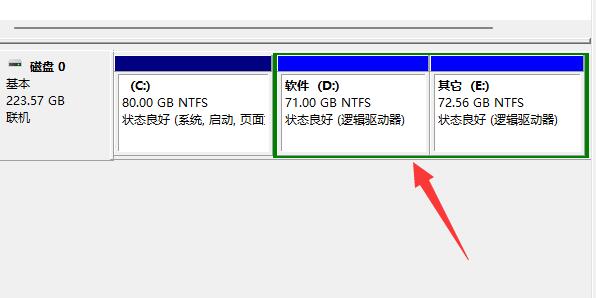
3. If you want to expand the d drive at this time, you can find other disks, right-click and select "Compress Volume"
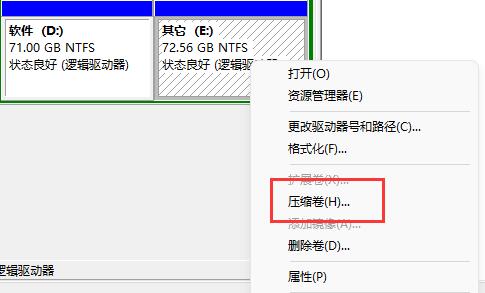
4. Enter the space you want to expand for compression, and then click "OK" to get the available space.
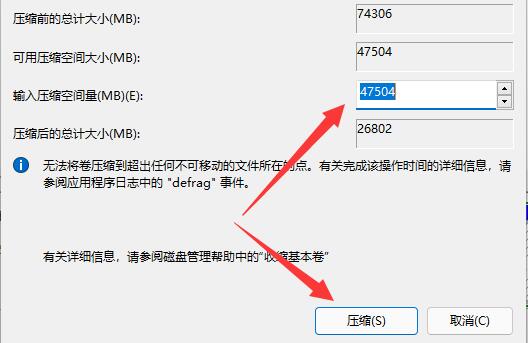
2. The disks are not adjacent
1. To expand a disk, the available space must be in adjacent locations.
2. As shown in the figure below, the available space is adjacent to the "E drive", so the D drive cannot be expanded at this time, and only the E drive can be expanded.
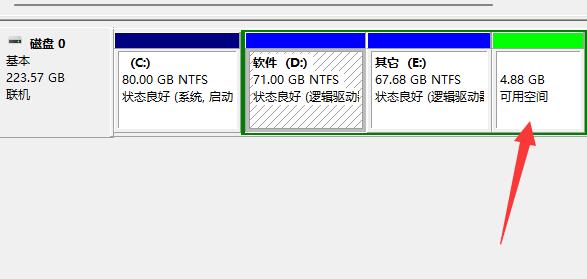
3. If we want to expand the d drive at this time, we can only back up the e drive files first, then right-click the e drive and "Delete Volume"
4. After deletion, we can obtain the available space adjacent to the d drive.
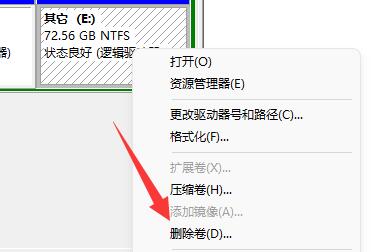
The above is the detailed content of Reasons and solutions why D drive cannot be expanded in win11 system. For more information, please follow other related articles on the PHP Chinese website!

Hot AI Tools

Undresser.AI Undress
AI-powered app for creating realistic nude photos

AI Clothes Remover
Online AI tool for removing clothes from photos.

Undress AI Tool
Undress images for free

Clothoff.io
AI clothes remover

AI Hentai Generator
Generate AI Hentai for free.

Hot Article

Hot Tools

Notepad++7.3.1
Easy-to-use and free code editor

SublimeText3 Chinese version
Chinese version, very easy to use

Zend Studio 13.0.1
Powerful PHP integrated development environment

Dreamweaver CS6
Visual web development tools

SublimeText3 Mac version
God-level code editing software (SublimeText3)

Hot Topics
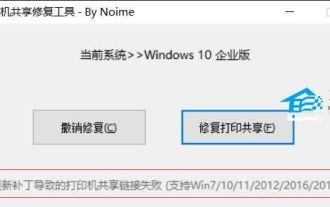 Printer operation cannot be completed error 0x0000709 Solution
Apr 20, 2024 pm 10:10 PM
Printer operation cannot be completed error 0x0000709 Solution
Apr 20, 2024 pm 10:10 PM
In daily office and study, printers are indispensable tools. However, encountering printer errors is a very common situation. Recently, some users have encountered error code 0x0000709 when using the printer, and the system prompts that the operation cannot be completed. We have prepared four solutions to this problem, let’s take a look. Method 1: NT6 Printer Sharing Repair Tool The NT6 Printer Sharing Repair Tool is an excellent printer repair tool that can easily solve the problem of printer sharing link failure caused by updating patches, such as the recent problem when connecting Win10 and Win11 to share a printer. Errors reported, printer error codes 0x0000011b, 0x00000709 and other issues. This tool provides
 What should I do if my Black Shark phone continues to cycle on and off? The solution is revealed!
Mar 25, 2024 am 09:36 AM
What should I do if my Black Shark phone continues to cycle on and off? The solution is revealed!
Mar 25, 2024 am 09:36 AM
What should I do if my Black Shark phone continues to cycle on and off? The solution is revealed! With the popularity of smartphones, mobile phones have become an indispensable part of our lives. Among many mobile phone brands, Black Shark mobile phones are highly sought after by young people because of their powerful performance and cool appearance. However, even high-performance Black Shark phones are bound to have some glitches, one of which is the problem of continuous power on and off cycles. This kind of problem not only affects the normal use of mobile phones, but also troubles users. So, when the Black Shark phone continues to cycle on and off
 Extensions and third-party modules for PHP functions
Apr 13, 2024 pm 02:12 PM
Extensions and third-party modules for PHP functions
Apr 13, 2024 pm 02:12 PM
To extend PHP function functionality, you can use extensions and third-party modules. Extensions provide additional functions and classes that can be installed and enabled through the pecl package manager. Third-party modules provide specific functionality and can be installed through the Composer package manager. Practical examples include using extensions to parse complex JSON data and using modules to validate data.
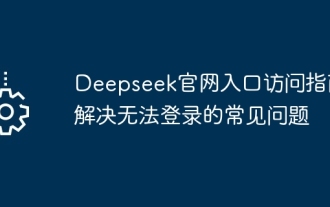 Deepseek official website entrance access guide Solve the common problems that cannot be logged in
Feb 19, 2025 pm 04:30 PM
Deepseek official website entrance access guide Solve the common problems that cannot be logged in
Feb 19, 2025 pm 04:30 PM
Deepseek is a platform that provides anonymous deep network access. To access its official website, please use the official portal link provided. If you encounter problems during login, it may be due to the following reasons: the browser is outdated, the credentials are incorrect, the connection is blocked, maintenance or the account is disabled. Frequently Asked Questions include: Deepseek's security and legality, and how to connect with the support team.
 How to solve the problem of Pokemon Crystal, Diamond, Bright Pearl and Duck blocking the road?
Apr 01, 2024 pm 02:33 PM
How to solve the problem of Pokemon Crystal, Diamond, Bright Pearl and Duck blocking the road?
Apr 01, 2024 pm 02:33 PM
In the game Pokémon Crystal, Diamond, and Bright Pearl, players are blocked by a reachable duck on Route 210. Many players are still not sure what is going on. Let’s take a look at the reachable duck of Crystal, Diamond, and Bright Pearl. Here is a solution, I hope it helps everyone. What should I do if Pokémon Diamond, Bright Pearl, and Duck block the way? 1. Go to the gate of Nohara Wetland Observation Deck and see Team Galaxy’s men sneaking around. They said they were going to the lake, so we followed them. 2. Run into Ada on the road, talk to him and fight. 3. After the battle is won. We continue to track Team Galaxy's men until we catch up to him near the 7-star restaurant, and then we can fight him. 4. After winning the battle, go up and you will meet Zhulan, and then you will get the secret medicine. 5. According to the instructions, let us go to the road blocking the road.
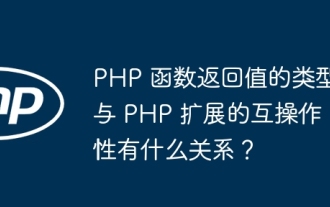 How do the types of PHP function return values relate to the interoperability of PHP extensions?
Apr 15, 2024 pm 09:06 PM
How do the types of PHP function return values relate to the interoperability of PHP extensions?
Apr 15, 2024 pm 09:06 PM
PHP function return value types can be expressed as type description syntax, which clearly specifies the return value type of each function. Understanding return value types is critical to creating extensions that are compatible with the PHP core engine, avoiding unexpected conversions, improving efficiency, and enhancing code readability. Specifically, extension functions can define a return value type so that the PHP engine can optimize code execution based on that type and allow developers to explicitly handle the return value. In practice, extension functions can return PHP objects, and PHP code can handle the returned results according to the return value type.
 How to solve the problem of busy servers for deepseek
Mar 12, 2025 pm 01:39 PM
How to solve the problem of busy servers for deepseek
Mar 12, 2025 pm 01:39 PM
DeepSeek: How to deal with the popular AI that is congested with servers? As a hot AI in 2025, DeepSeek is free and open source and has a performance comparable to the official version of OpenAIo1, which shows its popularity. However, high concurrency also brings the problem of server busyness. This article will analyze the reasons and provide coping strategies. DeepSeek web version entrance: https://www.deepseek.com/DeepSeek server busy reason: High concurrent access: DeepSeek's free and powerful features attract a large number of users to use at the same time, resulting in excessive server load. Cyber Attack: It is reported that DeepSeek has an impact on the US financial industry.
 gate.io official login web version gate.io login URL 2025
Feb 20, 2025 pm 02:09 PM
gate.io official login web version gate.io login URL 2025
Feb 20, 2025 pm 02:09 PM
Gate.io Exchange provides users with an official login portal. Through the official website or mobile app, users can log in to their account. The login steps are easy, including entering the email or mobile phone number used when registering, as well as your password. In order to ensure the security of the account, it is recommended that users change their passwords regularly and properly keep their login information. In addition, the article also provides solutions to common login problems, including inability to log in and password loss.





