
When using our win10 alarm function, we can easily set the time to remind us, but the ringtone of the alarm clock is relatively monotonous. Many users want to set their favorite, so how do we set it? , come and take a look at the detailed tutorial~
1. Open the folder, this is the ringtone of our system, the ringtones of our alarm clock are all in this file folder.
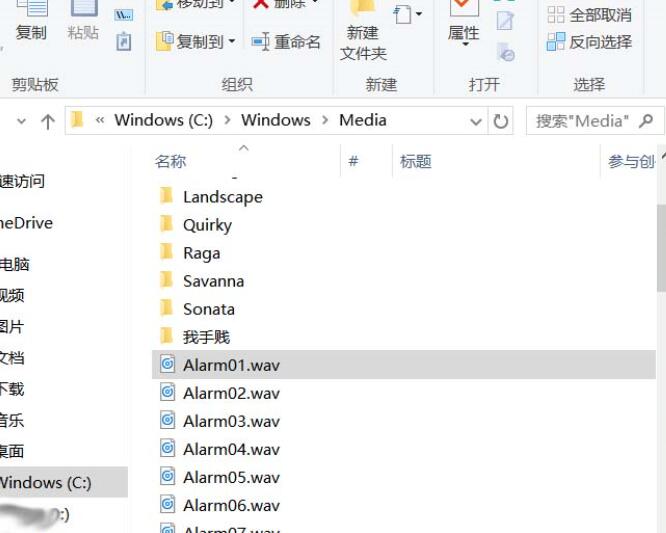
2. But the format of the alarm clock ringtone is .wav, so we need to use the format factory to convert your audio file to .wav,
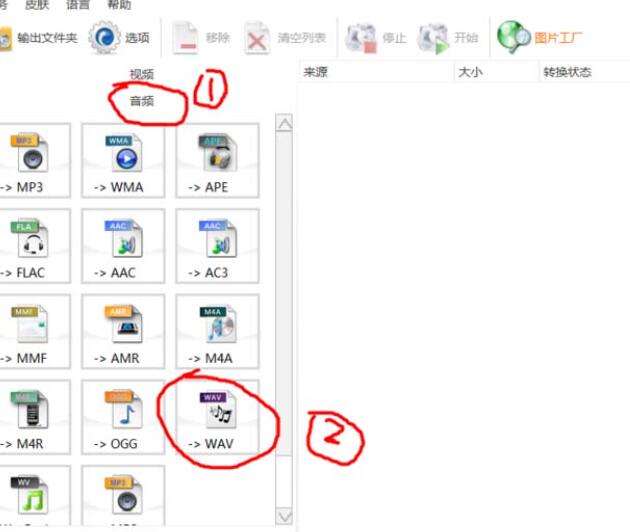
3. Let’s open the software and select the one in the upper right corner.

4. Find and select your audio file.
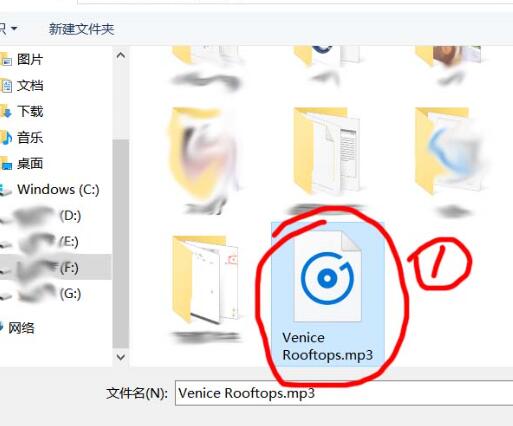
5. After adding, click on the upper right corner.

6. Click above to convert the format.
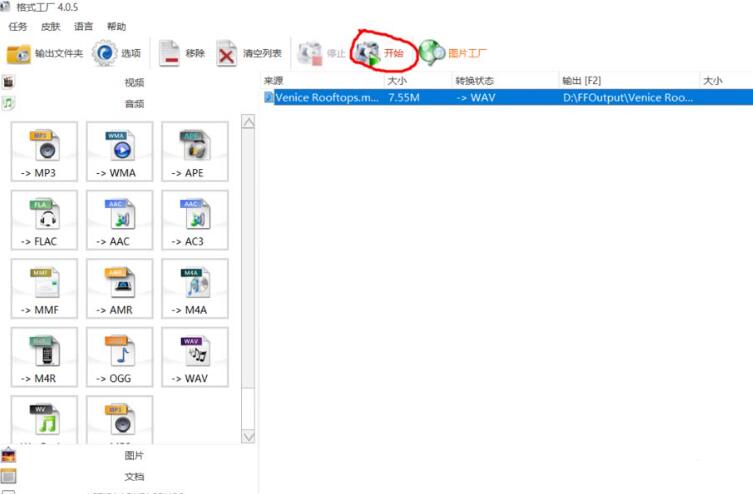
7. After the conversion is completed, our audio file will become a .wav format,
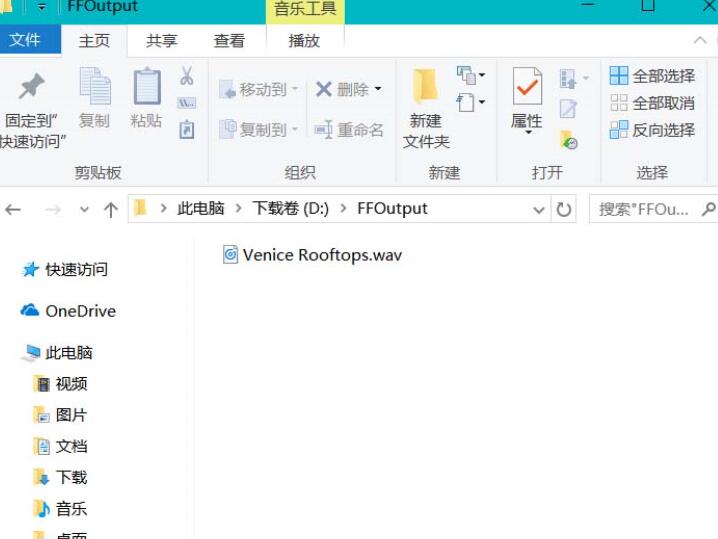
8. Rename the new ringtone that has been converted to wav to
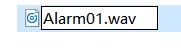
9, then in the folder:, then.
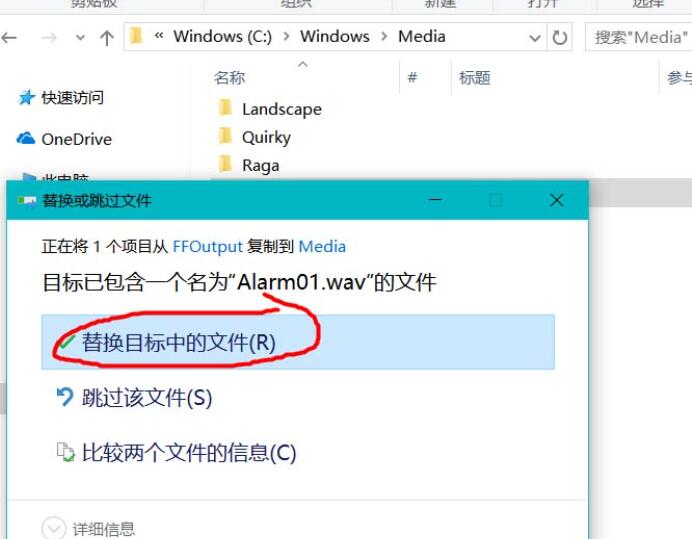
10. Turn on the alarm clock. Although the name of the chime has not changed, it has been replaced.

The above is the detailed content of Custom ringtone setting tutorial: Make the win10 alarm clock more personalized. For more information, please follow other related articles on the PHP Chinese website!
 Blue screen code 0x000009c
Blue screen code 0x000009c
 A collection of common computer commands
A collection of common computer commands
 You need permission from admin to make changes to this file
You need permission from admin to make changes to this file
 Tutorial on turning off Windows 11 Security Center
Tutorial on turning off Windows 11 Security Center
 How to set up a domain name that automatically jumps
How to set up a domain name that automatically jumps
 What are the virtual currencies that may surge in 2024?
What are the virtual currencies that may surge in 2024?
 The reason why header function returns 404 failure
The reason why header function returns 404 failure
 How to use js code
How to use js code




