What are the steps to create a new Maven project in Idea?
idea Steps to create a new maven project: 1. Open IntelliJ IDEA; 2. Select to create a new project; 3. Select the Maven project; 4. Select the Maven prototype; 5. Enter the project information; 6. Wait for the project to be created; 7. Add Java classes; 8. Write code; 9. Run code; 10. Build the project; 11. Add dependencies; 12. Configure Maven settings; 13. Use plug-ins for code generation and refactoring; 14. Integrate version control systems; 15. Use code templates, etc.
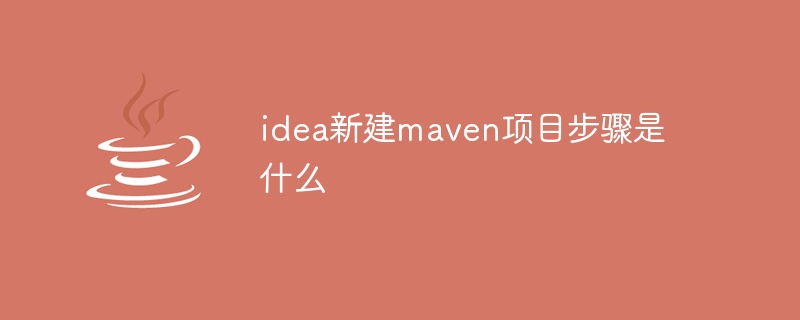
The operating system for this tutorial: Windows 10 system, DELL G3 computer.
The steps to create a new Maven project in IntelliJ IDEA are as follows:
1. Open IntelliJ IDEA: First, start the IntelliJ IDEA software.
2. Choose to create a new project: On the main interface, select "File" -> "New" -> "Project".
3. Select the Maven project: In the dialog box to create a new project, select "Maven".
4. Select Maven prototype: You can choose a preset Maven prototype to quickly generate the project structure. For example, for a Java web application, you can choose "maven-webapp". For basic Java projects, you can choose "maven-quickstart".
5. Enter project information: On the next page, enter your project name, project location and other information, and then click the "Finish" button.
6. Wait for project creation: IntelliJ IDEA will automatically create a new Maven project for you and appear in your workspace.
7. Add a Java class: Right-click on the project, select "New" -> "Java Class", and then enter the class name to create a new Java class.
8. Write code: In the new Java class, you can start writing your code.
9. Run the code: After finishing writing the code, you can select "Run" -> "Run 'xxx'" to run your code (where "xxx" is your Java class name).
10. Build the project: If you want to build your project, you can right-click on the root directory of the project and select "Maven" -> "Build Project". If there are any errors or warnings, they will be displayed in the "Problems" window.
11. Add dependencies: If you need to add new dependencies to your project, you can right-click on the root directory of the project and select "Open Module Settings" -> " Libraries", then click " " and select the dependencies you want to add. In the pop-up window, enter the dependent coordinates (for example: groupId, artifactId and version), and then click the "OK" button.
12. Configure Maven settings: You can configure the Maven installation path by clicking "File" -> "Settings" and then searching for "Maven" in the pop-up window. Information such as the location of the local warehouse.
13. Use plug-ins for code generation and refactoring: IntelliJ IDEA provides many powerful plug-ins that can help you automatically generate code, refactor and optimize code structure. You can install and use these plug-ins as needed to improve development efficiency.
14. Integrated version control system: Integrate your Maven project with a version control system (such as Git). This way, you can track the change history of your code, manage versions, and collaborate within a team.
15. Use code templates: By using code templates, you can quickly generate commonly used code snippets. In IDEA, you can create custom code templates to quickly insert commonly used code snippets when writing code.
16. Use automated build tools: In addition to Maven, you can also consider using other automated build tools, such as Gradle. Gradle provides more flexibility and customization options and supports more build automation tasks.
17. Integrated unit tests and integration tests: In IDEA, you can easily write and run unit tests and integration tests. By using a suitable testing framework such as JUnit or TestNG, you can ensure the quality of your code and verify functional correctness.
18. Use continuous integration tools: Continuous integration (CI) tools such as Jenkins or Travis CI can help you automate the building, testing and deployment of your Maven project. By integrating CI tools, you can detect problems in your code in a timely manner and ensure that every commit is successfully built and tested.
19. Integrated code quality analysis tools: Integrated code quality analysis tools such as SonarQube can help you detect potential problems, loopholes and non-compliant code in your code. By running code quality analysis regularly, you can improve code quality and keep your code maintainable.
20. Follow version control best practices: Follow version control best practices, such as branching strategies, merge conflict resolution, and code reviews, to ensure the effectiveness of team collaboration and code quality. .
The above is the detailed content of What are the steps to create a new Maven project in Idea?. For more information, please follow other related articles on the PHP Chinese website!

Hot AI Tools

Undresser.AI Undress
AI-powered app for creating realistic nude photos

AI Clothes Remover
Online AI tool for removing clothes from photos.

Undress AI Tool
Undress images for free

Clothoff.io
AI clothes remover

Video Face Swap
Swap faces in any video effortlessly with our completely free AI face swap tool!

Hot Article

Hot Tools

Notepad++7.3.1
Easy-to-use and free code editor

SublimeText3 Chinese version
Chinese version, very easy to use

Zend Studio 13.0.1
Powerful PHP integrated development environment

Dreamweaver CS6
Visual web development tools

SublimeText3 Mac version
God-level code editing software (SublimeText3)

Hot Topics
 1386
1386
 52
52
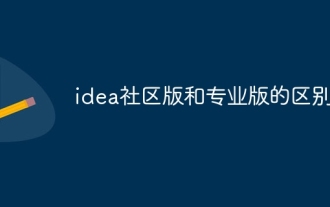 The difference between idea community version and professional version
Nov 07, 2023 pm 05:23 PM
The difference between idea community version and professional version
Nov 07, 2023 pm 05:23 PM
The differences between IDEA Community Edition and Professional Edition include authorization methods, functions, support and updates, plug-in support, cloud services and team collaboration, mobile development support, education and learning, integration and scalability, error handling and debugging, security and privacy protection. etc. Detailed introduction: 1. Authorization method. The community version is free and suitable for all developers, no matter what operating system is used. The community version supports open source projects and commercial projects. The professional version is paid and suitable for commercial development. The professional version has 30 There is a trial period of three days, after which you need to purchase a license to continue using it, etc.
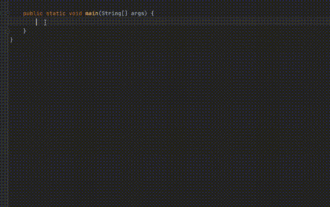 Five IntelliJ IDEA plug-ins to write code efficiently
Jul 16, 2023 am 08:03 AM
Five IntelliJ IDEA plug-ins to write code efficiently
Jul 16, 2023 am 08:03 AM
Artificial intelligence AI is currently a widely recognized future trend and development direction. Although some people worry that AI may replace all jobs, in fact it will only replace jobs that are highly repetitive and low-output. Therefore, we should learn to work smarter rather than harder. This article introduces 5 AI-driven Intellij plug-ins. These plug-ins can help you improve productivity, reduce tedious repetitive work, and make your work more efficient and convenient. 1GithubCopilotGithubCopilot is an artificial intelligence code assistance tool jointly developed by OpenAI and GitHub. It uses OpenAI’s GPT model to analyze code context, predict and generate new code
 Idea how to start multiple SpringBoot projects
May 28, 2023 pm 06:46 PM
Idea how to start multiple SpringBoot projects
May 28, 2023 pm 06:46 PM
1. Preparation Use Idea to build a helloworld SpringBoot project. Development environment description: (1) SpringBoot2.7.0 (2) Idea: IntelliJIDEA2022.2.2 (3) OS: The MacOS environment is different. Some operations are slightly different, but the overall idea is the same. 2. Start multiple SpringBoot2.1 Solution 1: Modify the port of the configuration file In the SpringBoot project, the port number can be configured in the configuration file, so the simplest solution that can be thought of is to modify the port of the configuration file application.(properties/yml) Configurations
 How to solve the problem of empty mapper automatically injected into idea springBoot project
May 17, 2023 pm 06:49 PM
How to solve the problem of empty mapper automatically injected into idea springBoot project
May 17, 2023 pm 06:49 PM
In the SpringBoot project, if MyBatis is used as the persistence layer framework, you may encounter the problem of mapper reporting a null pointer exception when using automatic injection. This is because SpringBoot cannot correctly identify the Mapper interface of MyBatis during automatic injection and requires some additional configuration. There are two ways to solve this problem: 1. Add annotations to the Mapper interface. Add the @Mapper annotation to the Mapper interface to tell SpringBoot that this interface is a Mapper interface and needs to be proxied. An example is as follows: @MapperpublicinterfaceUserMapper{//...}2
 What software is idea?
Sep 02, 2022 pm 05:05 PM
What software is idea?
Sep 02, 2022 pm 05:05 PM
Idea is a Java integrated development environment tool software developed by JetBrains Software Company. IDEA advocates intelligent coding, and its special functions include: intelligent selection, coding assistance, flexible typesetting, dynamic syntax detection, code inspection, full support for JSP, preset templates, perfect support for version control, intelligent code, etc.
 How to solve the problem that Springboot hot deployment is invalid in Idea
May 18, 2023 pm 06:01 PM
How to solve the problem that Springboot hot deployment is invalid in Idea
May 18, 2023 pm 06:01 PM
一、开启idea自动make功能1-EnableAutomakefromthecompilerPRESS:CTRL+SHIFT+ATYPE:makeprojectautomaticallyPRESS:EnterEnableMakeProjectautomaticallyfeature2-EnableAutomakewhentheapplicationisrunningPRESS:CTRL+SHIFT+ATYPE:RegistryFindthekeycompiler.automake.allow.
 How to debug Java Stream operations in IntelliJ IDEA
May 09, 2023 am 11:25 AM
How to debug Java Stream operations in IntelliJ IDEA
May 09, 2023 am 11:25 AM
Stream operation is a highlight of Java8! Although java.util.stream is very powerful, there are still many developers who rarely use it in actual work. One of the most complained reasons is that it is difficult to debug. This was indeed the case at the beginning, because streaming operations such as stream cannot be used in DEBUG When it is one line of code, when it comes to the next step, many operations are actually passed at once, so it is difficult for us to judge which line in it is the problem. Plug-in: JavaStreamDebugger If the IDEA version you are using is relatively new, this plug-in is already included and does not need to be installed. If it is not installed yet, install it manually and then continue below.
 How to create a maven project in eclipse
Jan 19, 2024 pm 04:21 PM
How to create a maven project in eclipse
Jan 19, 2024 pm 04:21 PM
Steps to create a maven project in eclipse: 1. Make sure that the Maven plug-in and Eclipse IDE have been installed. If not, please download and install them first; 2. Open the Eclipse IDE, click the "File" menu, and select "New" - > "Maven Project"; 3. In the pop-up "New Maven Project" dialog box, enter the coordinate information of the Maven project, enter the group ID of the project in "GroupId", etc.




