
Some users have problems finding any drivers when installing the win7 system. This may be because our USB disk is faulty, or it may be caused by the installation failure or the installed system does not come with its own driver. , let’s take a look at how to solve it.
1. Installation disk
1. This may occur whether we use a CD or a U disk to install win7.
2. You can try to exit the CD and reinstall or re-insert and unplug the U disk to solve the problem.
3. It is also possible that the installation disk is damaged. You can try to confirm by changing an installation disk.

2. Interface failure
1. If there is a problem with our USB interface or optical drive, it will also cause problems.
2. In this case, we can only try to replace the interface. If it doesn't work, it may need repair.

3. System repair
1. It may also be that the driver was not successfully read during system installation. In this case, you can use system repair.
2. In the win7 installation interface, click "Repair Computer" in the lower left corner
3. Then open the command control line, enter "setup.exe" and press Enter to confirm.
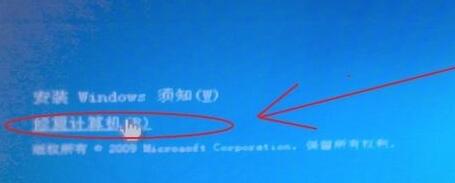
4. System
1. In addition, if the system we use does not have a driver, it may also cause this problem.
2. At this time, you can choose to download a driver version from this site and reinstall the system to solve the problem.

The above is the detailed content of Solve the problem of driver loss when installing win7. For more information, please follow other related articles on the PHP Chinese website!




