
Deepin Technology win7 64-bit download and installation tutorials are generally divided into several types. The most common ones are U disks and hard drives. Today I will teach you how to use a CD to install. Deepin Technology win7 is one of the most well-known systems. 1. It is very suitable for novices to install and use. Let’s take a look at the specific download and installation tutorial below.
1. Enter the official website of this site and click on the Windows7 system section above.
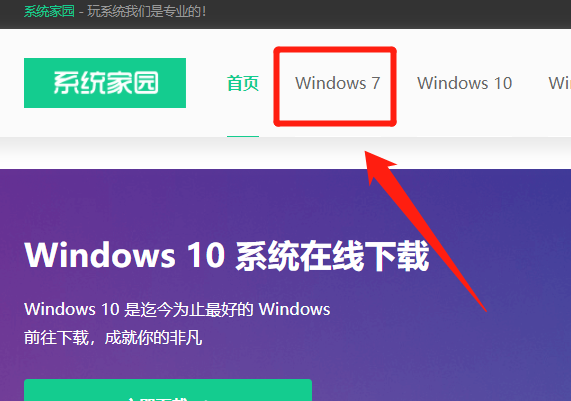
2. Select “Deep Technology” here
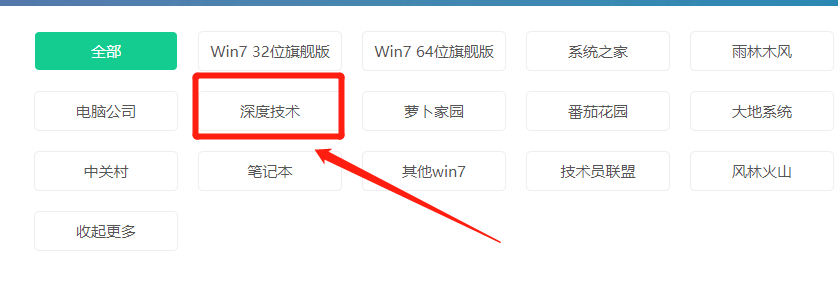
3. Select “64” here Bit".

4. From the filtered systems, you can choose your favorite system version to download and install.

5. After downloading here, click to unzip.
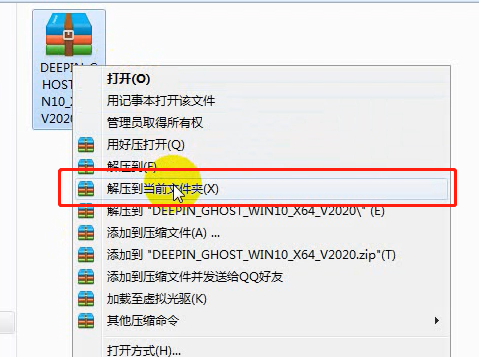
6. Click "One-click installation system"
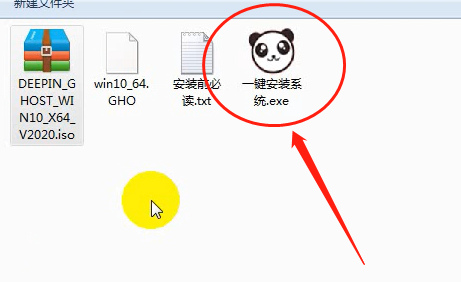
7. Then select the decompressed GHO file here, Click OK to install,
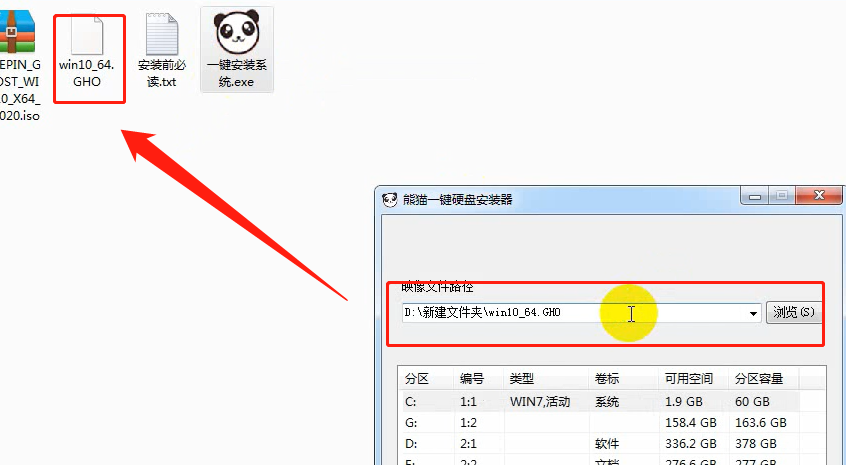
The above is the detailed content of Win7 64-bit system in-depth technical download and installation guide. For more information, please follow other related articles on the PHP Chinese website!




