Steps to set Google Chrome as your default browser
Jan 08, 2024 pm 02:54 PMHow to set Google Chrome as the default browser? Google Chrome is a very powerful browser, and many users like to use this browser to access web pages. If you want to automatically recommend opening Google Chrome when you visit some links, you can set Google Chrome as your default browser. Today, the editor will bring you how to set Google Chrome as the default browser. Users in need are welcome to read the following content.

How to set Google Chrome as the default browser
In order to help players who have not passed the level yet, let us learn about the specific puzzle solving Method. First, we need to double-click the Google Chrome icon to open the browser. Then, find the three dot icon in the upper right corner of the page and click it with the mouse to open it, as shown in the figure below.
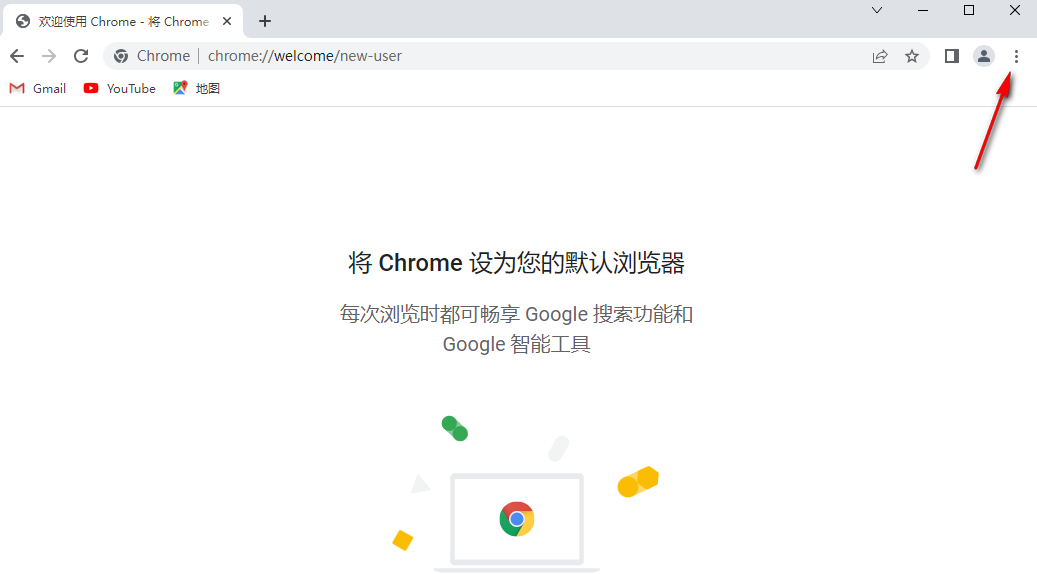
#2. Subsequently, many options will appear below the icon. We need to find the [Settings] option in the menu option to enter, as shown in the figure.
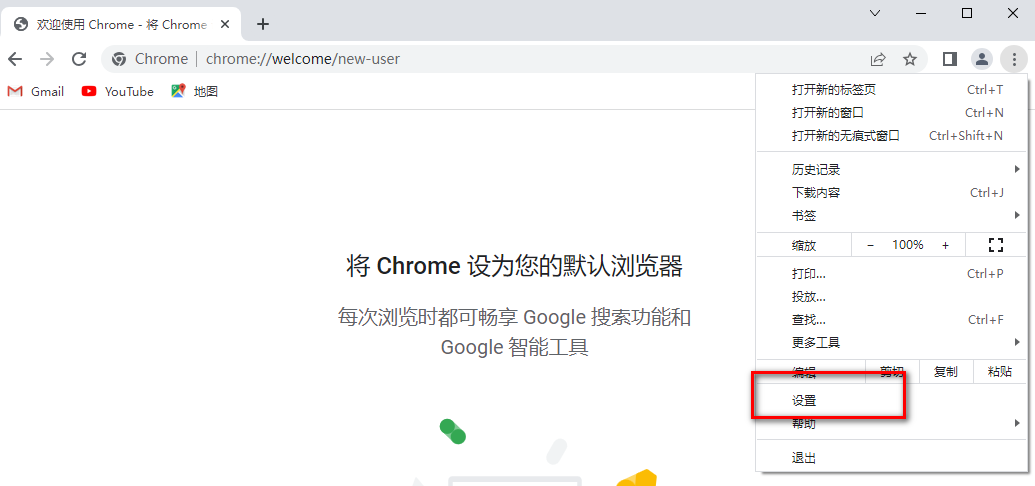
3. Then, click the [Default Browser] tab on the left in the settings page, and then click [Set as Default Option] on the right. button to enter the settings page, as shown in the figure.
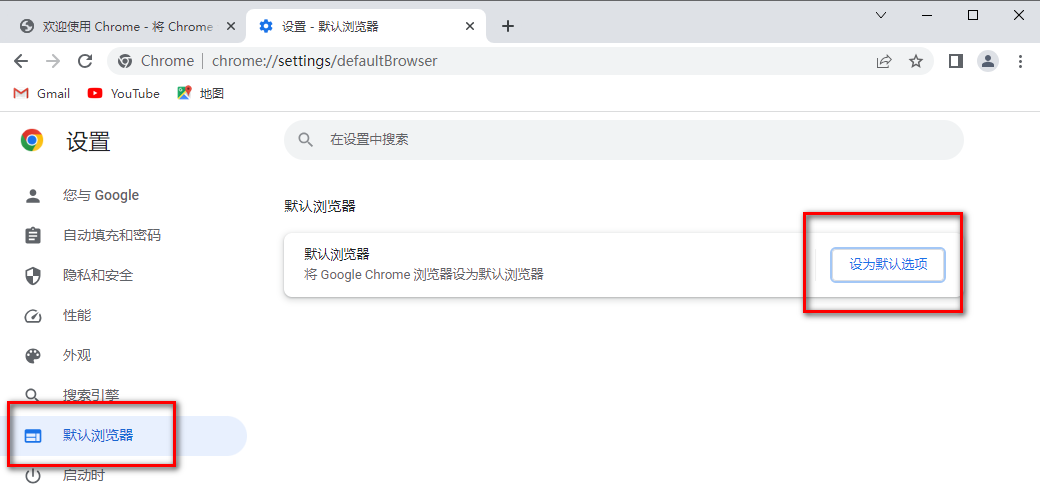
4. After entering, in the window of the default application of the computer system, you can see that the current editor’s default browser is [360 Speed Browser], use the left mouse button Click on the browser as shown.
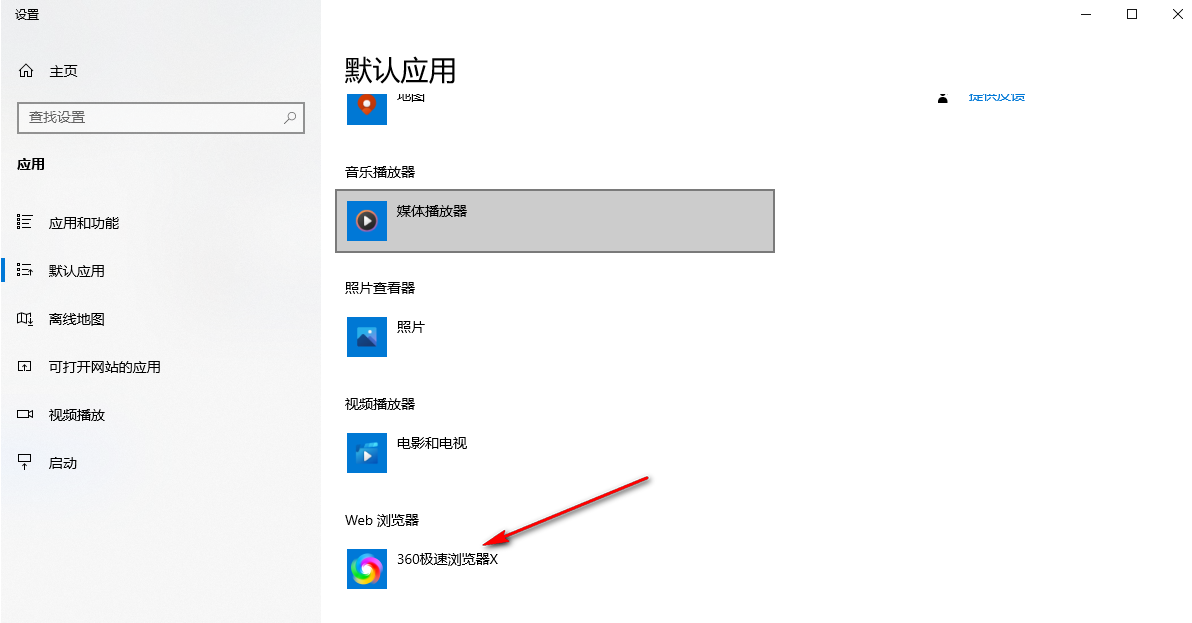
#5. At this time, a filtering window will appear next to it. In this window, we can select Google Chrome, as shown in the figure.
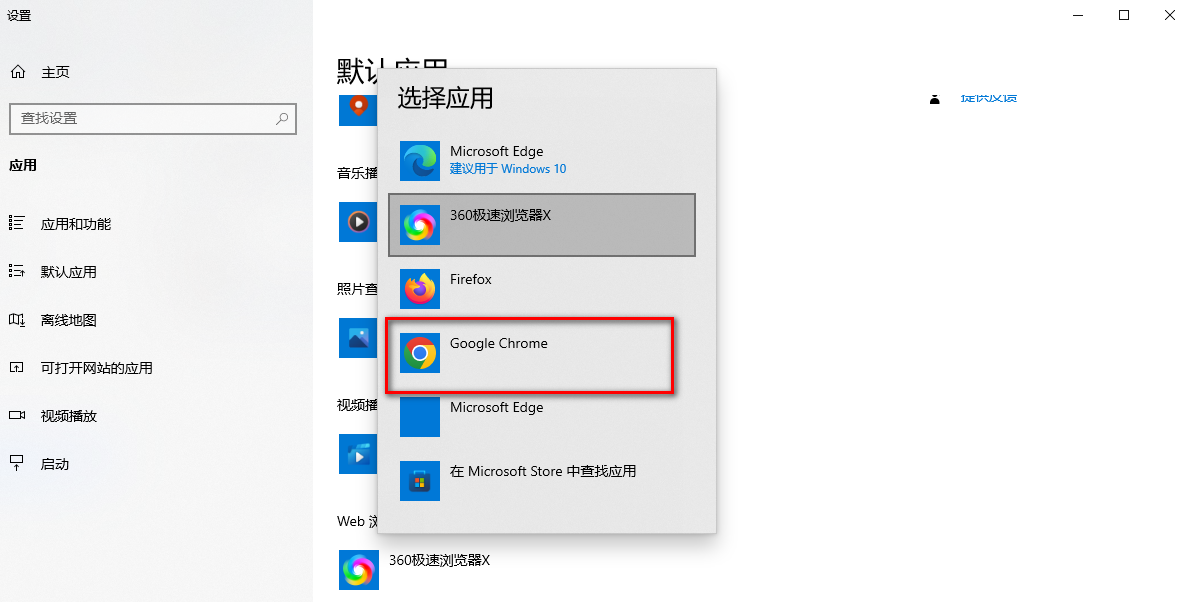
The above is the detailed content of Steps to set Google Chrome as your default browser. For more information, please follow other related articles on the PHP Chinese website!

Hot Article

Hot tools Tags

Hot Article

Hot Article Tags

Notepad++7.3.1
Easy-to-use and free code editor

SublimeText3 Chinese version
Chinese version, very easy to use

Zend Studio 13.0.1
Powerful PHP integrated development environment

Dreamweaver CS6
Visual web development tools

SublimeText3 Mac version
God-level code editing software (SublimeText3)





