
Although the configuration requirements of win11 are relatively high, the current win11 beta system does not actually have such high requirements, and even old computers can be installed normally. However, we need to use the pe system to bypass some restrictions and detections. Let’s take a look at it below.
1. Because some hardware devices of old computers cannot be detected by the automatic installation of win11, we cannot automatically install them through system updates.
2. However, we can install win11 in the pe system to solve this problem.
3. First, you need to prepare a USB flash drive of more than 8G and make it into a system disk.
4. After the production is completed, download the win11 system image file and put it into the USB flash drive.
5. Then insert the USB flash drive into the computer, restart the computer, enter the bios settings, and set the startup item to the USB flash drive.
6. Then we can use the USB disk to start the computer and select the pe system to enter.
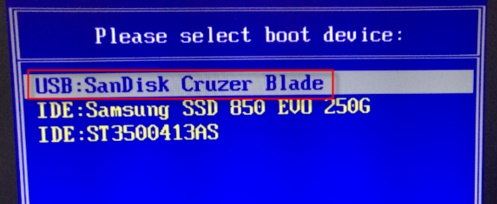
7. After entering the pe system, run the win11 image installation program we downloaded before.
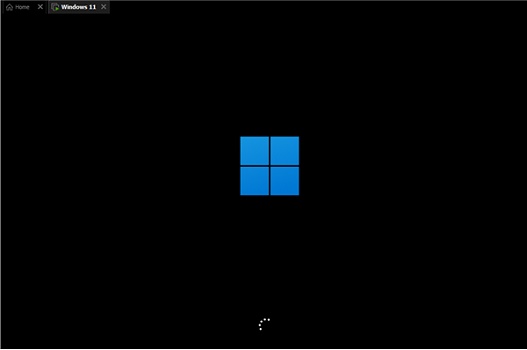
8. Select "win11" in the list and click "Next"
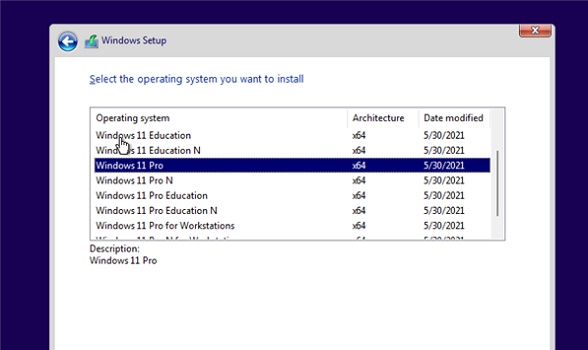
9. Then follow the prompts to set the country and location, preferences, etc.
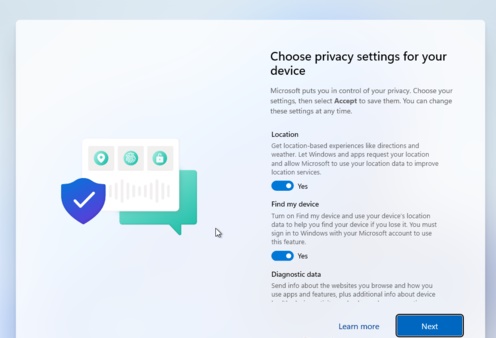
10. After the settings are completed, wait for the system to automatically install. Do not perform other operations at this time.
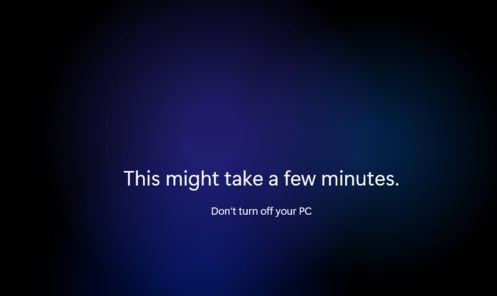
11. After the installation is completed, the system will automatically restart, and then you can use the win11 system.

The above is the detailed content of Steps to update older computers to be compatible with Win11. For more information, please follow other related articles on the PHP Chinese website!




