
Sometimes when we use win7, we will see a prompt that windows7 internal version 7601 appears in the lower right corner of the screen. This copy of windows is not genuine, and the screen color will change, which is very annoying. This is because the system is not activated. , just activate it.
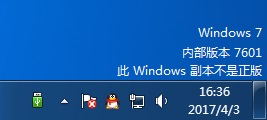
Method 1:
1. Press "win r" on the keyboard at the same time, and then Enter "CMD" and press "Enter" to confirm.
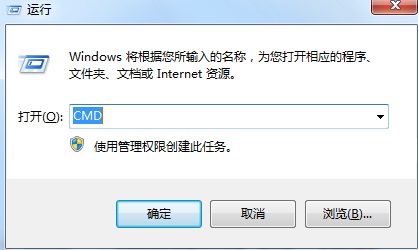
2. Enter "SLMGR -REARM" in the pop-up window. Pay attention to the space in the middle. Don't miss it.
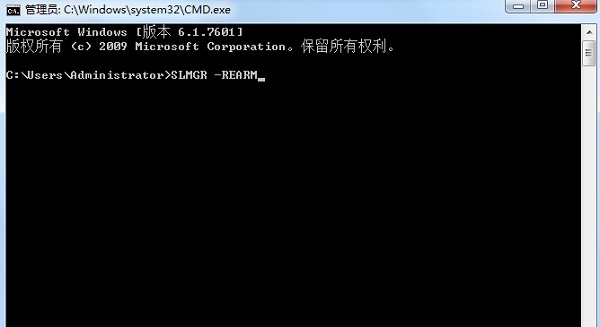
3. Then press Enter to confirm. A dialog box will pop up, click "OK", and finally restart the computer.
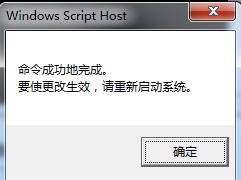
4. It should be noted that activating the system using this method is only valid for four months.
Method 2:
Purchase a genuine key for activation, or search for the win7 key on Baidu to see if there is one that can be used.
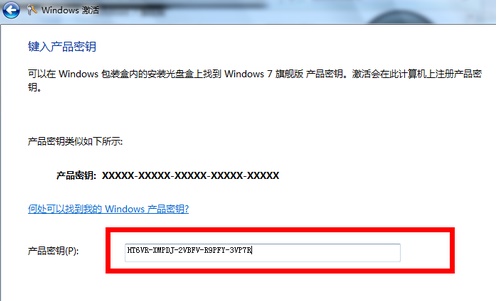
Method 3:
If you want permanent activation, you can also download and install the activation version system provided by this site.
This system will be automatically activated after the installation is completed. You can use it immediately without any further activation operations. It is convenient and practical.
At the same time, the system will automatically delete third-party plug-ins, optimize disk running speed, ensure the safety of system installation and use, and improve system usage efficiency.

1. After the download is completed, load the file directly.

2. Enter the folder and run "One-click installation system".
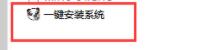
3. If the following prompt pops up, just click "OK". It may be different from the prompt in the picture below, but the operation method is the same.
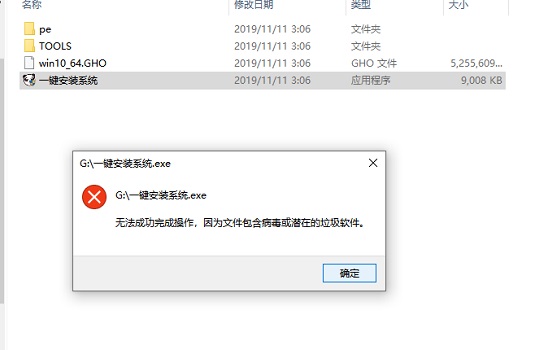
4. After that, you only need to wait for the system installation to be completed before you can use the activated new system.

The above is the detailed content of How to solve the non-genuine copy of win7 internal version 7601. For more information, please follow other related articles on the PHP Chinese website!




