 Mobile Tutorial
Mobile Tutorial
 iPhone
iPhone
 When should you consider replacing the iPhone 12/11 battery to stay healthy?
When should you consider replacing the iPhone 12/11 battery to stay healthy?
When should you consider replacing the iPhone 12/11 battery to stay healthy?
iPhone users should all know that Apple devices have a battery health option, through which you can check the battery cycle charging status and the maximum capacity of the battery health.
According to Apple’s official statement, when the iPhone completes 500 charges and discharges, does it need to replace the battery?

When is the health level of an Apple battery remaining, should I consider replacing the battery?
If you don’t know much about Apple’s battery health, and your iPhone 12 and iPhone 11 have been draining power very quickly recently, then I suggest you continue reading the following content.
1. What is the battery health of iPhone 12?
Apple has added new "Battery Health" management and "Performance Management Switch" functions to the iOS 11.3 beta 2 version. This function allows users to directly view iPhone battery health data.
Apple officials stated that after 500 complete charging cycles, the battery’s capacity will be able to maintain 80% of its original capacity.

Based on the above description, we can conclude: To determine the number of cycles, we cannot directly check it, but we can refer to whether the battery capacity value is less than 80%. If the battery capacity falls below 80% within one year of purchase, Apple will provide free battery replacement.
For users who have purchased Apple Care, they are entitled to free battery replacement during the validity period of Apple Care. However, if you exceed the warranty period and do not purchase Apple Care, you will need to pay for battery replacement.
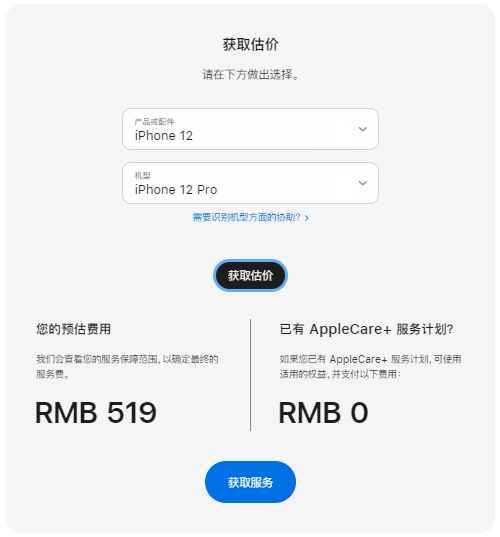
2. How to check battery health on iPhone?
On iPhone12, you can directly check the health of the battery. Just follow these steps: First, open the settings option of your phone. Then, find and tap on the "Battery" option. In the battery settings interface, you will see an option called "Battery Health." Once you click in, you'll see an indication called "Maximum Capacity." This number indicates the current health of your battery. By looking at the maximum capacity, you can get an idea of the current status of your battery.

3. If the iPhone battery capacity is lower than 80%, it must be replaced?
When the battery capacity of iPhone12 and iPhone11 is lower than 80%, do you need to replace the battery?
According to Apple’s official recommendations, it is recommended to replace the battery when the health of the iPhone battery is lower than 80%. This is because when the battery health is below 80%, the system automatically activates the performance management function, which may cause the phone to become slower in some cases. In order to solve this problem, we need to replace the battery to completely solve it. Apple's official suggestions are to ensure that users can get a better experience.

At the same time, lithium batteries have a lifespan and do not fall below 80% after one year of use.
After 500 cycles of charging, the battery life of the iPhone 12 will begin to decrease. After about 14-18 months, the battery capacity may be reduced to about 80%, which means that the battery has begun to age. If your battery is aging, consider replacing it with a new one.

Characteristics of Apple battery aging:
1. Charge and discharge quickly. It charges quickly but loses power quickly, or it charges slowly but loses power quickly.
The battery power display is abnormal. Even when the power is only 20%, after plugging in the charger, the power suddenly becomes 30% or even 40%.
3. Shut down when there is power. When it shows 1-20% battery, the iPhone will shut down inexplicably. After plugging in the charger, it will show there is still power.
In standby mode, the battery power of the mobile phone cannot support a full day of use.
If your iPhone has the situation described above, it is most likely because the battery is aging. Even if the battery capacity is still above 80%, we recommend considering replacing it with a new one.
4. Why does the iPhone limit the battery to 80%?
The iPhone battery uses a lithium-ion battery. Adding fast charging to iPhone11, iPhone12 and other series models can reach 50% power in 30 minutes, and then slow charging will start after charging to 80%. .
This is also because Apple has added battery life extension technology to ion batteries. For example, if the iPhone is overheated or [Optimize Battery Charging], it will be stuck at 80% and will not continue to charge. This is mainly Apple lithium-ion battery. The purpose of the design is to try to maintain 80% of the power even after multiple charging cycles.

5. Will leaving the iPhone unplugged after it is fully charged will damage the battery?
We all know that Apple devices have a built-in intelligent power management system that automatically cuts off power when the battery is full.
However, if we keep the lithium-ion battery continuously charged at 100% high voltage for a long time without use, this will bring cumulative damage to the battery, causing the battery to age faster. Because the battery's positive and negative ions can maintain a healthy state within the range of 30% to 90%.
Many iPhone users are used to charging their phones while sleeping, which causes the battery to remain at 100% high voltage for a long time.
According to user habits, Apple began to add [Optimized Battery Charging] after the iOS 13 system, which can maintain power at 80% and extend battery life as much as possible.
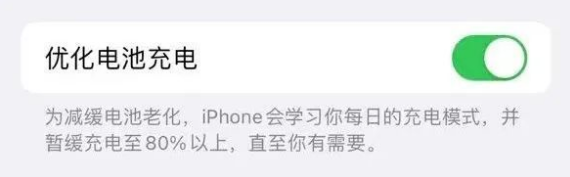
The above is the detailed content of When should you consider replacing the iPhone 12/11 battery to stay healthy?. For more information, please follow other related articles on the PHP Chinese website!

Hot AI Tools

Undresser.AI Undress
AI-powered app for creating realistic nude photos

AI Clothes Remover
Online AI tool for removing clothes from photos.

Undress AI Tool
Undress images for free

Clothoff.io
AI clothes remover

Video Face Swap
Swap faces in any video effortlessly with our completely free AI face swap tool!

Hot Article

Hot Tools

Notepad++7.3.1
Easy-to-use and free code editor

SublimeText3 Chinese version
Chinese version, very easy to use

Zend Studio 13.0.1
Powerful PHP integrated development environment

Dreamweaver CS6
Visual web development tools

SublimeText3 Mac version
God-level code editing software (SublimeText3)

Hot Topics
 1386
1386
 52
52
 Google Assistant Will No Longer Work With Waze on iPhone
Apr 03, 2025 am 03:54 AM
Google Assistant Will No Longer Work With Waze on iPhone
Apr 03, 2025 am 03:54 AM
Google is sunsetting Google Assistant integration in Waze for iPhones, a feature that has been malfunctioning for over a year. This decision, announced on the Waze community forum, comes as Google prepares to fully replace Google Assistant with its
 The Best 13-inch iPad Air Cases of 2025
Mar 20, 2025 am 02:42 AM
The Best 13-inch iPad Air Cases of 2025
Mar 20, 2025 am 02:42 AM
Recommended Best iPad Air 13-inch Protective Case in 2025 Your new 13-inch iPad Air is easily scratched, bumped, or even broken without a protective case. A good protective case not only protects your tablet, but also enhances its appearance. We have selected a variety of protective cases with excellent appearance for you, and there is always one for you! Update: March 15, 2025 We updated the selection of the best budget iPad Air case and added instructions on case compatibility. Best Overall Choice: Apple Smart Folio for iPad Air 13-inch Original price $99, current price $79, saving $20! Apple Smart Fo
 The Simple Reason I Don't Use Apple Family Sharing (However Good It Is)
Mar 22, 2025 am 03:04 AM
The Simple Reason I Don't Use Apple Family Sharing (However Good It Is)
Mar 22, 2025 am 03:04 AM
Apple's Family Sharing: A Broken Promise? Ask to Buy's Failure to Protect Against Redownloads Apple's Family Sharing, while convenient for sharing apps, subscriptions, and more, has a significant flaw: its "Ask to Buy" feature fails to pre
 Apple Intelligence Is a Bust but It's Had One Major Benefit
Mar 25, 2025 am 03:08 AM
Apple Intelligence Is a Bust but It's Had One Major Benefit
Mar 25, 2025 am 03:08 AM
Summary Apple Intelligence has so far underdelivered with unimpressive features, some of which probably won't arrive until iOS 19 launches later in
 The Best iPad Pro 13-inch Cases of 2025
Mar 25, 2025 am 02:49 AM
The Best iPad Pro 13-inch Cases of 2025
Mar 25, 2025 am 02:49 AM
If you've taken the plunge with the 13-inch iPad Pro, you'll want to kit it out with a case to protect it against accidental damage.
 Which iPhone version is the best?
Apr 02, 2025 pm 04:53 PM
Which iPhone version is the best?
Apr 02, 2025 pm 04:53 PM
The best iPhone version depends on your individual needs. 1. iPhone12 is suitable for users who need 5G. 2. iPhone 13 is suitable for users who need long battery life. 3. iPhone 14 and 15ProMax are suitable for users who need powerful photography functions, especially 15ProMax also supports AR applications.
 For Under $15, This Little Anker 10K Charger Is a Steal
Mar 23, 2025 am 03:02 AM
For Under $15, This Little Anker 10K Charger Is a Steal
Mar 23, 2025 am 03:02 AM
Anker Zolo 10K Portable Charger
 Anker's AirTag-Compatible Trackers Are Just $12 Today
Mar 27, 2025 am 03:05 AM
Anker's AirTag-Compatible Trackers Are Just $12 Today
Mar 27, 2025 am 03:05 AM
Anker Eufy SmartTrack Link Bluetooth Tracker: Affordable, Powerful Apple Find My Network Tracking Alternative This Anker Eufy SmartTrack Link Bluetooth tracker, which costs just $12, is an ideal alternative to Apple AirTag. It has most of the features of AirTag, while also solving some of the shortcomings of AirTag, such as the lack of built-in keyring holes and relatively high prices. It takes advantage of Apple's Find My network for tracking and comes with a convenient built-in keyring hole using a standard CR2032 battery. Amazon is currently promoting single-pack and double-pack



