
What should I do if Google Chrome loads slowly? When you use Google Chrome to access web pages, do you encounter the problem of slow loading of web pages? The occurrence of this situation will reduce the efficiency of web page access and bring a bad online experience. Today, the editor brings experts to teach you how to solve the slow loading problem of Google Chrome. If you also experience slow loading of web pages when using Google Chrome, be sure to take a look at the following content.

1. First, we need to enter Google Chrome, and then click on the upper right corner of the page Click the three-dot icon in the corner to open it, and then click the [Settings] option in the drop-down option that opens.
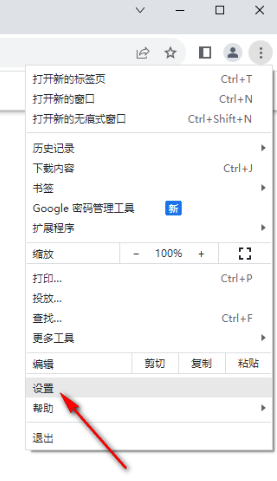
#2. After entering the page, click the [System] option on the left to open it, and then turn the switch button behind [Hardware Acceleration Mode] on the right page Click Close as shown.
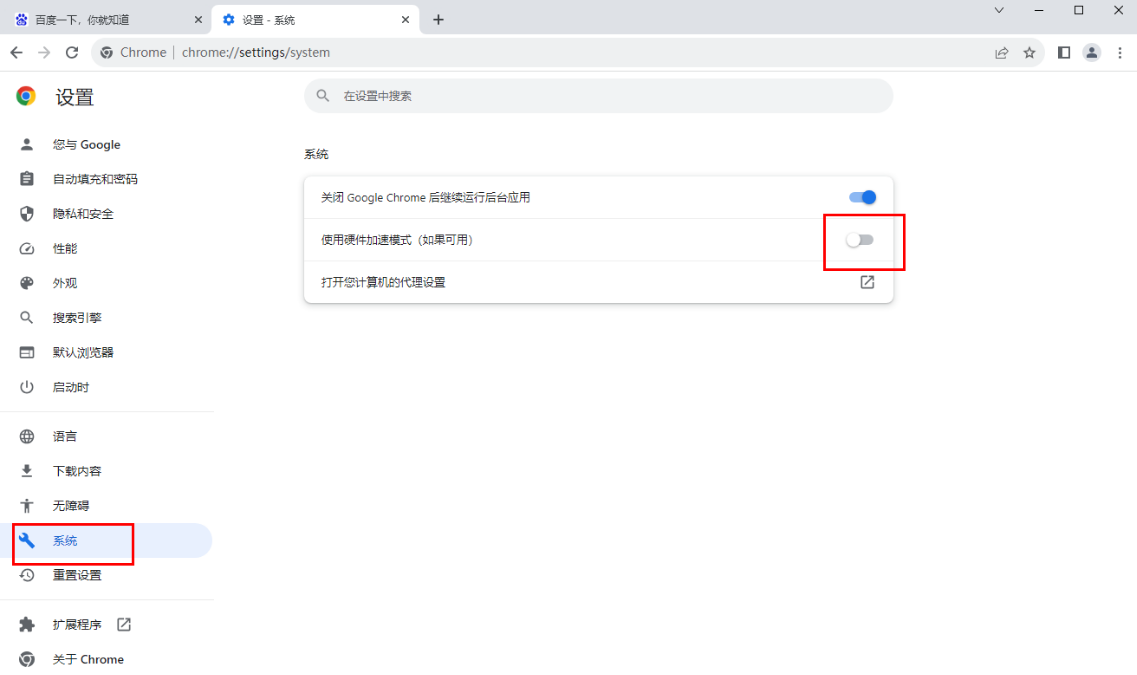
#3. Then enter [chrome://flags] in the address bar at the top of the page and press Enter to search.
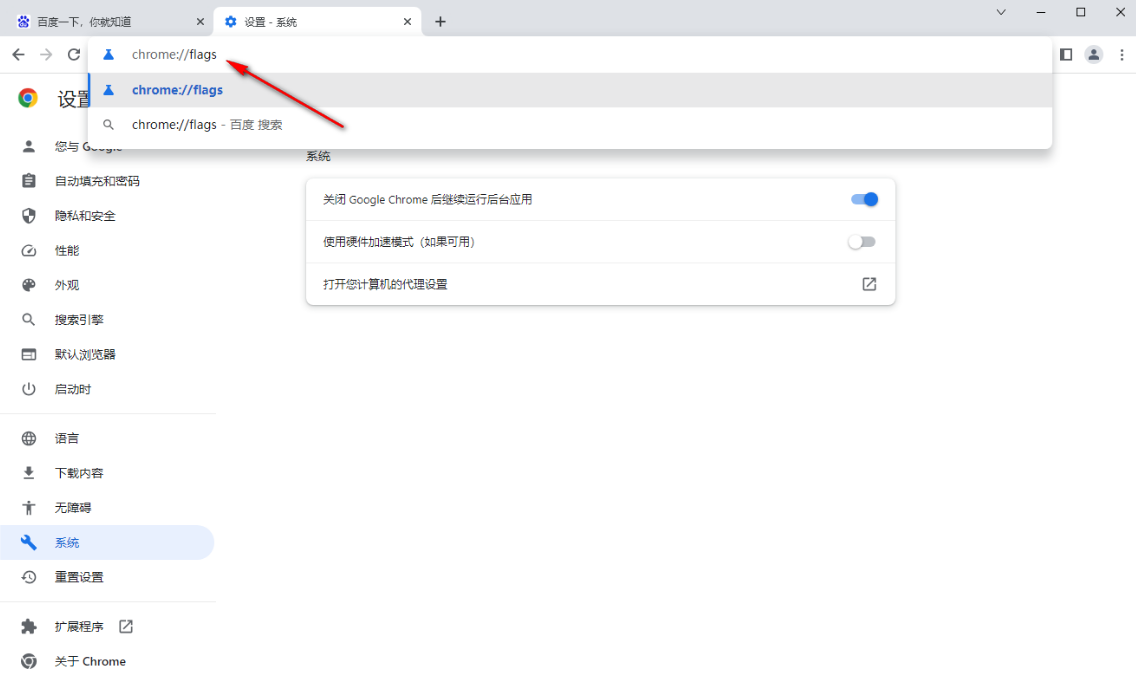
4. After entering the page, enter [gpu] in the search box on the page, and then the relevant options will automatically pop up on the page, find [GPU rasterization 】 【Accelerated 2D canvas】.
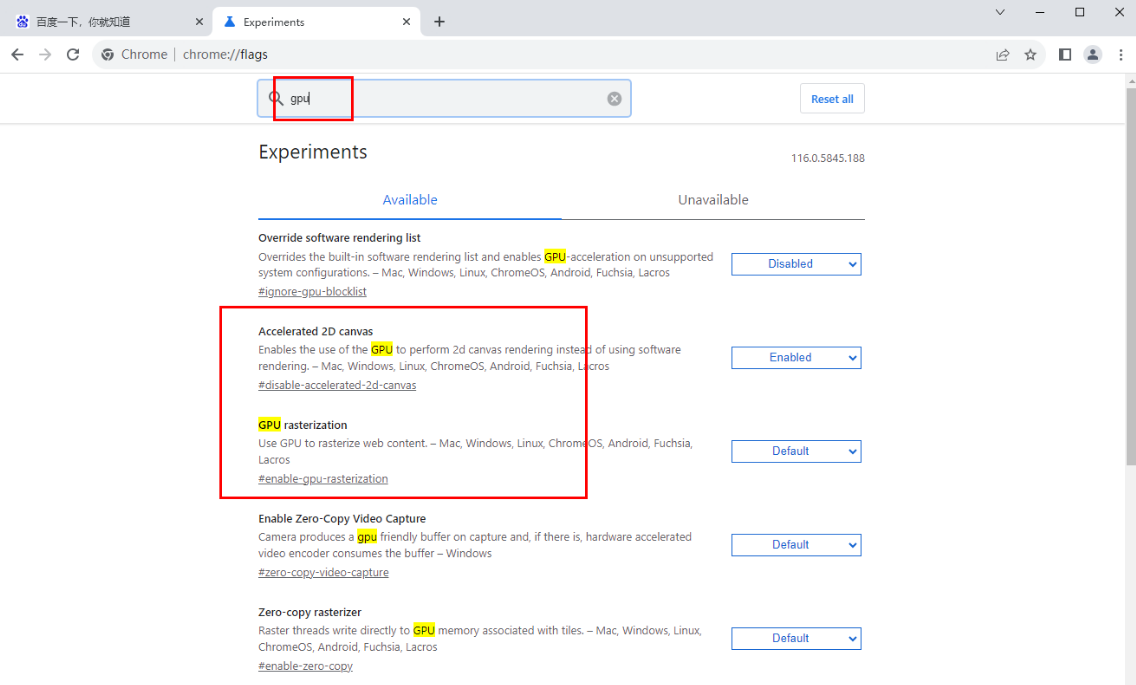
#5. Set the options behind these two functions to [Disabled], and then click the [relaunch] button in the lower right corner to save the settings.
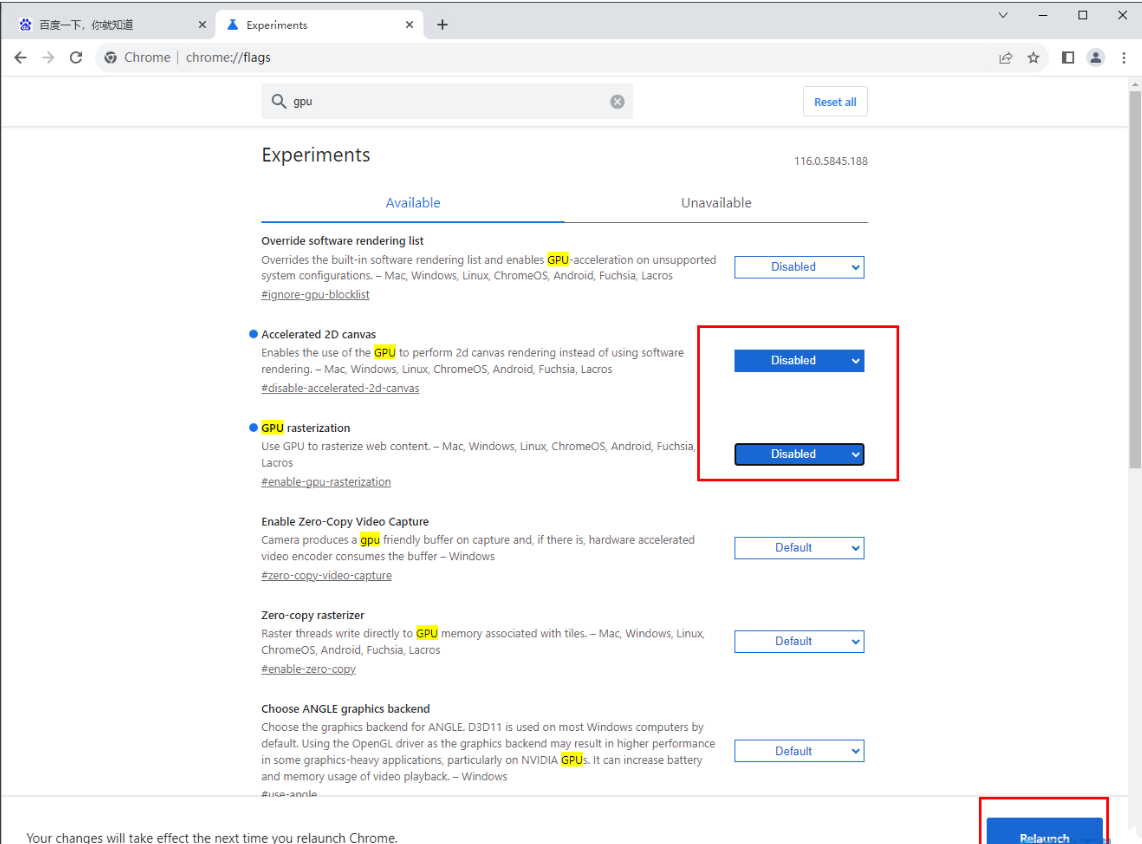
#6. Finally, enter the settings page again, and then click the [Security] option under the [Privacy and Security] settings page to enter.
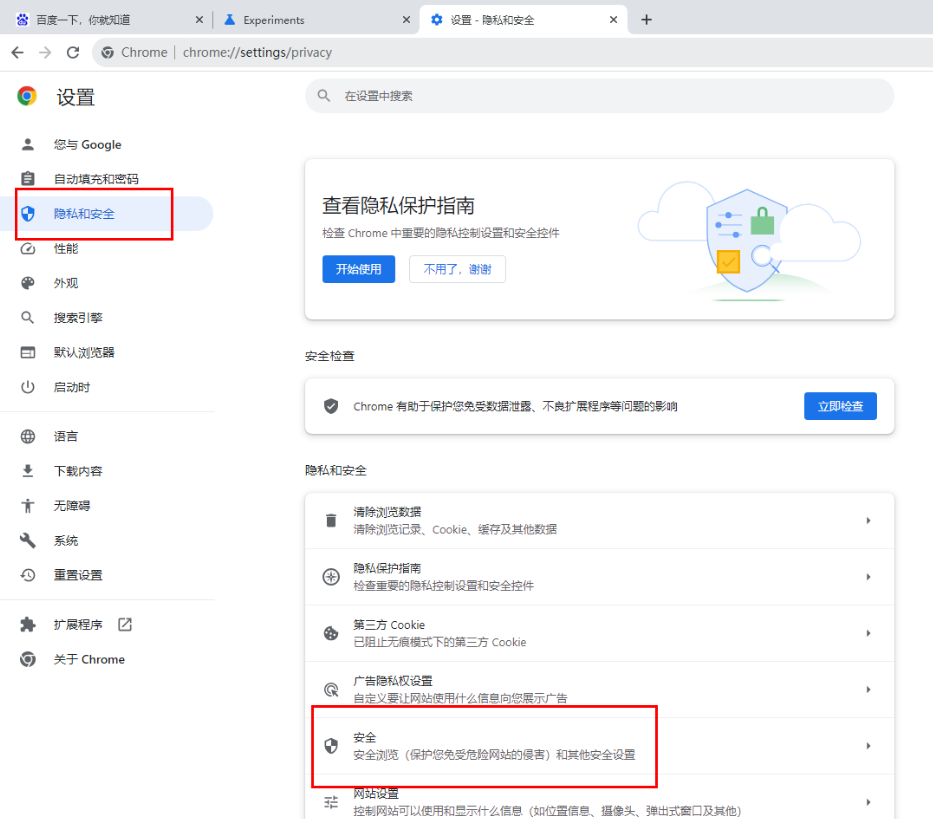
7. In the page that opens, find [Use secure dns], check [Use], set it to [Custom], and enter yourself in the box below You only need to add the dns link. It is recommended to use Alibaba Cloud's dns which is more practical.
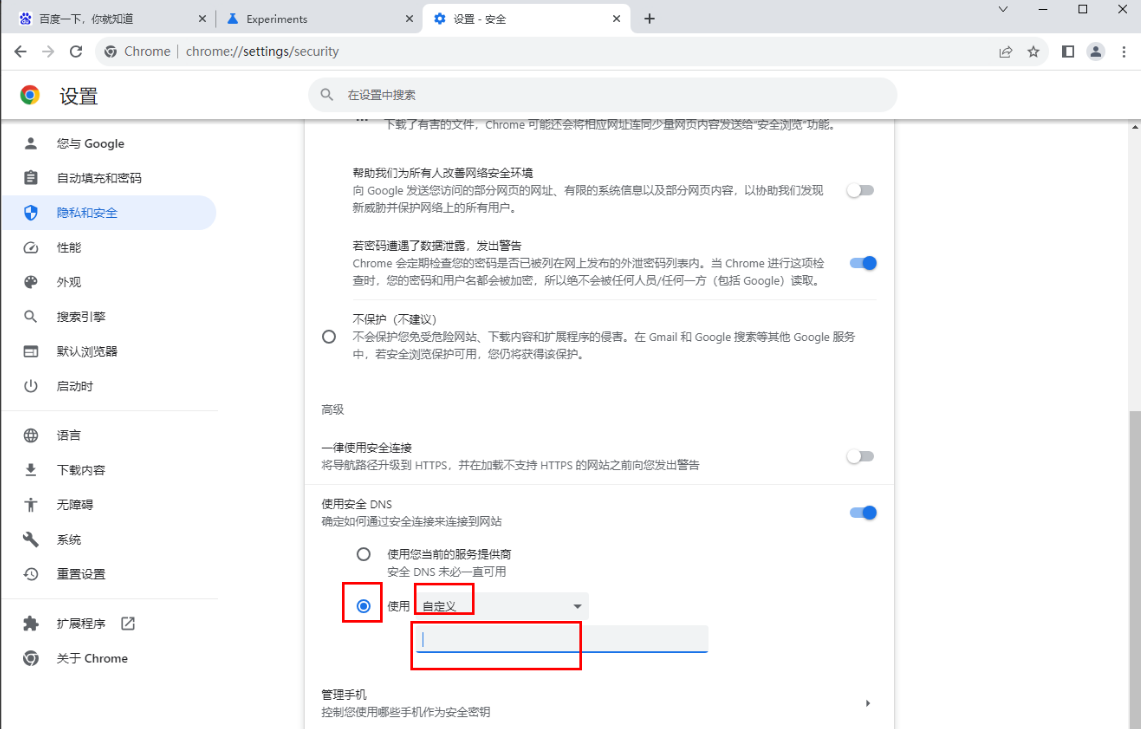
The above is the detailed content of Fix Google Chrome loading speed issues. For more information, please follow other related articles on the PHP Chinese website!




