
The win7 system is a high-quality system loved by many users. Many users want to install this system, but they don’t know what configuration is required to install win7. Come and take a look at the detailed tutorial~
1. Minimum configuration requirements and conditions that must be met.
1. 1 gigahertz (GHz) or faster 32-bit (x86) or 64-bit (x64) processor.
2. 1GB RAM (32-bit) or 2GBRAM (64-bit).
3. 16GB available hard disk space (32-bit) or 20GB (64-bit).
4. DirectX9 graphics device with WDDM1.0 or higher driver.
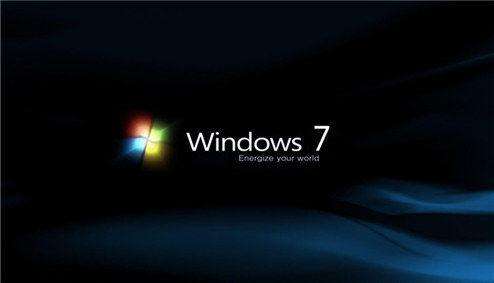
2. If you want to use some special functions, additional requirements are required.
1. Internet access (fees may apply)
2. Video playback may require more memory and advanced graphics hardware depending on resolution
3. Some Games and programs may require a graphics card compatible with DirectX 10 or higher for optimal performance
4. For some Windows Media Center features, a TV tuner and other hardware may be required
5. Windows Touch and tablets require specific hardware
6. Homegroup requires a network and a computer running Windows 7

7. DVD/CD production requirements Compatible optical drive
8, BitLocker requires Trusted Platform Module (TPM) 1.2
9, BitLocker To Go requires USB flash drive
10, Windows XP Mode requires additional 1 GB RAM and additional 15 GB free hard drive space.
11. Music and sound require audio output
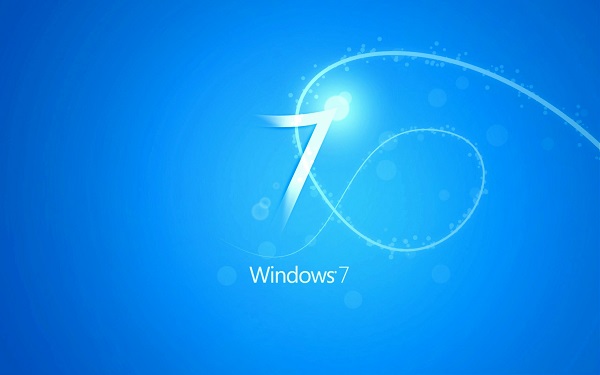
The above is the detailed content of What configuration is required for windows7. For more information, please follow other related articles on the PHP Chinese website!




