
If we want to upgrade the currently installed win101803 version system to the latest win101903 system, but during the update process we encounter a prompt that the operation failed, error code 0x80004005, if we don’t know how to solve it, I think We can run the command prompt as administrator and pass the SC config wuauserv start code to solve the problem. Let’s take a look at how the editor did the detailed steps~
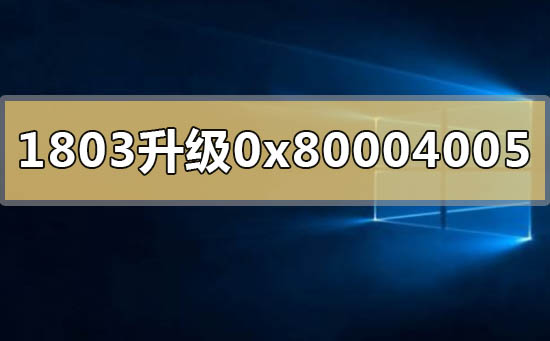
1. Start the start menu, Enter "cmd", right-click to run as administrator, and then execute the following commands in sequence:
SC config wuauserv start= auto
SC config bits start= auto
SC config cryptsvc start= auto
SC config trustedinstaller start= auto

SC config wuauserv type=share
net stop wuauserv
net stop cryptSvc
net stop bits
net stop msiserver
ren C:\Windows\SoftwareDistribution SoftwareDistribution.old

net start wuauserv
net start cryptSvc
net start bits
net start msiserver
2. Restart the device , try updating Windows again and see if the error still appears.
>>>win101803 update 1909 error code 0x80070643
>>>win10 version 1803 update 1903 error code 0x80070643
>>>win101803 update upgrade 190960% failed
>>>win101803 update upgrade 1909 error code x80004005
>>>win101803 What to do if update 1909 fails with 0x80070003
The above is the detailed content of Solve the 0x80004005 error code that fails to upgrade win101803 to 1903. For more information, please follow other related articles on the PHP Chinese website!




