Read CSV files and perform data analysis using pandas
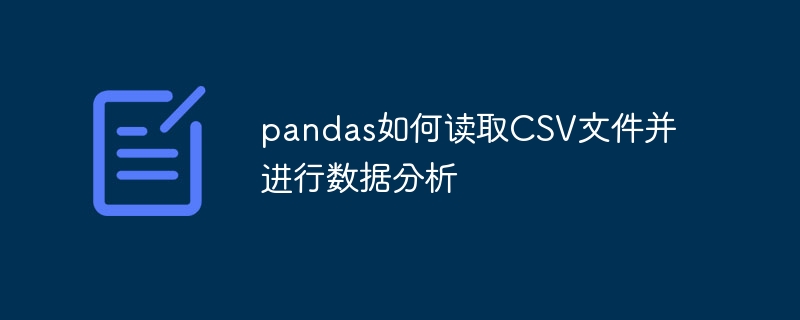
Pandas is a powerful data analysis tool that can easily read and process various types of data files. Among them, CSV files are one of the most common and commonly used data file formats. This article will introduce how to use Pandas to read CSV files and perform data analysis, and provide specific code examples.
1. Import the necessary libraries
First, we need to import the Pandas library and other related libraries that may be needed, as shown below:
import pandas as pd
2. Read the CSV file
CSV files can be read using Pandas' read_csv() function. In the function, we need to provide the path to the CSV file as a parameter, an example is as follows:
data = pd.read_csv('data.csv')In the above code, we assume that the name of the CSV file is data.csv and is placed in the same directory as the Python code file . You can modify the path according to the actual situation.
3. Understand the data
Before analyzing the data, we need to first understand the basic situation of the data. Pandas provides a variety of methods to help us quickly obtain relevant information about the data.
- View the first few rows of data
We can use the head() function to view the first few rows of data. The first 5 rows are displayed by default. The example is as follows:
print(data.head())
- View the basic information of the data
Use the info() function to view the basic information of the data, including the data type of each column, the number of non-null values, etc.:
print(data.info())
- View the statistical summary of the data
Use the describe() function to obtain the statistical summary of the data, including count, mean, standard deviation, minimum value, 25%, median, 75%, maximum value, etc.:
print(data.describe())
4. Data Analysis
Before analyzing the data, we may need to perform some preprocessing on the data, such as processing missing values, processing outliers, etc. It is assumed here that the data has been preprocessed and there are no missing values or outliers in the data.
The following are examples of some commonly used data analysis operations:
- Calculate the sum of a certain column
Use the sum() function to calculate the sum of a certain column. Examples are as follows:
total = data['column_name'].sum()
print('The total is:', total)In the above code, we replace "column_name" with the name of the actual column to be calculated.
- Calculate the average of a certain column
Use the mean() function to calculate the average of a certain column. The example is as follows:
average = data['column_name'].mean()
print('The average is:', average)- Calculate a certain column The maximum and minimum values
Use the max() and min() functions to calculate the maximum and minimum values of a certain column respectively. The example is as follows:
max_value = data['column_name'].max()
min_value = data['column_name'].min()
print('The maximum value is:', max_value)
print('The minimum value is:', min_value)- Statistics of a certain column Unique value
Use the unique() function to count the unique value of a column. The example is as follows:
unique_values = data['column_name'].unique()
print('The unique values are:', unique_values)5. Save the results
If we need to save the analysis results, we can use to_csv( ) function saves the results as a CSV file, the example is as follows:
result.to_csv('result.csv', index=False)In the above code, we save the analyzed results as the result.csv file.
6. Summary
This article introduces how to use Pandas to read CSV files and perform data analysis. We first imported the necessary libraries, then read the CSV file through the read_csv() function, and used the head(), info() and describe() functions to understand the basic situation of the data. Next, we provide some examples of data analysis operations, including calculating the sum, average, maximum, and minimum values of a column, and counting the unique values of a column. Finally, we also introduced how to save the results of the analysis as a CSV file. I hope this article can help you become more comfortable using Pandas for data analysis.
The above is an introduction to how Pandas reads CSV files and performs data analysis. I hope it will be helpful to you!
The above is the detailed content of Read CSV files and perform data analysis using pandas. For more information, please follow other related articles on the PHP Chinese website!

Hot AI Tools

Undresser.AI Undress
AI-powered app for creating realistic nude photos

AI Clothes Remover
Online AI tool for removing clothes from photos.

Undress AI Tool
Undress images for free

Clothoff.io
AI clothes remover

AI Hentai Generator
Generate AI Hentai for free.

Hot Article

Hot Tools

Notepad++7.3.1
Easy-to-use and free code editor

SublimeText3 Chinese version
Chinese version, very easy to use

Zend Studio 13.0.1
Powerful PHP integrated development environment

Dreamweaver CS6
Visual web development tools

SublimeText3 Mac version
God-level code editing software (SublimeText3)

Hot Topics
 1378
1378
 52
52
 Solving common pandas installation problems: interpretation and solutions to installation errors
Feb 19, 2024 am 09:19 AM
Solving common pandas installation problems: interpretation and solutions to installation errors
Feb 19, 2024 am 09:19 AM
Pandas installation tutorial: Analysis of common installation errors and their solutions, specific code examples are required Introduction: Pandas is a powerful data analysis tool that is widely used in data cleaning, data processing, and data visualization, so it is highly respected in the field of data science . However, due to environment configuration and dependency issues, you may encounter some difficulties and errors when installing pandas. This article will provide you with a pandas installation tutorial and analyze some common installation errors and their solutions. 1. Install pandas
 How to read txt file correctly using pandas
Jan 19, 2024 am 08:39 AM
How to read txt file correctly using pandas
Jan 19, 2024 am 08:39 AM
How to use pandas to read txt files correctly requires specific code examples. Pandas is a widely used Python data analysis library. It can be used to process a variety of data types, including CSV files, Excel files, SQL databases, etc. At the same time, it can also be used to read text files, such as txt files. However, when reading txt files, we sometimes encounter some problems, such as encoding problems, delimiter problems, etc. This article will introduce how to read txt correctly using pandas
 Practical tips for reading txt files using pandas
Jan 19, 2024 am 09:49 AM
Practical tips for reading txt files using pandas
Jan 19, 2024 am 09:49 AM
Practical tips for reading txt files using pandas, specific code examples are required. In data analysis and data processing, txt files are a common data format. Using pandas to read txt files allows for fast and convenient data processing. This article will introduce several practical techniques to help you better use pandas to read txt files, along with specific code examples. Reading txt files with delimiters When using pandas to read txt files with delimiters, you can use read_c
 Revealing the efficient data deduplication method in Pandas: Tips for quickly removing duplicate data
Jan 24, 2024 am 08:12 AM
Revealing the efficient data deduplication method in Pandas: Tips for quickly removing duplicate data
Jan 24, 2024 am 08:12 AM
The secret of Pandas deduplication method: a fast and efficient way to deduplicate data, which requires specific code examples. In the process of data analysis and processing, duplication in the data is often encountered. Duplicate data may mislead the analysis results, so deduplication is a very important step. Pandas, a powerful data processing library, provides a variety of methods to achieve data deduplication. This article will introduce some commonly used deduplication methods, and attach specific code examples. The most common case of deduplication based on a single column is based on whether the value of a certain column is duplicated.
 Simple pandas installation tutorial: detailed guidance on how to install pandas on different operating systems
Feb 21, 2024 pm 06:00 PM
Simple pandas installation tutorial: detailed guidance on how to install pandas on different operating systems
Feb 21, 2024 pm 06:00 PM
Simple pandas installation tutorial: Detailed guidance on how to install pandas on different operating systems, specific code examples are required. As the demand for data processing and analysis continues to increase, pandas has become one of the preferred tools for many data scientists and analysts. pandas is a powerful data processing and analysis library that can easily process and analyze large amounts of structured data. This article will detail how to install pandas on different operating systems and provide specific code examples. Install on Windows operating system
 FAQ for pandas reading txt files
Jan 19, 2024 am 09:19 AM
FAQ for pandas reading txt files
Jan 19, 2024 am 09:19 AM
Pandas is a data analysis tool for Python, especially suitable for cleaning, processing and analyzing data. During the data analysis process, we often need to read data files in various formats, such as Txt files. However, some problems will be encountered during the specific operation. This article will introduce answers to common questions about reading txt files with pandas and provide corresponding code examples. Question 1: How to read txt file? txt files can be read using the read_csv() function of pandas. This is because
 Installation guide for PythonPandas: easy to understand and operate
Jan 24, 2024 am 09:39 AM
Installation guide for PythonPandas: easy to understand and operate
Jan 24, 2024 am 09:39 AM
Simple and easy-to-understand PythonPandas installation guide PythonPandas is a powerful data manipulation and analysis library. It provides flexible and easy-to-use data structures and data analysis tools, and is one of the important tools for Python data analysis. This article will provide you with a simple and easy-to-understand PythonPandas installation guide to help you quickly install Pandas, and attach specific code examples to make it easy for you to get started. Installing Python Before installing Pandas, you need to first
 Data processing tool: efficient techniques for reading Excel files with pandas
Jan 19, 2024 am 08:58 AM
Data processing tool: efficient techniques for reading Excel files with pandas
Jan 19, 2024 am 08:58 AM
With the increasing popularity of data processing, more and more people are paying attention to how to use data efficiently and make the data work for themselves. In daily data processing, Excel tables are undoubtedly the most common data format. However, when a large amount of data needs to be processed, manually operating Excel will obviously become very time-consuming and laborious. Therefore, this article will introduce an efficient data processing tool - pandas, and how to use this tool to quickly read Excel files and perform data processing. 1. Introduction to pandas pandas




