Deepin20.2.1 update log and download release
Preface
Deepin is a Linux distribution dedicated to providing beautiful, easy-to-use, safe and stable services to global users. It has also been the highest-ranking Linux distribution developed by a Chinese team.
The currently released Deepin 20.2.1 (Deepin 20.2.1), based on the Deepin 20.2 version, upgraded the system's underlying warehouse to Debian 10.9, dual-kernel (LTS Stable) minor version update, adapting to the new 11th generation CPU Hardware, comprehensively improve system stability and compatibility. 54 CVE vulnerability repair patches are integrated by default to enhance system security. It is greatly optimized for Deep Desktop Environment (DDE) and FamilyMart applications to ensure efficient use experience in different scenarios.

download
Official image download address:Click here to download
Upgrade the underlying warehouse of the system
Following the upstream stable warehouse version, this system integrates the Debian 10.9 warehouse by default, which mainly corrects security issues and also adjusts some serious issues. At the same time, the mesa 20 underlying library has been upgraded, focusing on optimizing 2D and 3D graphical display effects.
Better system compatibility
Adapt to 11th generation U devices, improve system installation and usage experience, and fix the problem that functions cannot be used in some scenarios. At the same time, a minor version update is carried out for dual cores to comprehensively improve system stability and compatibility.
System update log:
DDE
Optimize the taskbar to reside in Deepin Browser by default
Optimize tooltips for unknown password verification errors
Optimize that when the account is locked, it will not affect the user's use of the custom login interface to log in to other users
Fix the issue where the launcher does not restore to the original position but turns the page when dragging the application outside the category
control center
Added secondary plug-in to support search and jump functions
Added support for 800*600 and below resolution configurable items
When the touch screen is added, the system automatically recognizes it
Fix the problem of backup failure after clicking to install updates
Fix the issue of upgrade stuck in some environments
Fix the problem that the control center cannot be opened due to the backup and restore module
Installer
Add btrfs file system
Added operating system language support
Optimize keyboard response time
Optimize installation stability
Optimize the overall installation process time
Optimize initialization backup strategy
Optimizing password security level tips
Enter partition information confirmation after optimizing full disk encryption
Optimize and adapt to different displays
Fixed the problem that after selecting the user avatar, select from the list on the left to enter other settings interface, and then enter the account creation page again, the user avatar is not saved and the settings are saved
Fixed the problem of selecting btrfs format for the root partition during installation and being unable to enter the configuration after restarting after successful installation
Fix the issue where the icon on the full disk encryption page overlaps with the disk information display and the partition information display is incomplete
Fix the issue where tips display abnormally when the mouse is placed on the keyboard layout name
Fixed the problem of incomplete display of partition information on the full disk installation page and the inability to display the swap partition
Input
New language extensions, including Simplified, Traditional, Chinese, English, Uyghur, and Tibetan
Fix the problem that the configuration window cannot pop up after sunpinyin is installed
camera
Optimize the height of the photo and video button and toolbar
Fix the issue of camera setting UI display error
Fix the problem of incorrect style of path selection button in the save path
Fix the problem of blurry and jagged display of the connected camera status icon
Fix the issue where the camera will still exit after starting to record a video by clicking [-] on the main menu to exit, then clicking [X] or closing it
Fixed the problem of incomplete image format display on the camera settings page after switching languages
Fix the issue where the settings page gets stuck after saving the path to a CD
File Manager
Fixed the issue of link files existing when selecting a large number of files and cutting to smb/ftp without any prompt
Fixed the problem that new files in the file manager were not displayed in real time for the first time after restarting the computer
Fix the issue where a progress bar appears when copying files to a USB flash drive and a crash occurs when clicking the "Pause" button
Fixed the problem that the delete key and shift delete are not blocked on the Network Neighborhood page, and the deletion prompt box will pop up
Fix some display issues after switching to Tibetan language
Fixed the problem that after the administrator drags the file to the desktop, the file can be dragged to the management interface in the ordinary document manager
Fix the problem where the progress bar always displays 1% after searching in the tag:/// directory and dragging files to the folder with tag information
Fixed the problem of manually modifying the computer name to be too long and containing special characters, and then right-clicking on any selected folder to share this folder prompted an untranslated problem
Fix the issue where the search results page is not refreshed after recently using search and modifying the source file name
Fix the issue where an extra partition will appear on the computer interface when using the Partition Editor and File Management Formatting tool at the same time
Fixed the problem that the modification box does not shrink after clearing the text after opening the rename box of a file with a name greater than 2 rows
Repair mark 1000 small files (2M/piece), the bottom information of the color folder corresponding to the mark is different from the number of files
Fix the problem that the marks of the main directory and the data disk directory are out of sync
Fixed the problem that the file cannot be renamed after selecting file text information ctrl c and then selecting file rename (ctrl v)
Fix the problem of being unable to copy read-only folders to other directories
Fix the problem of "Insufficient disk space, unable to burn" when clicking the image on the desktop to select the optical drive for burning.
Fix the problem of the file manager crashing when the optical drive performs multi-task burning
Fix the issue of inconsistent order of disk mounting plug-in in fashion and efficient modes
Fix the issue of inconsistent order of disk mounting plug-in after switching taskbar mode
Fix the problem of being unable to write files to U disks in ext4/ext3/ext2 format
Fixed the problem that when copying a large number of folders, some folders could not be copied when the file permissions were insufficient
Fixed the problem that when clicking the sidebar directory of the document management directory in dark theme mode, the icon will not be restored after darkening
Fixed the problem of searching and switching the icon mode in the computer interface, and then clicking on the right column to preview the mark information.
Fixed the issue where prompt pop-ups appeared twice after right-clicking on any file in the directory when disconnecting from the network after connecting to SMB
Fixed the problem that the file name cannot be saved after pressing the enter key after renaming a file or folder with a long character
Fix the crash issue when copying multiple files
Fix the issue where the search loading circle immediately appears after clicking the back button during the search process and clicking the search button again
Fix the issue where the file manager cannot be opened when a prompt box appears for a file with the same name.
Fix the problem of quickly marking a large number of files and causing a high probability of crash
Fix the issue where the X-DFM-NotShowIn field is not displayed independently on the desktop and in the file selection dialog box
Fix the issue where the right-click menu displays incorrectly when the name configuration under the right-click custom menu contains English double quotes
Fixed the problem of continuously creating new folders and dragging them to the Recycle Bin after turning on the normal deletion prompt, and the Recycle Bin does not display deleted folders after clicking the delete button in the pop-up window
Fix the problem where the name of the text file will block the icon background image under the 4k screen
Fix the issue where the share name can be set to spaces
Fix the issue where the first picture cannot be deleted from the wallpaper library when setting the desktop picture as wallpaper twice in a row
Fixed the problem of uninstalling immediately after inserting the USB flash drive and clicking Format cannot format it
Fixed the problem of failure to modify the bookmark position when dragging the sidebar bookmark
Fix the kernel stuck problem caused by deepin-anything
Help Manual
Fix the problem of "File Manager" document exception
Fix the problem of "View Picture" document exception
Fix the problem of "Album" document exception
Fix the problem of abnormal document in "Screen Capture and Recording"
Fix the problem of "Cinema" document exception
Fix the problem of "Camera" document exception
Fix the problem of "artboard" document exception
Fix the problem of "Music" document exception
Window Manager
Fix the issue where the interface displays abnormally when typing "super s" to enter the task view
Fix the issue where all thumbnails in the multi-task view are displayed as icons
System Monitor
Fix the problem of not being able to read network data after closing the wired connection
calendar
Fix the problem that new schedule cannot be displayed
Fix the issue of schedule reminder twice
Safety
Fix 54 CVE security vulnerabilities and improve overall system security
Downloader
Fixed the problem of exiting the downloader during task downloading and abnormal download task status after restarting the software
Boot Disk Production
Fixed the problem of incomplete data display on some pages in Tibetan language with size 20 font
Fixed the problem of incomplete display of the burning interface when making a U disk in the Tibetan language environment
Fix the issue where the U disk is in fat32 format and prompts the production to fail
Look at the picture
Fixed the problem that ISO sensitivity of photo information in Tibetan and Uyghur languages was not translated
Fix the issue where the image name contains the "." symbol and only the name before the first dot will be displayed when renaming
Fix the problem that the slideshow cannot be exited by double-clicking
Fix the problem of incorrect file name when viewing and printing pictures and saving them as pdf or pictures
Fixed the problem of pausing after playing the slideshow and manually switching to the last picture and then exiting the slideshow. The current slide is not located when viewing the picture
Fixed the problem that if there are multiple dots in the name, only part of the file name when printed as a file is displayed
Fix the issue where the main interface icon is displayed in white under the dark theme
Fixed the problem of incorrect file name when saving as picture in the print window when there are multiple dots in the picture name
Fix the issue where the status bar at the top of the window displays an error after exiting full screen when the small picture is enlarged to exceed the screen size
Fix the issue where the size of larger tif images is displayed incorrectly in the image information
Fix the issue where the black theme displays incorrectly under the system theme
Fixed the problem of reading the name of the entire picture including the suffix when printing and saving it as pdf
Fix the problem of incorrect display position of multi-page images under 1.25 zoom ratio
Fix the issue where only half of the thumbnail of the first picture is displayed when deleting only 3 pictures
Fix the problem of being unable to delete pictures in the safe
Fix the problem that bmp format pictures will be damaged or deformed after being rotated twice
calculator
Fix the problem of incorrect results when using mathematical formulas
Album
Fix the problem that the close button of the navigation window is not displayed
Fixed the issue where the enter key cannot be used to interact when right-clicking to export and using tab to switch to [Save to] and [File Format]
Fix the issue where the page-by-page printing of cameras and photo albums switches to "back to front" incorrectly
Fix the issue where the tab key in the export interface cannot switch to the file name option
Fix the issue where the main menu exit probability is invalid
Fix the issue where all photos, timeline, and album buttons cannot be selected when using the tab key to interact in all photo interfaces
Fix the issue where the file name option box cannot be selected when using the tab key to interact in the export interface
Fixed the problem of being unable to switch to the list on the left when using the tab key to interact in the album interface
Fixed the problem of incomplete display of the export pop-up window after adjusting the font size to 20
Fixed the problem that the "picture already exists" prompt was not translated and the search results interface layout was wrong after setting Uyghur language
Fix the problem that the photo album cannot import photos
Fix the problem of importing existing photos without positioning
Screenshot and Recording
Fix the issue where the screen recording icon under the Dock does not add a background
Fix the problem of exiting the screenshot of the wallpaper setting interface and exiting the wallpaper at the same time
Fixed the issue where the display cursor in the screen recording was not translated into Tibetan after switching to Tibetan language
Fix the issue where the screenshot recording screen name displays incorrectly in the notification center when taking delayed screenshots
cinema
Fix the inconsistency between placing it on top in the right-click menu and always on top in the window
Fixed the problem that after the right-click menu is pinned to the top, right-clicking in the blank space of the theater title bar and unchecking "Always on top" cannot cancel the movie's right-click menu pinned to the top
Fix the issue where the border of the volume scale bar is jagged when playing a video or music with a black background
Fix the problem of playlist not having hover effect
Fix the problem of blurred music playback animation under high score screen
Fixed the issue where the video will continue to play when entering the password on the lock screen interface when waking up from standby/sleep while playing a video
Fix the problem of not being able to use the up and down keys to adjust the volume
Fix the issue where there is no volume adjustment progress bar when clicking the volume adjustment button when playing a video
drawing board
Fixed the problem of inconsistent translation of the drawing board icon on the taskbar launcher after setting the language to Traditional Chinese
Fix the problem of modifying the triangle stroke thickness to 0px, but the triangle stroke is actually 1px
Fix the issue where the prompt text is in English when using the new version of the drawing board to open the old version of ddf
Fixed the problem of untranslated prompts when the color picker succeeds in selecting colors in Traditional Chinese/Traditional Chinese
Fix the problem that the sketchpad icons on the launcher, taskbar and desktop are not translated in Uyghur/Tibetan language
music
Fix the issue where the arrow turns into a palm when the mouse is placed on the music toolbar icon
Fix the problem that the CD playlist exit affects the playback of music songs
Fix the issue where the sound adjustment box will have thin lines displayed under the 1.25 zoom ratio
Fixed the problem that after installing a new version of music when the control center is in Chinese, part of the music menu is displayed in English
Fixed the issue where after deleting a custom playlist, deleting all songs and returning to the initial interface, the exit and other buttons are not displayed in the upper right corner
Fix the problem of songs pausing after minimizing music
Fix the issue where music takes up too much CPU when playing songs
The above is the detailed content of Deepin20.2.1 update log and download release. For more information, please follow other related articles on the PHP Chinese website!

Hot AI Tools

Undresser.AI Undress
AI-powered app for creating realistic nude photos

AI Clothes Remover
Online AI tool for removing clothes from photos.

Undress AI Tool
Undress images for free

Clothoff.io
AI clothes remover

AI Hentai Generator
Generate AI Hentai for free.

Hot Article

Hot Tools

Notepad++7.3.1
Easy-to-use and free code editor

SublimeText3 Chinese version
Chinese version, very easy to use

Zend Studio 13.0.1
Powerful PHP integrated development environment

Dreamweaver CS6
Visual web development tools

SublimeText3 Mac version
God-level code editing software (SublimeText3)

Hot Topics
 1378
1378
 52
52
 What should I do if the deepin taskbar does not show up? What should I do if the deepin taskbar disappears?
Feb 29, 2024 am 11:01 AM
What should I do if the deepin taskbar does not show up? What should I do if the deepin taskbar disappears?
Feb 29, 2024 am 11:01 AM
When our computer system is updated, some computer novices can't wait to install and use the new system, but they don't know that new computer systems often have many bugs. For example, the new system deepin system, many friends found that the taskbar was missing during the process of downloading and using it! So how do we find the taskbar? The editor will take you to take a look at it below! Method 1: 1. Turn off taskbar synchronization in cloud synchronization. 2. Delete the rm~/.config/dconf or rm~/.config/dconf-rf folder. 3. Restart to solve the problem. Method 2: 1. Press "ctrl+alt+t" to enter the terminal. 2. Then enter the command: sudoapt-getu
 How to set the screen resolution in deepin system? How to set the resolution in deepin
Jan 06, 2024 pm 09:30 PM
How to set the screen resolution in deepin system? How to set the resolution in deepin
Jan 06, 2024 pm 09:30 PM
It is very common to set the resolution in deepin. How to set it? Let’s take a look at the detailed tutorial below. Method 1. Setting under graphics 1. Click "Control Center" on the taskbar. 2. Select "Display" in the Control Center. 3. In the display, click "Resolution". 4. In the pop-up window, you can see the resolutions supported by the current system, and select the corresponding resolution to set. Method 2. Command setting method 1. You can set the screen resolution through the xrandr command. First query the current resolution and currently supported resolutions. The current resolution of xrandr-q is 1680x10502, you can pass the -s parameter
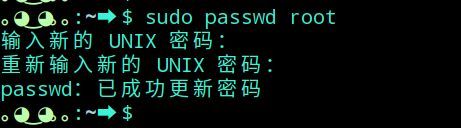 How to switch as root user in Deepin Linux? How to switch to root privileges in Deepin Linux
Dec 27, 2023 pm 02:23 PM
How to switch as root user in Deepin Linux? How to switch to root privileges in Deepin Linux
Dec 27, 2023 pm 02:23 PM
How to switch to root user in Deepin system? Let’s take a look at the detailed graphic tutorial below. First press "ctrl+lat+t" to open the terminal, then set a password for the root user and execute the su command. Enter the root user's password and switch to the root user. When using administrator privileges to perform simple operations, you will encounter more problems when using the sudo command. When you get a simple prompt that the command cannot be found, you can directly use the sudo command to elevate the permissions. You can also switch to the root user and execute it. If you create a new user and need to use root permissions, you can execute the following command sudovisudo to modify the sudo configuration file, as shown below. Just add the new user to the location shown, for example
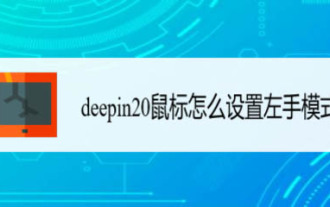 How to set the mouse to be left-handed? How to set the left-handed mouse in deepin20
Jan 11, 2024 pm 08:15 PM
How to set the mouse to be left-handed? How to set the left-handed mouse in deepin20
Jan 11, 2024 pm 08:15 PM
Generally, the computer mouse settings are right-handed mode, but some people like to use their left hand to operate the mouse. How to set the mouse to left-handed mode? Let’s take a look at the detailed tutorial below. 1. First, click [Launcher] on the taskbar. 2. Click the gear button in the middle of the launcher to open the [Control Center]. 3. Click [Mouse] in [Control Center]. 4. Find the [Left-Hand Mode] option. 5. Turn on the [Left-Hand Mode] switch button.
 How to check the version number of deepin system
Dec 29, 2023 pm 01:57 PM
How to check the version number of deepin system
Dec 29, 2023 pm 01:57 PM
If you want to check the system version information under the deepinlinux system, how to check it? We can query through the graphical interface, through commands, or by installing software. Let’s talk about it in detail below. Method 1. Check the deepinlinux version on the graphical interface and click "Control Center" on the taskbar. Click "System Information". You can view the version information of deepinlinux. Method 2. View the deepinlinux system version on the command line. You can view the deepinlinux system version on the command line by viewing the /etc/os-release file. You can also use the lsb-release command
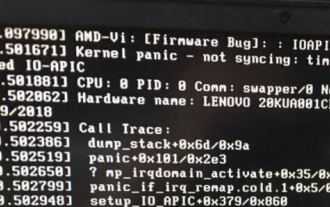 What should I do if deepin v20 cannot start after installation? What should I do if deepinv20 cannot start?
Mar 01, 2024 am 11:55 AM
What should I do if deepin v20 cannot start after installation? What should I do if deepinv20 cannot start?
Mar 01, 2024 am 11:55 AM
Recently, someone encountered the problem of being unable to start when using deepinv20. Every time the computer is turned on and the system is entered, the error code interface as shown in the picture will appear. I don’t know how to solve it. At this time, we can try to switch the kernel or run the Linux command line Add content to solve the problem. What to do if deepinv20 cannot start: Method 1: 1. If we use a new computer, it may not be compatible with the old version of deepin kernel. 2. At this time, we can try to replace the latest system kernel, or directly upgrade the system version to solve the problem. Method 2: 1. Restart the computer and press "F1" during boot to enter the bios settings. 2. Then under the boot option, find “se
 How to solve the problem of slow network speed after deepin system installation
Dec 29, 2023 am 08:04 AM
How to solve the problem of slow network speed after deepin system installation
Dec 29, 2023 am 08:04 AM
Deepin is developed based on the Linux system. There are still incompatibilities in the network, resulting in slow network speeds. How to solve this problem? Let’s take a look at the detailed tutorial below. 1. The first choice is to click on the launcher, and then open the terminal of deepin. The location of the terminal is similar to that of macos system, but slightly different from windows. 2. After opening the terminal, enter the following code in the terminal: sudodeepin-editor/etc/modprobe.d/iwlwifi.conf 3. Click enter to run the above code. At this time, the system will require us to enter the user password. After entering the password, click enter. tips: based on linux
 deepin operating system 20.9 released today: Qt version upgraded to 5.15.8
Feb 29, 2024 am 09:55 AM
deepin operating system 20.9 released today: Qt version upgraded to 5.15.8
Feb 29, 2024 am 09:55 AM
Deepin is a Linux distribution developed by a Chinese team. Deepin operating system 20.9 has been officially released. The core goal of deepin20.9 version is to provide users with a stable system running version. This version does not integrate new functions of the system, but mainly fixes and optimizes a large number of stability problems existing in the 20.8 version system. Currently, the deepin20.9Qt version has been upgraded to 5.15.8, and applications such as log viewer, photo album, drawing board, and system package manager have been updated; many issues affecting the experience have been fixed to further improve the system experience. The following is the specific update content: new and optimized Qt version upgraded to 5.15.8; updated




