
When we use the win10 operating system, in some cases the system may freeze and get stuck due to some system problems or human operation problems. Regarding the problem of Win10 Ultimate crashing, the editor thinks we can first rule out whether it is a system hardware problem or a software problem. If it is a hardware problem, it can be replaced or dust cleaned, etc. For the specific solution steps, let’s take a look at what the editor did~

Method 1:
Normally, when Windows 10 official version users encounter the problem of system crash and unresponsiveness, they can press the restart button on the chassis panel to force restart or long press the power button to force shutdown.
Method 2:
How to perform "Emergency Restart"
1. When the Win10 system crashes, press the Ctrl Alt Del shortcut key and a message containing "Lock, Interface to switch user, logout, task manager" options.
2. In fact, there is a "Power" button in the lower right corner of this interface. We only need to hold down the Ctrl key and click the "Power" button to display the "Emergency Start" dialogue interface.
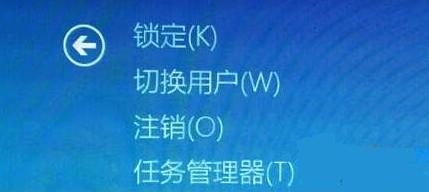
3. It prompts you that "all unsaved data will be lost after restarting", but at this time we have no choice, and the emergency restart has already minimized the damage. It is the lowest, so click OK to restart.
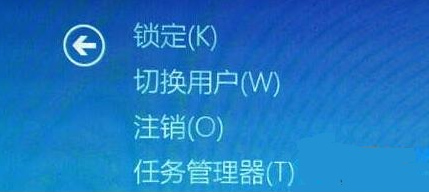
The above is the detailed content of Dealing with the crash problem of win10 ultimate version. For more information, please follow other related articles on the PHP Chinese website!




