Efficient Java crawler practice: sharing of web data crawling techniques
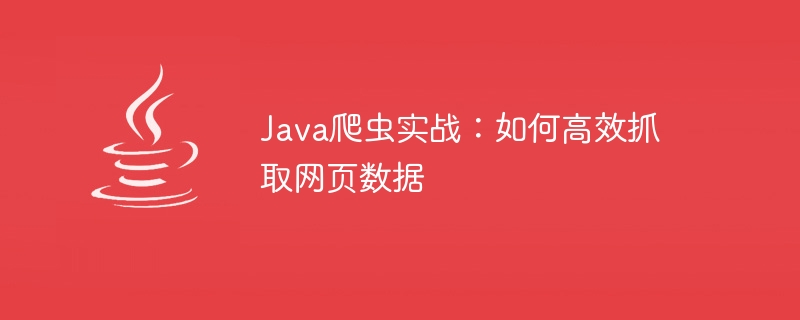
Java crawler practice: how to efficiently crawl web page data
Introduction:
With the rapid development of the Internet, a large amount of valuable data is stored in various web pages. To obtain this data, it is often necessary to manually access each web page and extract the information one by one, which is undoubtedly a tedious and time-consuming task. In order to solve this problem, people have developed various crawler tools, among which Java crawler is one of the most commonly used. This article will lead readers to understand how to use Java to write an efficient web crawler, and demonstrate the practice through specific code examples.
1. Basic principles of crawlers
The basic principles of web crawlers are to send HTTP requests by simulating a browser, and then parse the web page and extract the required data. The working process is roughly divided into the following steps:
- Send HTTP request: Use Java's network programming library, such as HttpURLConnection, HttpClient, etc., to construct an HTTP request and send it to the target web page.
- Webpage parsing: According to the structure of the webpage, use appropriate parsing libraries, such as Jsoup, XPath, etc., to parse webpages in HTML, XML or JSON format and extract the required data.
- Data processing and storage: Process the extracted data, such as cleaning, filtering, etc., and then store it in a database, file or memory for subsequent use.
2. Creation of crawler development environment
To start developing Java crawlers, you need to build a corresponding environment. First, ensure that the Java Development Kit (JDK) and Java Integrated Development Environment (IDE), such as Eclipse, IntelliJ IDEA, etc., are installed. Then, introduce the required network programming libraries into the project, such as HttpClient, Jsoup, etc.
3. Practical Exercise: Capturing Douban Movie Ranking Data
In order to practice the development process of the crawler, we chose to capture the data of Douban Movie Ranking as an example. Our goal is to extract the movie's name, rating, and number of reviewers.
- Send HTTP request
First, we need to use Java's network programming library to send an HTTP request to obtain the content of the web page. The following is a sample code that uses the HttpClient library to send a GET request:
import org.apache.http.HttpEntity;
import org.apache.http.client.methods.CloseableHttpResponse;
import org.apache.http.client.methods.HttpGet;
import org.apache.http.impl.client.CloseableHttpClient;
import org.apache.http.impl.client.HttpClients;
import org.apache.http.util.EntityUtils;
public class HttpClientExample {
public static void main(String[] args) {
CloseableHttpClient httpClient = HttpClients.createDefault();
HttpGet httpGet = new HttpGet("https://movie.douban.com/top250");
try (CloseableHttpResponse response = httpClient.execute(httpGet)){
HttpEntity entity = response.getEntity();
String result = EntityUtils.toString(entity);
System.out.println(result);
} catch (Exception e) {
e.printStackTrace();
}
}
}- Web page analysis
By sending an HTTP request, we obtained the web content of the Douban movie rankings. Next, we need to use a parsing library to extract the required data. The following is a sample code for using the Jsoup library to parse HTML pages:
import org.jsoup.Jsoup;
import org.jsoup.nodes.Document;
import org.jsoup.nodes.Element;
import org.jsoup.select.Elements;
public class JsoupExample {
public static void main(String[] args) {
try {
Document document = Jsoup.connect("https://movie.douban.com/top250").get();
Elements elements = document.select("ol.grid_view li");
for (Element element : elements) {
String title = element.select(".title").text();
String rating = element.select(".rating_num").text();
String votes = element.select(".star span:nth-child(4)").text();
System.out.println("电影名称:" + title);
System.out.println("评分:" + rating);
System.out.println("评价人数:" + votes);
System.out.println("-------------------------");
}
} catch (Exception e) {
e.printStackTrace();
}
}
}- Data processing and storage
In actual applications, we may need to further process the extracted data Processing and storage. For example, we can store data in a database for subsequent use. The following is a sample code for using MySQL database to store data:
import java.sql.Connection;
import java.sql.DriverManager;
import java.sql.PreparedStatement;
import java.sql.SQLException;
public class DataProcessingExample {
public static void main(String[] args) {
String jdbcUrl = "jdbc:mysql://localhost:3306/spider";
String username = "root";
String password = "password";
try (Connection conn = DriverManager.getConnection(jdbcUrl, username, password)) {
String sql = "INSERT INTO movie (title, rating, votes) VALUES (?, ?, ?)";
PreparedStatement statement = conn.prepareStatement(sql);
// 假设从网页中获取到了以下数据
String title = "肖申克的救赎";
String rating = "9.7";
String votes = "2404447";
statement.setString(1, title);
statement.setString(2, rating);
statement.setString(3, votes);
int rowsAffected = statement.executeUpdate();
System.out.println("插入了 " + rowsAffected + " 条数据");
} catch (SQLException e) {
e.printStackTrace();
}
}
}IV. Summary
This article introduces the basic principles of Java crawlers and shows how to use Java to write efficient web pages through specific code examples. reptile. By learning these basic knowledge, readers can develop more complex and flexible crawler programs according to actual needs. In practical applications, you also need to pay attention to the legal use of crawlers and respect the privacy policy and terms of service of the website to avoid legal disputes. I hope this article will serve as a guide for readers in the learning and application of Java crawlers.
The above is the detailed content of Efficient Java crawler practice: sharing of web data crawling techniques. For more information, please follow other related articles on the PHP Chinese website!

Hot AI Tools

Undresser.AI Undress
AI-powered app for creating realistic nude photos

AI Clothes Remover
Online AI tool for removing clothes from photos.

Undress AI Tool
Undress images for free

Clothoff.io
AI clothes remover

AI Hentai Generator
Generate AI Hentai for free.

Hot Article

Hot Tools

Notepad++7.3.1
Easy-to-use and free code editor

SublimeText3 Chinese version
Chinese version, very easy to use

Zend Studio 13.0.1
Powerful PHP integrated development environment

Dreamweaver CS6
Visual web development tools

SublimeText3 Mac version
God-level code editing software (SublimeText3)

Hot Topics
 1378
1378
 52
52
 Perfect Number in Java
Aug 30, 2024 pm 04:28 PM
Perfect Number in Java
Aug 30, 2024 pm 04:28 PM
Guide to Perfect Number in Java. Here we discuss the Definition, How to check Perfect number in Java?, examples with code implementation.
 Random Number Generator in Java
Aug 30, 2024 pm 04:27 PM
Random Number Generator in Java
Aug 30, 2024 pm 04:27 PM
Guide to Random Number Generator in Java. Here we discuss Functions in Java with examples and two different Generators with ther examples.
 Weka in Java
Aug 30, 2024 pm 04:28 PM
Weka in Java
Aug 30, 2024 pm 04:28 PM
Guide to Weka in Java. Here we discuss the Introduction, how to use weka java, the type of platform, and advantages with examples.
 Smith Number in Java
Aug 30, 2024 pm 04:28 PM
Smith Number in Java
Aug 30, 2024 pm 04:28 PM
Guide to Smith Number in Java. Here we discuss the Definition, How to check smith number in Java? example with code implementation.
 Java Spring Interview Questions
Aug 30, 2024 pm 04:29 PM
Java Spring Interview Questions
Aug 30, 2024 pm 04:29 PM
In this article, we have kept the most asked Java Spring Interview Questions with their detailed answers. So that you can crack the interview.
 Break or return from Java 8 stream forEach?
Feb 07, 2025 pm 12:09 PM
Break or return from Java 8 stream forEach?
Feb 07, 2025 pm 12:09 PM
Java 8 introduces the Stream API, providing a powerful and expressive way to process data collections. However, a common question when using Stream is: How to break or return from a forEach operation? Traditional loops allow for early interruption or return, but Stream's forEach method does not directly support this method. This article will explain the reasons and explore alternative methods for implementing premature termination in Stream processing systems. Further reading: Java Stream API improvements Understand Stream forEach The forEach method is a terminal operation that performs one operation on each element in the Stream. Its design intention is
 TimeStamp to Date in Java
Aug 30, 2024 pm 04:28 PM
TimeStamp to Date in Java
Aug 30, 2024 pm 04:28 PM
Guide to TimeStamp to Date in Java. Here we also discuss the introduction and how to convert timestamp to date in java along with examples.
 Create the Future: Java Programming for Absolute Beginners
Oct 13, 2024 pm 01:32 PM
Create the Future: Java Programming for Absolute Beginners
Oct 13, 2024 pm 01:32 PM
Java is a popular programming language that can be learned by both beginners and experienced developers. This tutorial starts with basic concepts and progresses through advanced topics. After installing the Java Development Kit, you can practice programming by creating a simple "Hello, World!" program. After you understand the code, use the command prompt to compile and run the program, and "Hello, World!" will be output on the console. Learning Java starts your programming journey, and as your mastery deepens, you can create more complex applications.




