What is the initial memory usage of Win11 system?
The memory usage of a system at startup will affect its startup speed and software operation. Therefore, many friends want to know how much memory the latest win11 occupies is normal. In fact, this has a lot to do with our actual memory.
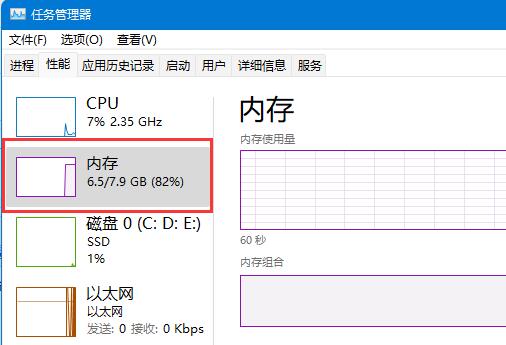
How much memory does win11 occupy?
Answer: The memory occupied by win11 is about 3GB.
1. However, the specific memory usage also needs to consider the computer memory size.
2. According to user tests, low-memory win11 takes up about 20% of the memory when booting.
3. If we have 8GB of memory, we will need about 1.6GB, and if we have 16GB of memory, we will need about 3.2GB.
4. However, when our memory reaches 32GB, the boot usage of win11 is reduced to 3.6GB, which is only 11%.
5. By analogy, if the memory reaches more than 32GB, the memory occupied by the system will increase slightly and the proportion will be greatly reduced.
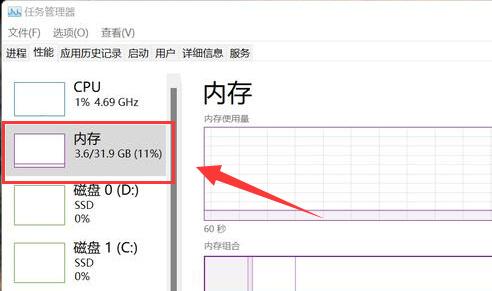
Currently there is a memory leak bug in win11, which may cause a sudden increase in memory consumption during use.
The above is the detailed content of What is the initial memory usage of Win11 system?. For more information, please follow other related articles on the PHP Chinese website!

Hot AI Tools

Undresser.AI Undress
AI-powered app for creating realistic nude photos

AI Clothes Remover
Online AI tool for removing clothes from photos.

Undress AI Tool
Undress images for free

Clothoff.io
AI clothes remover

AI Hentai Generator
Generate AI Hentai for free.

Hot Article

Hot Tools

Notepad++7.3.1
Easy-to-use and free code editor

SublimeText3 Chinese version
Chinese version, very easy to use

Zend Studio 13.0.1
Powerful PHP integrated development environment

Dreamweaver CS6
Visual web development tools

SublimeText3 Mac version
God-level code editing software (SublimeText3)

Hot Topics
 1378
1378
 52
52
 What to do if your Huawei phone has insufficient memory (Practical methods to solve the problem of insufficient memory)
Apr 29, 2024 pm 06:34 PM
What to do if your Huawei phone has insufficient memory (Practical methods to solve the problem of insufficient memory)
Apr 29, 2024 pm 06:34 PM
Insufficient memory on Huawei mobile phones has become a common problem faced by many users, with the increase in mobile applications and media files. To help users make full use of the storage space of their mobile phones, this article will introduce some practical methods to solve the problem of insufficient memory on Huawei mobile phones. 1. Clean cache: history records and invalid data to free up memory space and clear temporary files generated by applications. Find "Storage" in the settings of your Huawei phone, click "Clear Cache" and select the "Clear Cache" button to delete the application's cache files. 2. Uninstall infrequently used applications: To free up memory space, delete some infrequently used applications. Drag it to the top of the phone screen, long press the "Uninstall" icon of the application you want to delete, and then click the confirmation button to complete the uninstallation. 3.Mobile application to
 Detailed steps for cleaning memory in Xiaohongshu
Apr 26, 2024 am 10:43 AM
Detailed steps for cleaning memory in Xiaohongshu
Apr 26, 2024 am 10:43 AM
1. Open Xiaohongshu, click Me in the lower right corner 2. Click the settings icon, click General 3. Click Clear Cache
 How to fine-tune deepseek locally
Feb 19, 2025 pm 05:21 PM
How to fine-tune deepseek locally
Feb 19, 2025 pm 05:21 PM
Local fine-tuning of DeepSeek class models faces the challenge of insufficient computing resources and expertise. To address these challenges, the following strategies can be adopted: Model quantization: convert model parameters into low-precision integers, reducing memory footprint. Use smaller models: Select a pretrained model with smaller parameters for easier local fine-tuning. Data selection and preprocessing: Select high-quality data and perform appropriate preprocessing to avoid poor data quality affecting model effectiveness. Batch training: For large data sets, load data in batches for training to avoid memory overflow. Acceleration with GPU: Use independent graphics cards to accelerate the training process and shorten the training time.
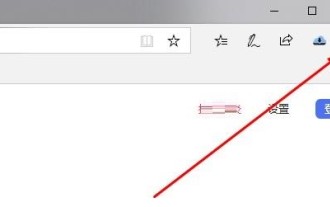 What to do if the Edge browser takes up too much memory What to do if the Edge browser takes up too much memory
May 09, 2024 am 11:10 AM
What to do if the Edge browser takes up too much memory What to do if the Edge browser takes up too much memory
May 09, 2024 am 11:10 AM
1. First, enter the Edge browser and click the three dots in the upper right corner. 2. Then, select [Extensions] in the taskbar. 3. Next, close or uninstall the plug-ins you do not need.
 For only $250, Hugging Face's technical director teaches you how to fine-tune Llama 3 step by step
May 06, 2024 pm 03:52 PM
For only $250, Hugging Face's technical director teaches you how to fine-tune Llama 3 step by step
May 06, 2024 pm 03:52 PM
The familiar open source large language models such as Llama3 launched by Meta, Mistral and Mixtral models launched by MistralAI, and Jamba launched by AI21 Lab have become competitors of OpenAI. In most cases, users need to fine-tune these open source models based on their own data to fully unleash the model's potential. It is not difficult to fine-tune a large language model (such as Mistral) compared to a small one using Q-Learning on a single GPU, but efficient fine-tuning of a large model like Llama370b or Mixtral has remained a challenge until now. Therefore, Philipp Sch, technical director of HuggingFace
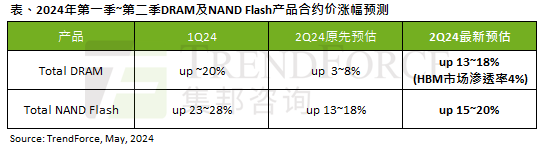 The impact of the AI wave is obvious. TrendForce has revised up its forecast for DRAM memory and NAND flash memory contract price increases this quarter.
May 07, 2024 pm 09:58 PM
The impact of the AI wave is obvious. TrendForce has revised up its forecast for DRAM memory and NAND flash memory contract price increases this quarter.
May 07, 2024 pm 09:58 PM
According to a TrendForce survey report, the AI wave has a significant impact on the DRAM memory and NAND flash memory markets. In this site’s news on May 7, TrendForce said in its latest research report today that the agency has increased the contract price increases for two types of storage products this quarter. Specifically, TrendForce originally estimated that the DRAM memory contract price in the second quarter of 2024 will increase by 3~8%, and now estimates it at 13~18%; in terms of NAND flash memory, the original estimate will increase by 13~18%, and the new estimate is 15%. ~20%, only eMMC/UFS has a lower increase of 10%. ▲Image source TrendForce TrendForce stated that the agency originally expected to continue to
 Which one has better web performance, golang or java?
Apr 21, 2024 am 12:49 AM
Which one has better web performance, golang or java?
Apr 21, 2024 am 12:49 AM
Golang is better than Java in terms of web performance for the following reasons: a compiled language, directly compiled into machine code, has higher execution efficiency. Efficient garbage collection mechanism reduces the risk of memory leaks. Fast startup time without loading the runtime interpreter. Request processing performance is similar, and concurrent and asynchronous programming are supported. Lower memory usage, directly compiled into machine code without the need for additional interpreters and virtual machines.
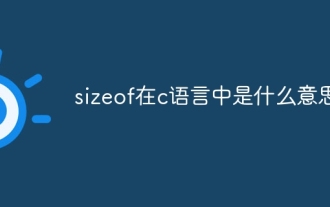 What does sizeof mean in c language
Apr 29, 2024 pm 07:48 PM
What does sizeof mean in c language
Apr 29, 2024 pm 07:48 PM
sizeof is an operator in C that returns the number of bytes of memory occupied by a given data type or variable. It serves the following purposes: Determines data type sizes Dynamic memory allocation Obtains structure and union sizes Ensures cross-platform compatibility




